You need to sign in to do that
Don't have an account?
How do I center the top command button?
Hi,
I am new to visualforce and trying to create a list view of opportunities for the mobile app, Here is the page so far: -
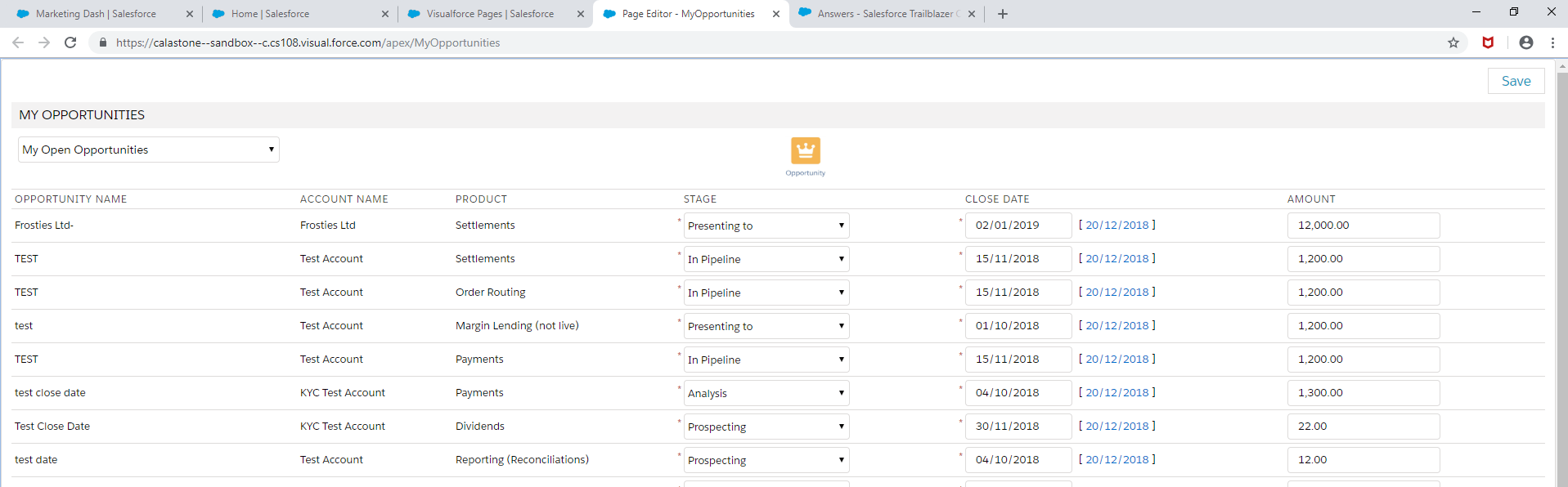
How on earth do I move the commant button tot he middle? The botom one is centered but not the tope one;
code: -
Thanks!
I am new to visualforce and trying to create a list view of opportunities for the mobile app, Here is the page so far: -
How on earth do I move the commant button tot he middle? The botom one is centered but not the tope one;
code: -
<apex:page standardController="Opportunity" recordSetVar="opportunities" tabStyle="Opportunity" sidebar="true" lightningStylesheets="true">
<apex:form >
<apex:pageblock >
<apex:pageBlockSection title="MY OPPORTUNITIES" columns="2" collapsible="false">
<apex:selectList value="{!filterId}" size="1">
<apex:actionSupport event="onchange" rerender="opp_table"/>
<apex:selectOptions value="{!listviewoptions}"/>
</apex:selectList>
<div>
<left><img src="{!$Resource.OpportunityLogo}" height="50" width="50"/></left>
</div>
</apex:pageBlockSection>
<apex:pageBlockButtons location="both">
<apex:commandButton value="Save" action="{!save}" style="float:center;color: #1798c1; font-size: 17px;font-weight: normal; border-radius:0;" />
</apex:pageBlockButtons>
<apex:pageBlockTable value="{!opportunities}" var="opp" id="opp_table">
<apex:column value="{!opp.name}" title="Opportuntiy Name"/>
<apex:column value="{!opp.Account.Name}"/>
<apex:column value="{!opp.CTN_Service__c}"/>
<apex:column headerValue="Stage">
<apex:inputField value="{!opp.stageName}"/>
</apex:column>
<apex:column headerValue="Close Date">
<apex:inputField value="{!opp.closeDate}"/>
</apex:column>
<apex:column headerValue="Amount">
<apex:inputField value="{!opp.amount}"/>
</apex:column>
</apex:pageBlockTable>
</apex:pageBlock>
</apex:form>
</apex:page>
Any ideas how or a better way to show a related opportunity list on salesforce?Thanks!






 Apex Code Development
Apex Code Development
Greetings to you!
Please try below code, it should work.
<div align="center" draggable="false" > <apex:commandButton value="Save" action="{!save}"/> </div>Or you can use <apex:pageBlockButtons> in the pageblock layout.
I hope it helps you.
Kindly let me know if it helps you and close your query by marking it as solved so that it can help others in the future. It will help to keep this community clean.
Thanks and Regards,
Khan Anas
I now have one centered and the other slightly to the right..
<apex:page standardController="Opportunity" recordSetVar="opportunities" tabStyle="Opportunity" sidebar="true" lightningStylesheets="true">
<apex:form >
<apex:pageblock >
<apex:pageBlockButtons location="both">
<div align="center" draggable="false" >
<apex:commandButton value="Save" action="{!save}"/>
</div>
</apex:pageBlockButtons>
<apex:pageBlockSection title="MY OPPORTUNITIES" columns="2" collapsible="false">
<apex:selectList value="{!filterId}" size="1">
<apex:actionSupport event="onchange" rerender="opp_table"/>
<apex:selectOptions value="{!listviewoptions}"/>
</apex:selectList>
<div>
<left><img src="{!$Resource.OpportunityLogo}" height="50" width="50"/></left>
</div>
</apex:pageBlockSection>
<apex:pageBlockTable value="{!opportunities}" var="opp" id="opp_table">
<apex:column value="{!opp.name}" title="Opportuntiy Name"/>
<apex:column value="{!opp.Account.Name}"/>
<apex:column value="{!opp.CTN_Service__c}"/>
<apex:column headerValue="Stage">
<apex:inputField value="{!opp.stageName}"/>
</apex:column>
<apex:column headerValue="Close Date">
<apex:inputField value="{!opp.closeDate}"/>
</apex:column>
<apex:column headerValue="Amount">
<apex:inputField value="{!opp.amount}"/>
</apex:column>
</apex:pageBlockTable>
</apex:pageBlock>
</apex:form>
</apex:page>