You need to sign in to do that
Don't have an account?
Lighting:HelpText popover tooltip doesn't hide in iPhone
A custom lightning component has been developed with `<lightning:helpText>`. It is performing as expected in Web Browsers and Android deviced. But in iPhone, once tooltip gains its visibility on clicking the help text, it doesn't hide. Even when the page is navigated, it stays on top at the same fixed position where it was.
Initial Location of Helptext - Gains visibility on clicking:
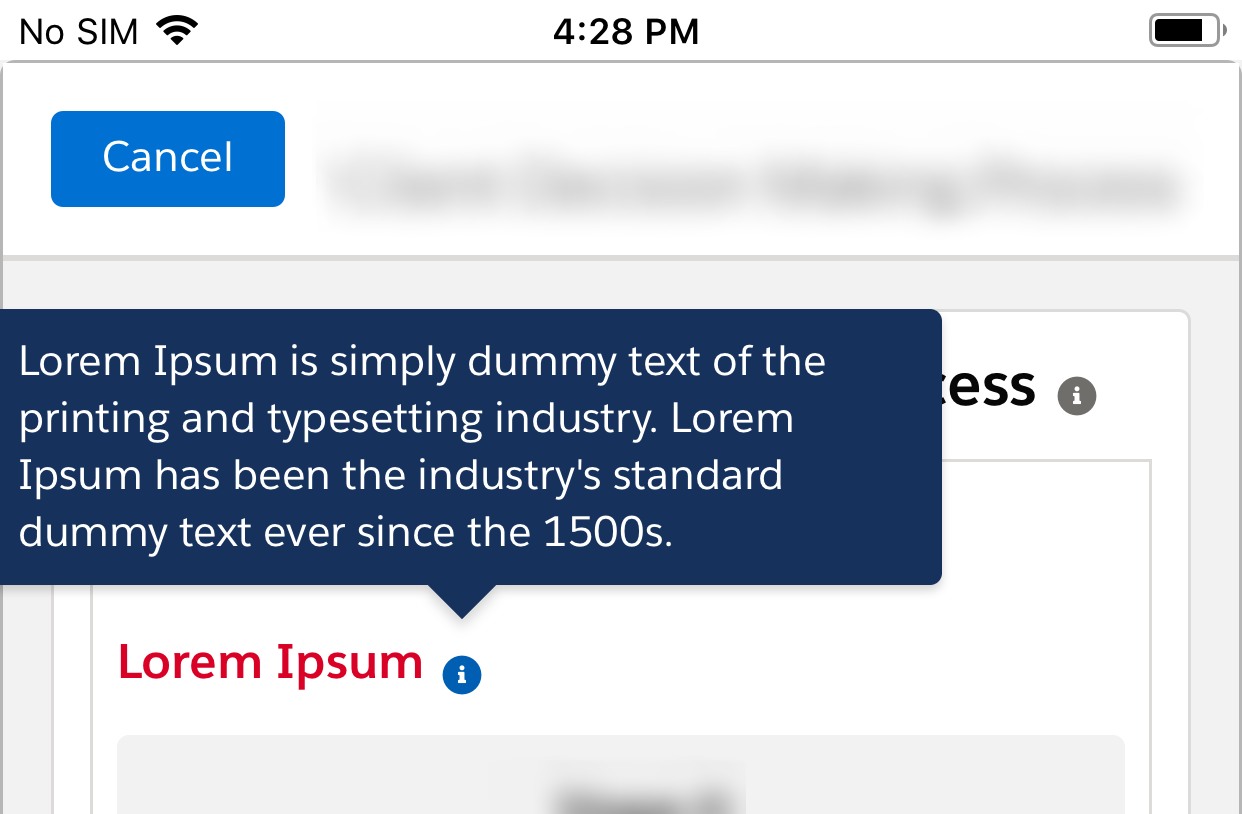
The Helptext doesn't hide even it is clicked anywhere on the screen or navigated to other page.
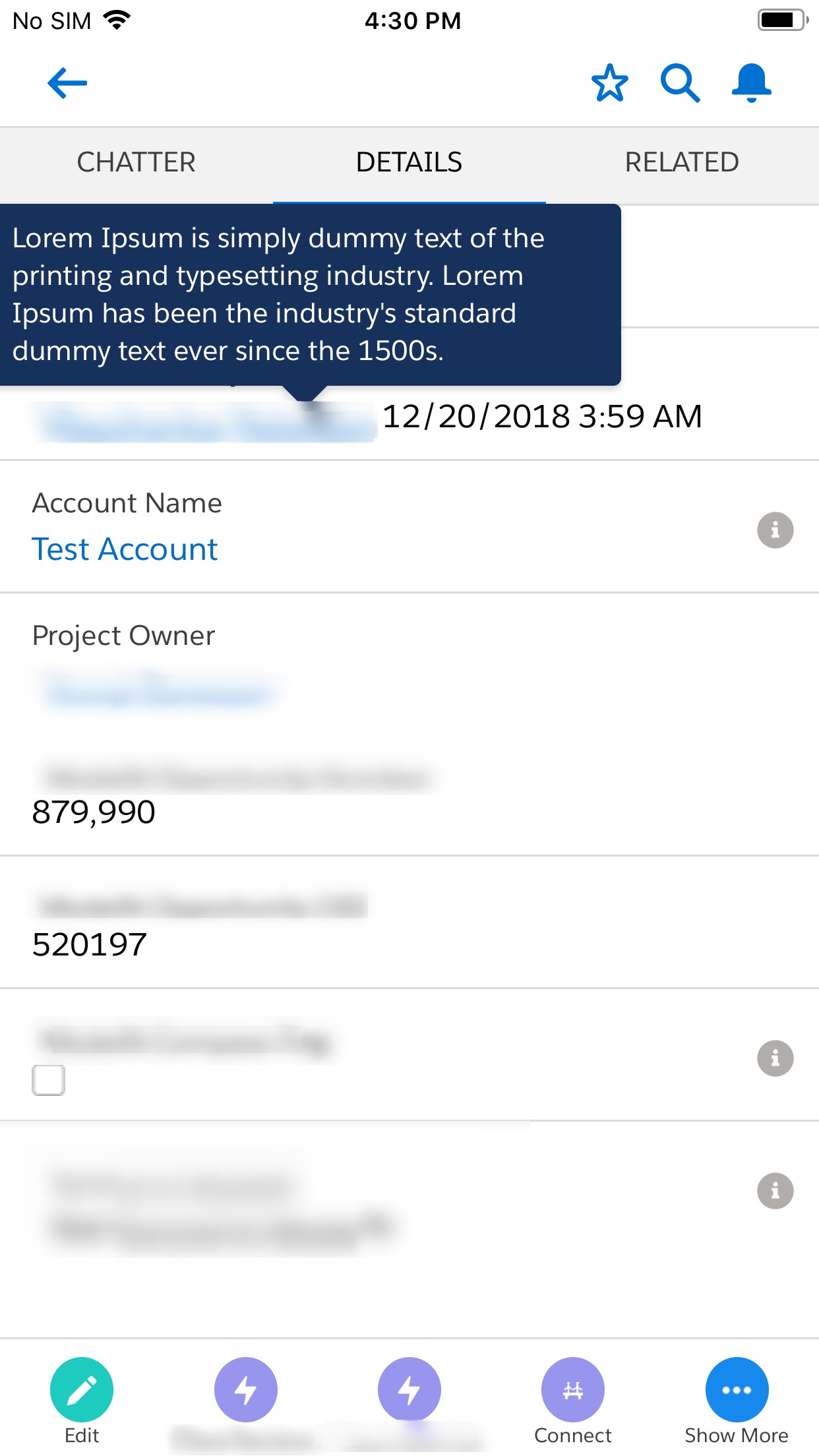
Affected in all iPhones. Screenshots taken with v12.0.1 using Salesforce 1 app.
This doesn't appear to be component issue, since I tried the same with salesforce documentation site:
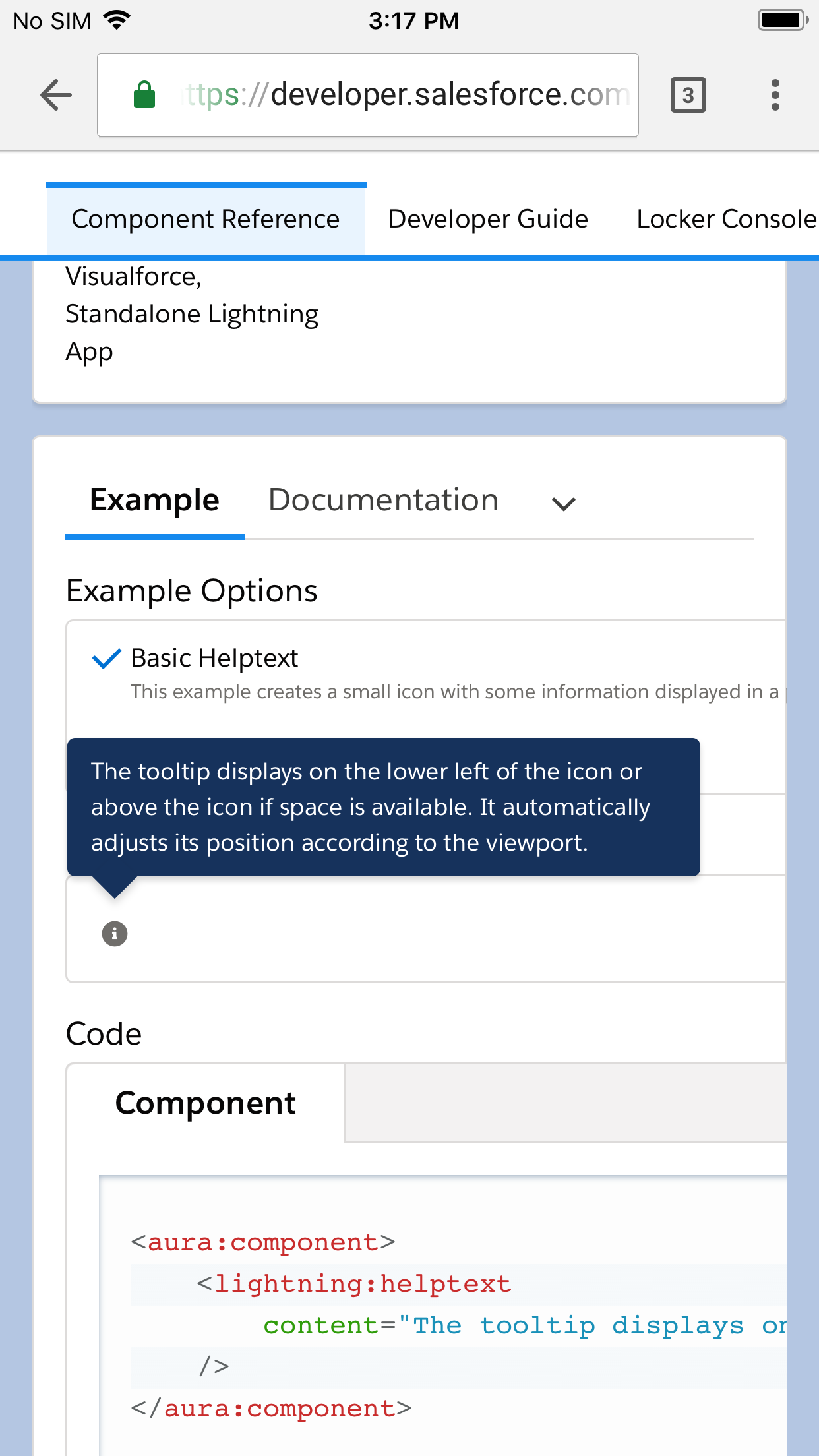
The page is navigated, still the helptext popup stays in the same position:
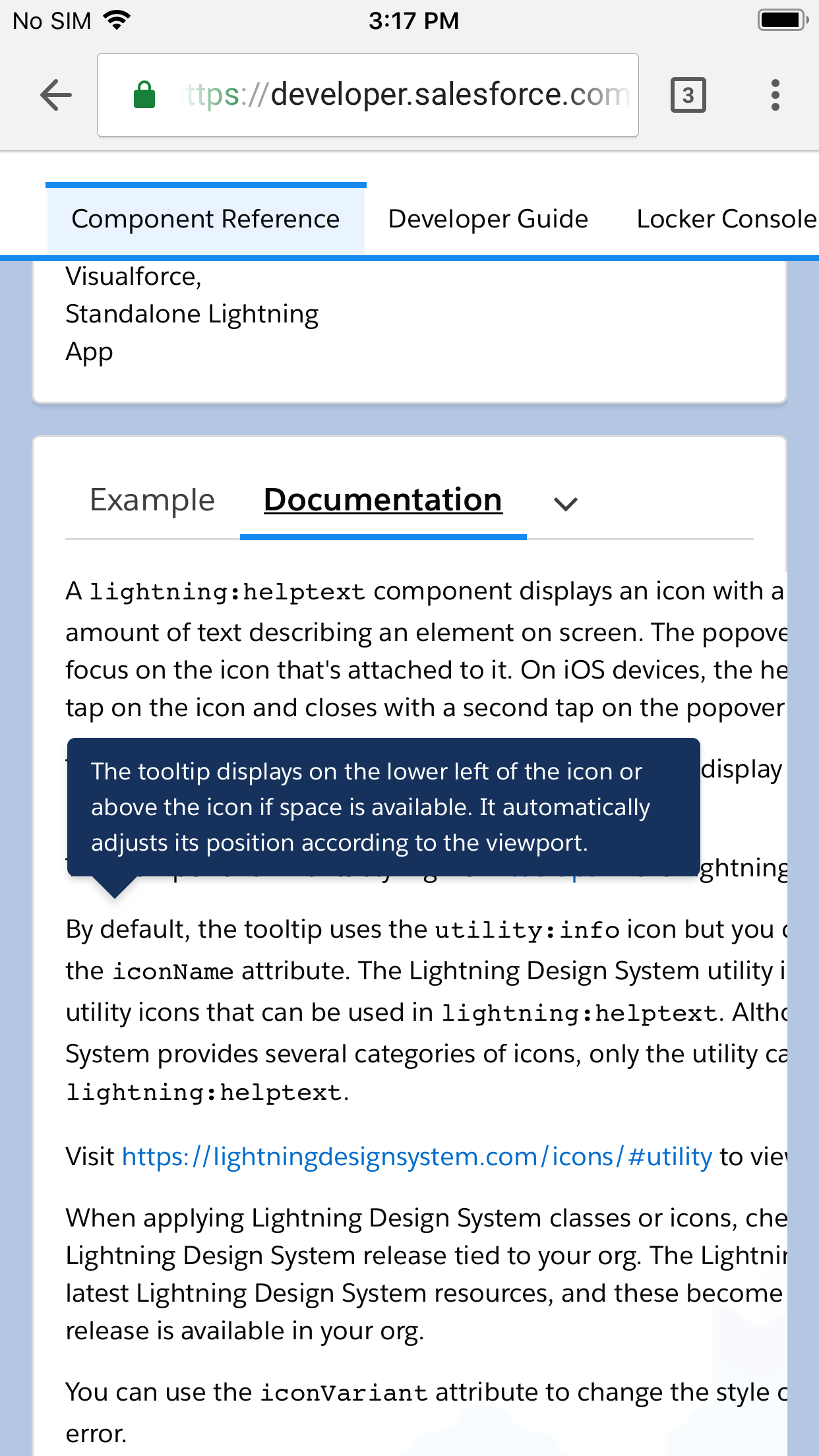
Screen can be scrolled, but tooltip is fixed:
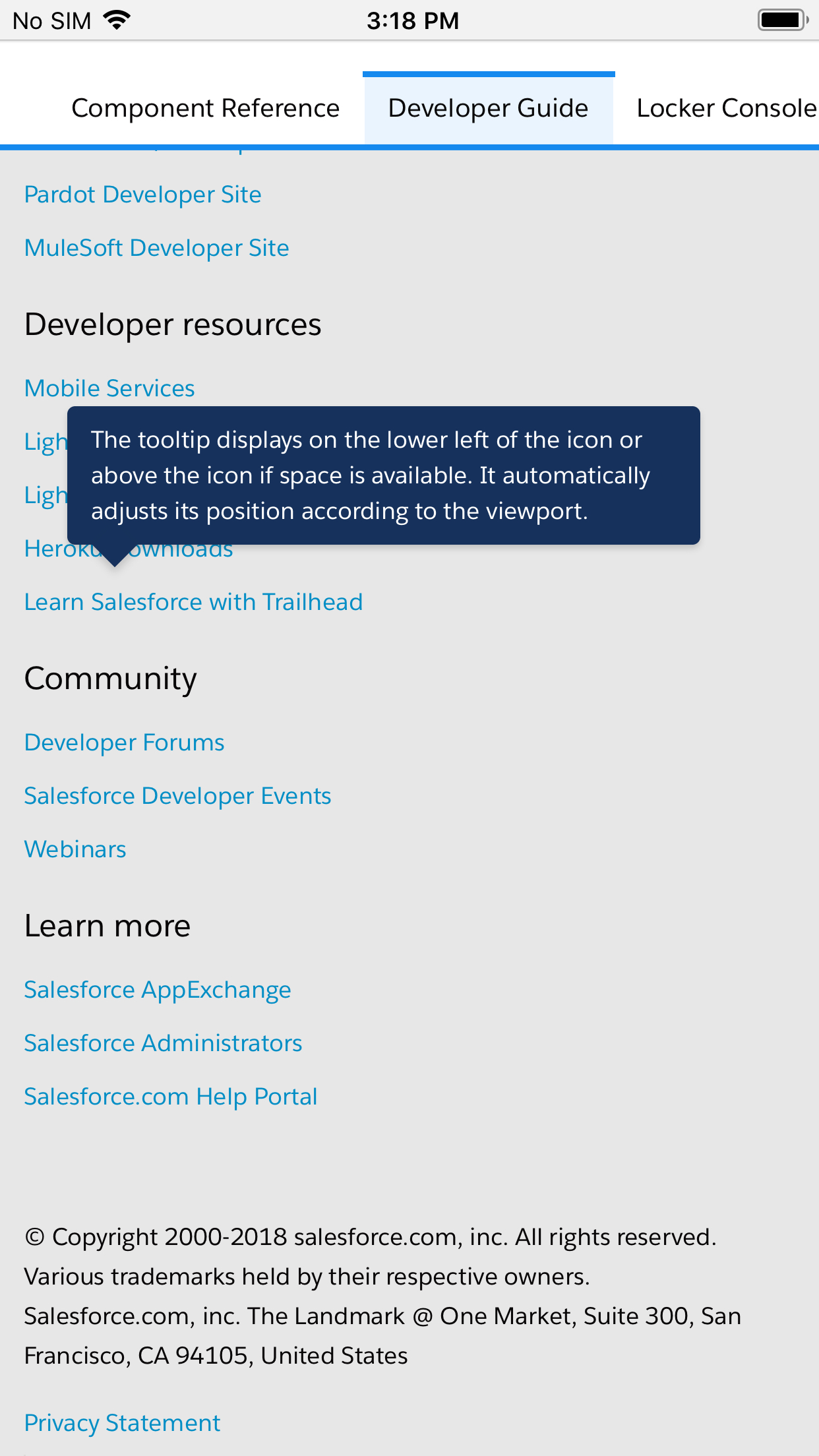
Initial Location of Helptext - Gains visibility on clicking:
The Helptext doesn't hide even it is clicked anywhere on the screen or navigated to other page.
Affected in all iPhones. Screenshots taken with v12.0.1 using Salesforce 1 app.
This doesn't appear to be component issue, since I tried the same with salesforce documentation site:
The page is navigated, still the helptext popup stays in the same position:
Screen can be scrolled, but tooltip is fixed:






 Apex Code Development
Apex Code Development