You need to sign in to do that
Don't have an account?
VisualForce Page Contact List in not rendering
I am practicing the Trailhead and in this Module : Visualforce:Use Standard List Controllers
https://trailhead.salesforce.com/content/learn/modules/visualforce_fundamentals/visualforce_standard_list_controllers
I have used code given in this module but I found that all of the conatcts are not rendering as Its limiting to the contact list till letter J.
I am submitting the code here:
<apex:page standardController="Contact" recordSetVar="contacts">
<apex:form>
<apex:pageBlock title="Contacts List" id="contacts_list">
Filter:
<apex:selectList value="{! filterId }" size="1">
<apex:selectOptions value="{! listViewOptions }"/>
<apex:actionSupport event="onchange" reRender="contacts_list"/>
</apex:selectList>
<!-- Contacts List -->
<apex:pageBlockTable value="{! contacts }" var="ct">
<!-- Pagination -->
<table ><tr>
<td>
Page: <apex:outputText
value=" {!PageNumber} of {! CEILING(ResultSize / PageSize) }"/>
</td>
<td align="center">
<!-- Previous page -->
<!-- active -->
<apex:commandLink action="{! Previous }" value="« Previous"
rendered="{! HasPrevious }"/>
<!-- inactive (no earlier pages) -->
<apex:outputText style="color: #ccc;" value="« Previous"
rendered="{! NOT(HasPrevious) }"/>
<!-- Next page -->
<!-- active -->
<apex:commandLink action="{! Next }" value="Next »"
rendered="{! HasNext }"/>
<!-- inactive (no more pages) -->
<apex:outputText style="color: #ccc;" value="Next »"
rendered="{! NOT(HasNext) }"/>
</td>
<td align="right">
Records per page:
<apex:selectList value="{! PageSize }" size="1">
<apex:selectOption itemValue="5" itemLabel="5"/>
<apex:selectOption itemValue="20" itemLabel="20"/>
<apex:actionSupport event="onchange" reRender="contacts_list"/>
</apex:selectList>
</td>
</tr></table>
<apex:column value="{! ct.FirstName }"/>
<apex:column value="{! ct.LastName }"/>
<apex:column value="{! ct.Email }"/>
<apex:column value="{! ct.Account.Name }"/>
</apex:pageBlockTable>
</apex:pageBlock>
</apex:form>
</apex:page>
Is ther any one else has experienced this or please help me to know if I missed something here!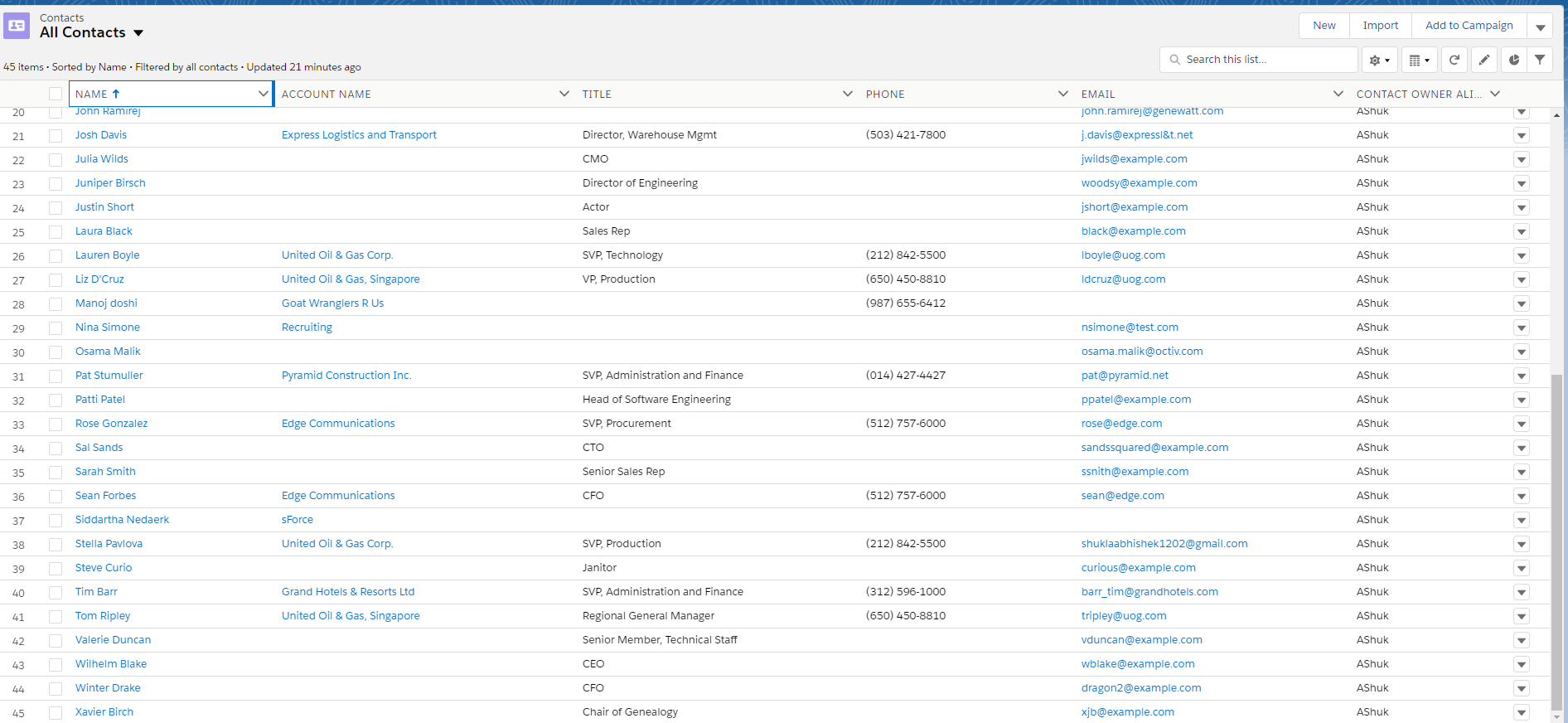
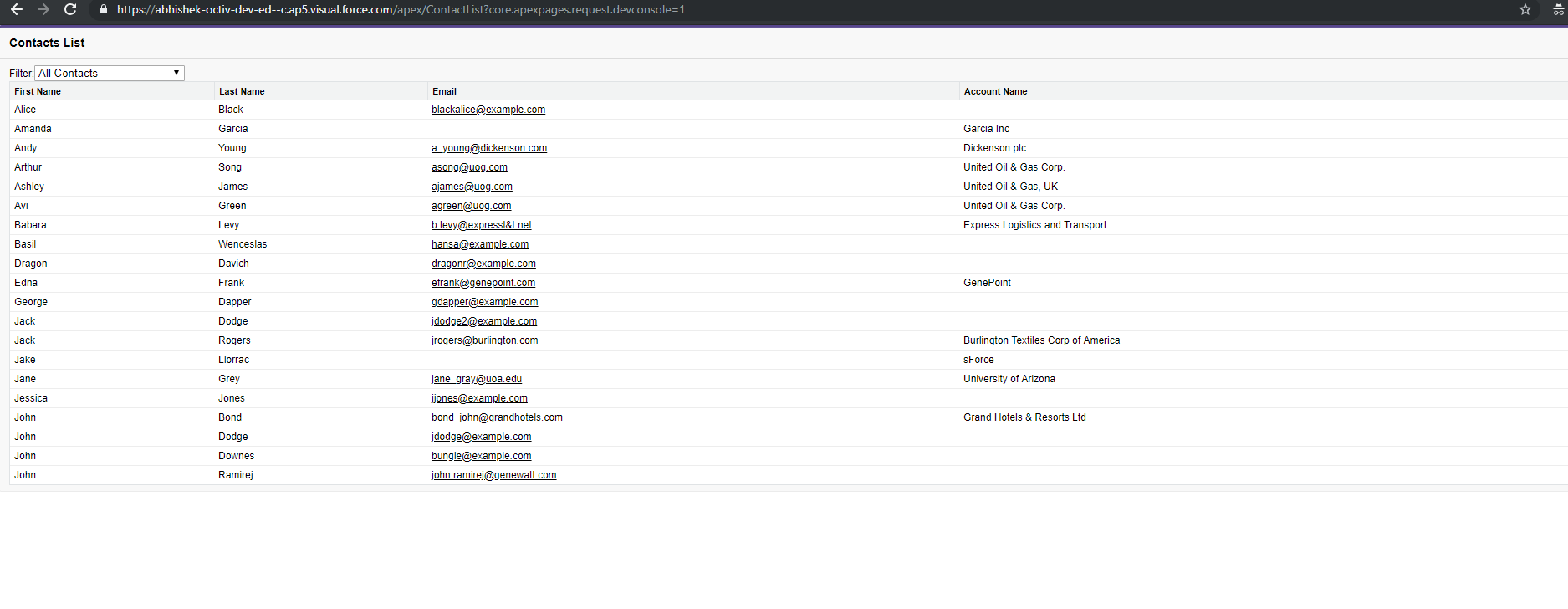
https://trailhead.salesforce.com/content/learn/modules/visualforce_fundamentals/visualforce_standard_list_controllers
I have used code given in this module but I found that all of the conatcts are not rendering as Its limiting to the contact list till letter J.
I am submitting the code here:
<apex:page standardController="Contact" recordSetVar="contacts">
<apex:form>
<apex:pageBlock title="Contacts List" id="contacts_list">
Filter:
<apex:selectList value="{! filterId }" size="1">
<apex:selectOptions value="{! listViewOptions }"/>
<apex:actionSupport event="onchange" reRender="contacts_list"/>
</apex:selectList>
<!-- Contacts List -->
<apex:pageBlockTable value="{! contacts }" var="ct">
<!-- Pagination -->
<table ><tr>
<td>
Page: <apex:outputText
value=" {!PageNumber} of {! CEILING(ResultSize / PageSize) }"/>
</td>
<td align="center">
<!-- Previous page -->
<!-- active -->
<apex:commandLink action="{! Previous }" value="« Previous"
rendered="{! HasPrevious }"/>
<!-- inactive (no earlier pages) -->
<apex:outputText style="color: #ccc;" value="« Previous"
rendered="{! NOT(HasPrevious) }"/>
<!-- Next page -->
<!-- active -->
<apex:commandLink action="{! Next }" value="Next »"
rendered="{! HasNext }"/>
<!-- inactive (no more pages) -->
<apex:outputText style="color: #ccc;" value="Next »"
rendered="{! NOT(HasNext) }"/>
</td>
<td align="right">
Records per page:
<apex:selectList value="{! PageSize }" size="1">
<apex:selectOption itemValue="5" itemLabel="5"/>
<apex:selectOption itemValue="20" itemLabel="20"/>
<apex:actionSupport event="onchange" reRender="contacts_list"/>
</apex:selectList>
</td>
</tr></table>
<apex:column value="{! ct.FirstName }"/>
<apex:column value="{! ct.LastName }"/>
<apex:column value="{! ct.Email }"/>
<apex:column value="{! ct.Account.Name }"/>
</apex:pageBlockTable>
</apex:pageBlock>
</apex:form>
</apex:page>
Is ther any one else has experienced this or please help me to know if I missed something here!






 Apex Code Development
Apex Code Development
Using Standard controller in vf page let only limited number of records to display
in your page and the limit is only for 20 records at a time.
For pagination do follow the code below:
<apex:page StandardController="Contact" recordSetVar="Contacts" >
<apex:form >
<apex:pageBlock title="Contact List" id="contacts_list">
<apex:pageBlockTable value="{! contacts }" var="ct">
<apex:column value="{! ct.FirstName }"/>
<apex:column value="{! ct.LastName }"/>
<apex:column value="{! ct.Email }"/>
<apex:column value="{! ct.Account.Name }"/>
</apex:pageBlockTable>
<table style="width: 100%"><tr>
<td>
Page: <apex:outputText value=" {!PageNumber} of {! CEILING(ResultSize / PageSize) }"/>
</td>
<td align="center">
<apex:commandLink action="{! Previous }" value="« Previous"
rendered="{! HasPrevious }"/>
<apex:outputText style="color: #ccc;" value="« Previous"
rendered="{! NOT(HasPrevious) }"/>
<apex:commandLink action="{! Next }" value="Next »"
rendered="{! HasNext }"/>
<apex:outputText style="color: #ccc;" value="Next »"
rendered="{! NOT(HasNext) }"/>
</td>
<td align="right">
Records per page:
<apex:selectList value="{! PageSize }" size="1">
<apex:selectOption itemValue="5" itemLabel="5"/>
<apex:selectOption itemValue="10" itemLabel="10"/>
<apex:selectOption itemValue="20" itemLabel="20"/>
<apex:actionSupport event="onchange" reRender="contacts_list"/>
</apex:selectList>
</td>
</tr></table>
</apex:pageBlock>
</apex:form>
</apex:page>
I hope you find the above solution helpful. If it does, please mark as Best Answer to help others too.
Thanks and Regards,
Deepali Kulshrestha