You need to sign in to do that
Don't have an account?
Single Sign-on (via Okta) refused to connect in Lightning for pages with iFrames
We recently rolled out lightning and anytime Classic UI or Visualforce Page is loaded in Lightning Experience, that part of the page does not load. This affects standard pages such as the ones found in Setup as well as Visualforce pages embedded in Lightning Record pages. This affects only 2 users in all browsers. Salesforce IT won't help us because they say this is a Single Sign-on issue and is not covered for 'standard customers'.
The error in Chrome's developer console says:
I understand that the error means the same orgin flag was set in the reponse header, but I don't know how to fix it since this is standard Salesforce embedding (iframe) functionality. Note, clickjack protection has been turned off.
Has anyone run into this issue?
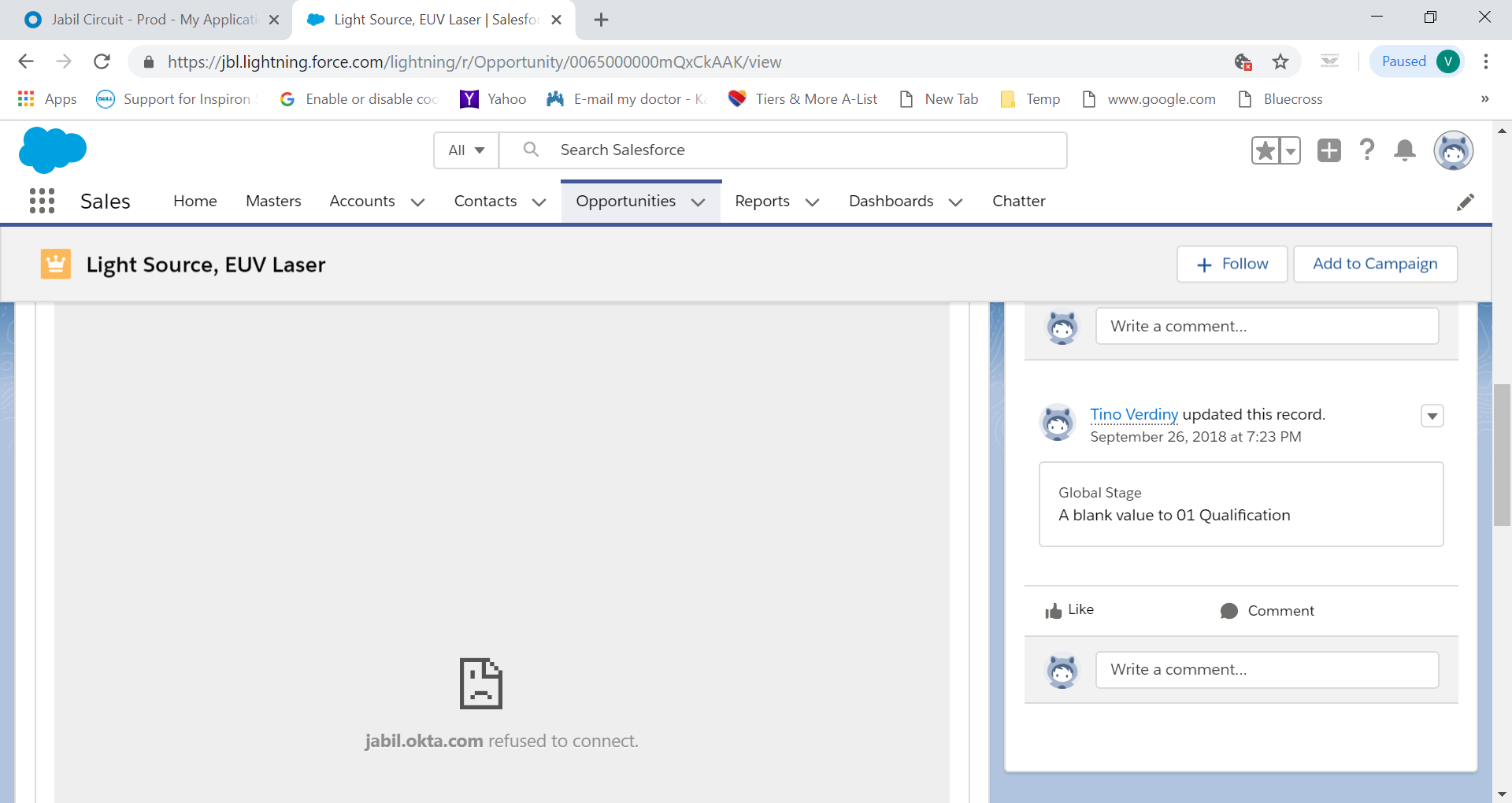
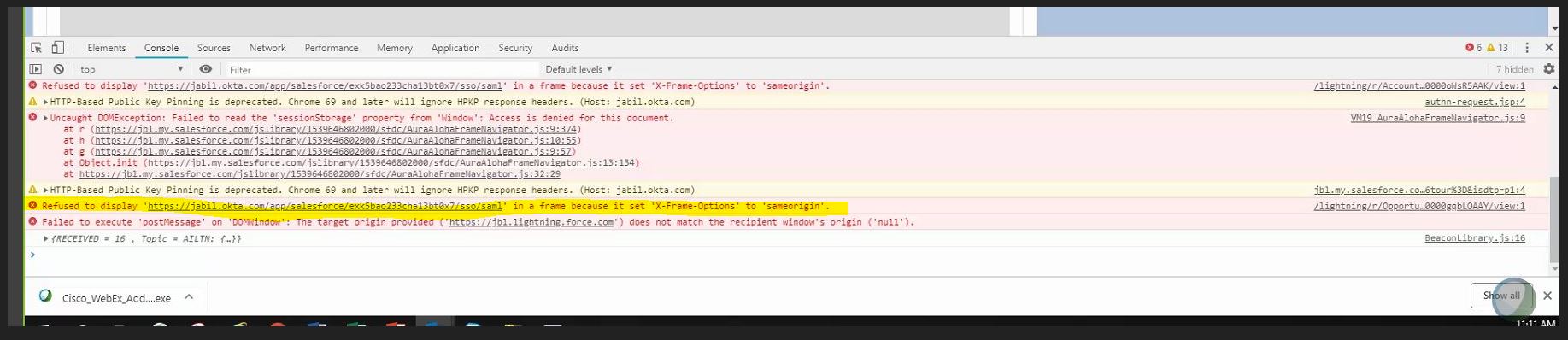
The error in Chrome's developer console says:
- Refused to Display: ..okta/com/app/salesforce/... in a frame because it set 'X-Frame-Options' to 'sameorgin'
I understand that the error means the same orgin flag was set in the reponse header, but I don't know how to fix it since this is standard Salesforce embedding (iframe) functionality. Note, clickjack protection has been turned off.
Has anyone run into this issue?






 Apex Code Development
Apex Code Development
So... the root cause in my case was that the cookies from salesforce (or maybe okta, but related to our salesforce instance) were blocked.
That may not be the issue in all cases, but it solved the issue for me.