You need to sign in to do that
Don't have an account?
Auto number hyperlink
Hi all,
I have customized our Cases layout to include custom auto numbered cases because I cannot edit the standard case number field. This has led to a multitude of problems. When viewing cases in the All Open, My Cases, and Recently Viewed options, I can customize the view to show the custom auto numbered field but it doesn't provide a hyperlink to access the case.
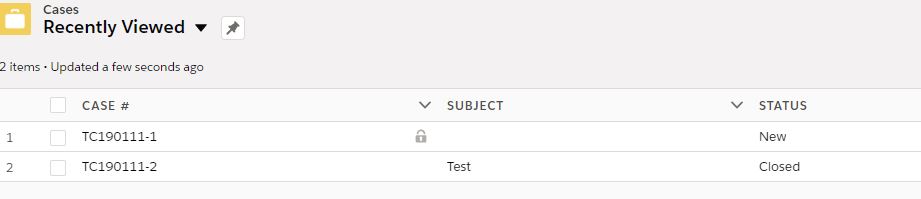
When I go to the Recently Viewed Cases menu, I cannot edit and does not show the custom case number. However, it does provide a link to click thru to the case. Problem being, we don't want to use the standard case numbers.
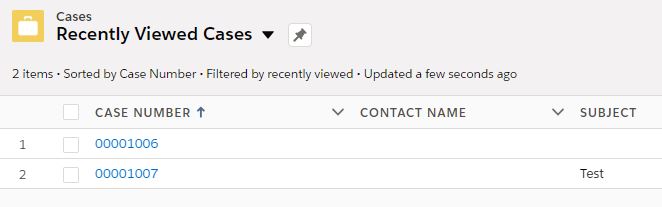
Salesforce support recommended using Visualforce to create a hyperlinked case number. I have zero experience with Apex or Visualforce so I'm not sure where to go from here. I do feel like there is a much simpler solution to this issue.
Any help would be much appreciated!
Thanks
I have customized our Cases layout to include custom auto numbered cases because I cannot edit the standard case number field. This has led to a multitude of problems. When viewing cases in the All Open, My Cases, and Recently Viewed options, I can customize the view to show the custom auto numbered field but it doesn't provide a hyperlink to access the case.
When I go to the Recently Viewed Cases menu, I cannot edit and does not show the custom case number. However, it does provide a link to click thru to the case. Problem being, we don't want to use the standard case numbers.
Salesforce support recommended using Visualforce to create a hyperlinked case number. I have zero experience with Apex or Visualforce so I'm not sure where to go from here. I do feel like there is a much simpler solution to this issue.
Any help would be much appreciated!
Thanks






 Apex Code Development
Apex Code Development
Step 1 : Create an Auto number field ( you have one have)
Step 2 : Create the other formula field as a Hyperlink
HYPERLINK ("/"+Id, YOUR_AUTO_NUMBER__C) ;
Add this field to list view now ..
All Answers
Step 1 : Create an Auto number field ( you have one have)
Step 2 : Create the other formula field as a Hyperlink
HYPERLINK ("/"+Id, YOUR_AUTO_NUMBER__C) ;
Add this field to list view now ..
Thank you! This worked perfectly!