You need to sign in to do that
Don't have an account?
How to customize Quote template in salesforce cpq...?
Hello,
Need some suggestions regarding cpq quote template customization
I want to create a quote template similar to the below screen in cpq using Quote Template Object from cpq package.
Can anybody suggest that how can I achieve this.
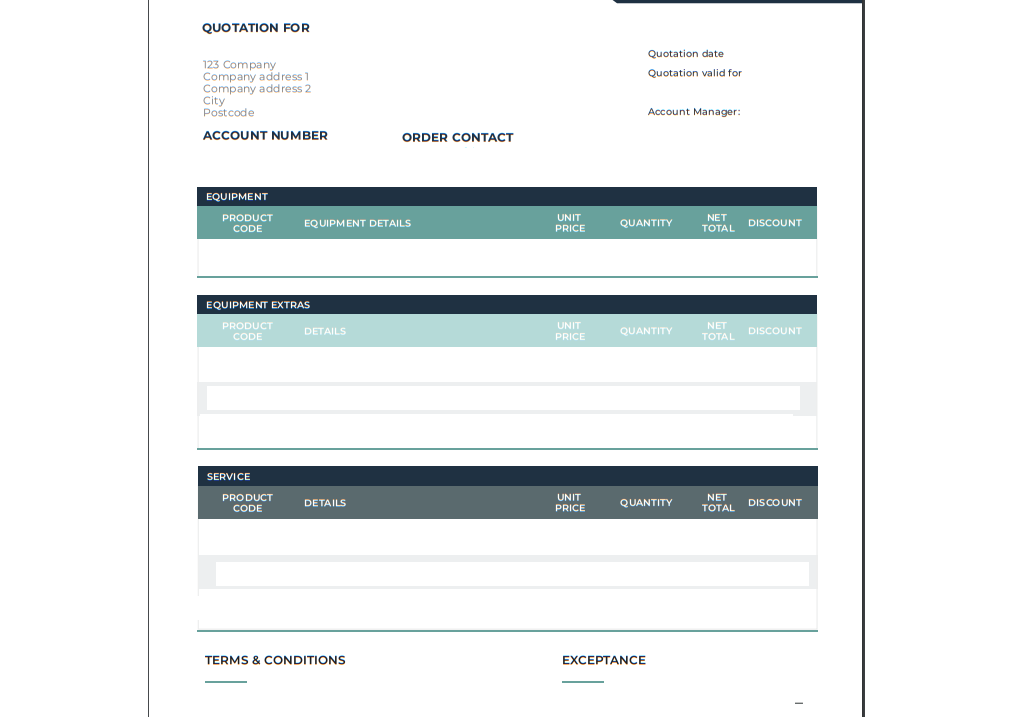
In the screenshot, we can see there are three sections. those are Product features from the product bundle. I want to display data by feature wise.
I think this can be done with vf page but I don't have any idea that how can refer vf page in Quote Template.Can anybody suggest regarding this..?
Will it be done by creating one vf page OR Do I need to create multiple for each section if yes then how can we refer them in CPQ quote template.
Welcome to your suggetsions!
Thanks,
Nilesh
Need some suggestions regarding cpq quote template customization
I want to create a quote template similar to the below screen in cpq using Quote Template Object from cpq package.
Can anybody suggest that how can I achieve this.
In the screenshot, we can see there are three sections. those are Product features from the product bundle. I want to display data by feature wise.
I think this can be done with vf page but I don't have any idea that how can refer vf page in Quote Template.Can anybody suggest regarding this..?
Will it be done by creating one vf page OR Do I need to create multiple for each section if yes then how can we refer them in CPQ quote template.
Welcome to your suggetsions!
Thanks,
Nilesh






 Apex Code Development
Apex Code Development
May I suggest you please refer to below blog post which might help you further with the above issue.
- http://amulhai.blogspot.com/2018/11/custom-template-salesforce-cpq.html
Please let us know if this helps.Kindly mark this as solved if the reply was helpful.
Thanks,
Nagendra
Hi NM Admin,
It is up to you if you want to include all design in one template section and related template content and have custom VF page for that or you can have multiple sections some HTML type, and VF page specific to separated quote lines. However you can also achieve this through standard using Conditional Print Field on Template Section and Line Columns object. This can help you to render the sections or columns for quote lines conditionally.
If you feel lazy to read the blog, :P , check out this video (https://youtu.be/3gpm1VpAZi0) (Like or comment on the video to share credits to that person) for custom template. This may clear your concepts even more and you can think to design it as per your bundle structure.
Thanks,
Pankaj.