You need to sign in to do that
Don't have an account?
App Customization Specialist 4 - problem with date range values
Can't figure out what I'm doing wrong to get this:
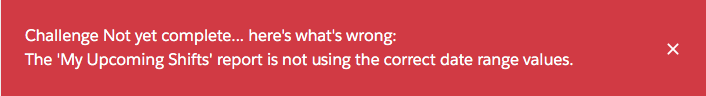
My settings are:
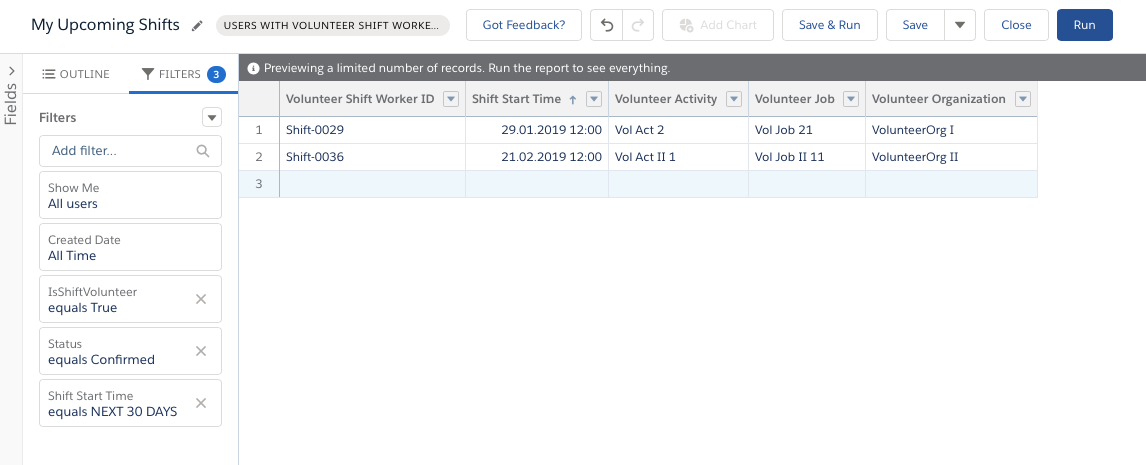
I've tried to set it these ways as well:
- Shift Start Time equals TODAY, NEXT 30 DAYS;
- Shift Start Time equals TODAY, NEXT 29 DAYS;
- Shift Start Time greater or equal TODAY and Shift Start Time less or equal NEXT 30 DAYS;
- Shift Start Time greater or equal TODAY and Shift Start Time less or equal NEXT 29 DAYS.
The related help page says that:
NEXT n DAYS for custom field filters, starts at 12:00:00 AM on the next day and continues for the next n days. (The range does not include today.)
For standard date filters it starts at 12:00:00 AM on the day that the report is run and continues for n days. (The range includes today.)
Where am I wrong?
My settings are:
I've tried to set it these ways as well:
- Shift Start Time equals TODAY, NEXT 30 DAYS;
- Shift Start Time equals TODAY, NEXT 29 DAYS;
- Shift Start Time greater or equal TODAY and Shift Start Time less or equal NEXT 30 DAYS;
- Shift Start Time greater or equal TODAY and Shift Start Time less or equal NEXT 29 DAYS.
The related help page says that:
NEXT n DAYS for custom field filters, starts at 12:00:00 AM on the next day and continues for the next n days. (The range does not include today.)
For standard date filters it starts at 12:00:00 AM on the day that the report is run and continues for n days. (The range includes today.)
Where am I wrong?






 Apex Code Development
Apex Code Development
I couldn't find how to set relative range in Lightning Experience so had to recreate report in Salesforce Classic.
https://success.salesforce.com/answers?id=9063A000000iki1QAA
this will also help you.
Shital Patel 17 You have to populate "Chatter Adoption Stage Modified date" to Shift Start Time and then to Next 30Days.
Hope this help.