You need to sign in to do that
Don't have an account?
Remove white background of visualforce page
Hey All,
I'm trying to add a visualforce page component to a lightning record page, however whenever I do it has a white background with the visualforce page name as a header. Like seen below:
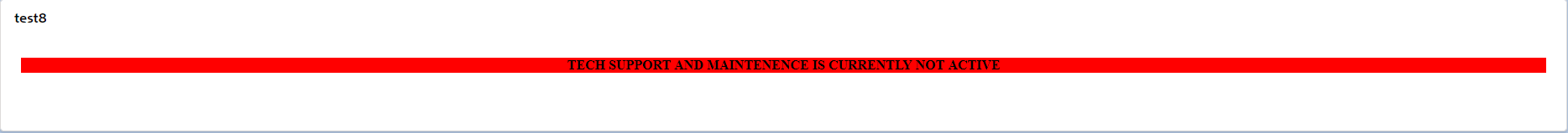
Link to picture: http://prntscr.com/mde5b8
Here's the code associated with it:
I also tried some other code that I'd found on here but that didn't fix my issue either. It resulted in this:
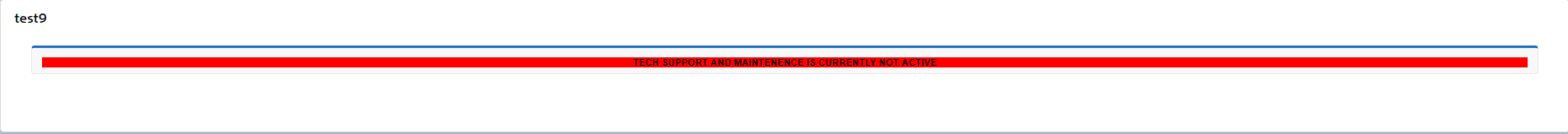
Link to picture: http://prntscr.com/mde88d
And here is the code for that:
Any help would be appreciated.
Thanks,
Tyler
I'm trying to add a visualforce page component to a lightning record page, however whenever I do it has a white background with the visualforce page name as a header. Like seen below:
Link to picture: http://prntscr.com/mde5b8
Here's the code associated with it:
<apex:page standardStylesheets="false" showHeader="false">
<style type="text/css">
p { font-weight: bold; background-color: #FF0000;}
</style>
<center>
<p>TECH SUPPORT AND MAINTENENCE IS CURRENTLY NOT ACTIVE</p>
</center>
</apex:page>
I also tried some other code that I'd found on here but that didn't fix my issue either. It resulted in this:
Link to picture: http://prntscr.com/mde88d
And here is the code for that:
<apex:page cache="true" standardController="Account" pageStyle="Acount">
<script>
function resizeFrame() {
var sframe = parent.document.getElementById("{!$Component.myPage}");
if ({!Account.Inactive__c} == "false")
{
sframe.style.height = "0px";
} else {
sframe.style.height = document.body.scrollHeight - 10 + "px";
}
}
</script>
<body onLoad="resizeFrame()">
<apex:pageBlock id="myPage" tabStyle="Account">
<style type="text/css">
p { font-weight: bold; background-color: #FF0000;}
</style>
<center>
<p>TECH SUPPORT AND MAINTENENCE IS CURRENTLY NOT ACTIVE</p>
</center>
</apex:pageBlock>
</body>
</apex:page>
Any help would be appreciated.
Thanks,
Tyler






 Apex Code Development
Apex Code Development
https://salesforce.stackexchange.com/questions/193071/how-can-i-remove-the-visualforce-page-label-in-lightning-component