You need to sign in to do that
Don't have an account?
Lightning table - picklist field
I have a table for create expenses. The table shows 3columns (a picklist, a decimal, and a text). I create a ui:inputSelect for the picklist. The table load the values of picklist, and save the value, but not show the data of the data base (always show --None--). How can I load the data os records??
Thanks
Component
Controller and helper
Controller - apex
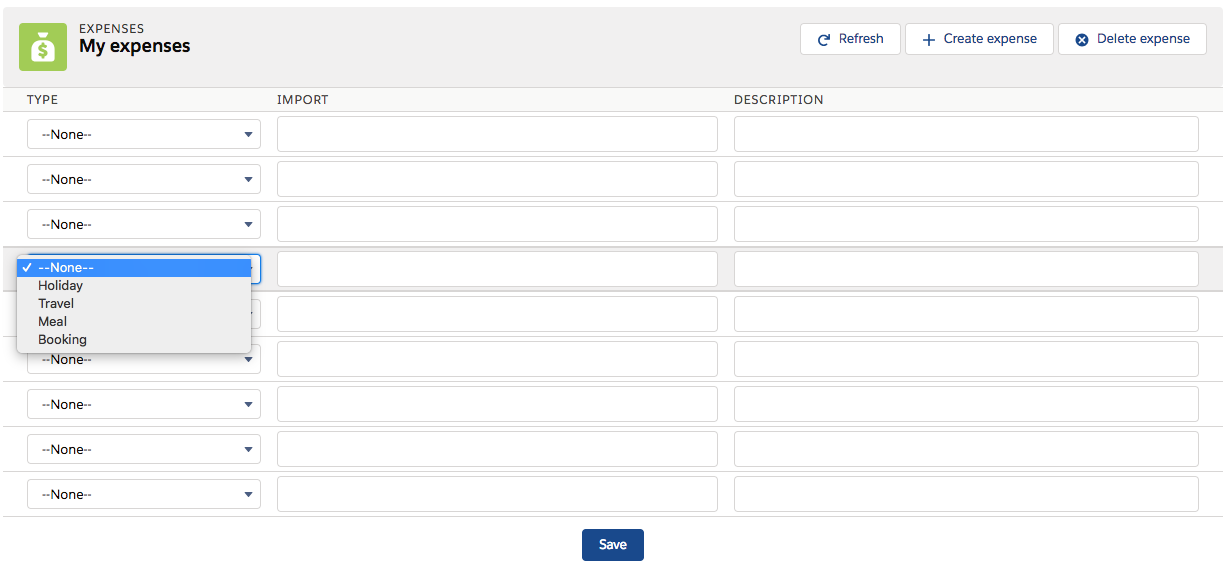
Thanks
Component
<aura:handler name="init" action="{!c.doInit}" value="{!this}" />
<aura:handler event="force:refreshView" action="{!c.doInit}" />
<aura:attribute name="expenses" type="Expenses__c[]"/>
<aura:attribute name="options" type="String[]" />
<aura:attribute name="selectedValue" type="String"/>
<ltng:require styles="/resource/slds_resource/assets/styles/salesforce-lightning-design-system.css?v=1" />
<div class="slds">
<div class="slds-page-header noborderbottom" role="banner">
<div class="slds-grid">
<div class="slds-col slds-has-flexi-truncate">
<div class="slds-media slds-no-space slds-grow">
<div class="slds-media__figure">
<lightning:icon iconName="custom:custom17" size="large" alternativeText="Indicates approval"/>
</div>
<div class="slds-media__body">
<p class="slds-text-title_caps slds-line-height_reset">Expenses</p>
<h1 class="slds-page-header__title slds-m-right_small slds-align-middle slds-truncate" title="My Expenses">My expenses</h1>
</div>
<lightning:button class="slds-float_right" iconName="utility:refresh" onclick="{!c.refreshTable}" label="Refresh"/>
<lightning:button class="slds-float_right" iconName="utility:add" onclick="{!c.addRow}" label="Create expense"/>
<lightning:button class="slds-float_right" iconName="utility:clear" onclick="{!c.removeRow}" label="Delete expense"/>
</div>
</div>
</div>
</div>
</div>
<div class="slds" style="overflow-x:auto;">
<table class="slds-table slds-table--bordered slds-table--cell-buffer slds-max-medium-table--stacked-horizontal">
<thead>
<tr class="slds-text-heading--label">
<th scope="col" class="nobordertop" title="Type">
<div>Type</div>
</th>
<th scope="col" class="nobordertop" title="Import">
<div>Import</div>
</th>
<th scope="col" class="{nobordertop'}" title="Description">
<div>Description</div>
</th>
</tr>
</thead>
<tbody>
<aura:iteration items="{!v.expenses}" var="expenses">
<tr>
<td data-label="{!expenses.PL_Expenses__c}" title="{!expenses.PL_Expenses__c}">
<div>
<ui:inputSelect aura:id="acc" required="true" value="{!expenses.PL_Expenses__c}">
<ui:inputSelectOption text="" label="--None--" />
<aura:iteration items="{!v.options}" var="ac">
<ui:inputSelectOption text="{!ac}" label="{!ac}"/>
</aura:iteration>
</ui:inputSelect>
</div>
</td>
<td data-label="{!expenses.Import__c}" title="{!expenses.Import}">
<div><ui:inputNumber class="slds-input" value="{!expenses.Import__c}"/></div>
</td>
<td data-label="{!expenses.Description__c}" title="{!expenses.Description}">
<div><ui:inputText class="slds-input" value="{!expenses.Description}"/></div>
</td>
</tr>
</aura:iteration>
</tbody>
</table>
<lightning:button class="slds-align_absolute-center slds-button slds-button_brand slds-m-top_small" onclick="{!c.save}" label="Save"/>
</div>
Controller and helper
doInit : function(component, event, helper) {
helper.getExpenses(component, helper, event);
},
//Fetch the expenses from the Apex controller
getExpenses: function(component, helper, event) {
var action = component.get("c.getAllDesgloseCoste");
action.setParams({opportunityId: component.get('v.recordId')});
//Set up the callback
action.setCallback(this, function(actionResult) {
component.set("v.expenses", actionResult.getReturnValue());
this.fetchPickListVal(component, helper, event);
});
$A.enqueueAction(action);
},
Controller - apex
@AuraEnabled
public static list<Expenses__c> getAllDesgloseCoste(Id opportunityId){
return [SELECT Name, PL_Expenses__c, Import__c , Description__c
FROM Expenses__c
WHERE Opportunity__c =:opportunityId];
}
@AuraEnabled
public static List<String> getPickListValuesIntoList(){
List<String> pickListValuesList= new List<String>();
Schema.DescribeFieldResult fieldResult = Expenses__c.PL_Expenses__c.getDescribe();
List<Schema.PicklistEntry> ple = fieldResult.getPicklistValues();
for( Schema.PicklistEntry pickListVal : ple){
pickListValuesList.add(pickListVal.getLabel());
}
return pickListValuesList;
}






 Apex Code Development
Apex Code Development
When you select any option in selectList then it gives value of that option and i don't see it in the selectOption.
<ui:inputSelectOption label="{!ac}" value="{!ac}"/>
Hope it helps.
Thanks
The value must be "text"
I found the issue. I change the order of the functions. first "fetchPickListVal" (obtain icklist values), and second "getExpenses" (return and set the records)
Thanks
@Juan Garcia,
Do you mind sharing your updated code? I have been lookig for something similar to this solution for a related list that needs its values updated and have been stumped trying to use a dataTable element. This looks like it will work much better for my need though if i can adapt it.
Thanks.
It will not store your value in org because you have not set selected value to any variable.
Try this code-
<ui:inputSelectOption text="" label="--None--" /> <aura:iteration items="{!v.options}" var="ac"> <ui:inputSelectOption text="{!ac}" label="{!ac}" value={!ac}/> </aura:iteration> </ui:inputSelect>I hope you find the above solution helpful. If it does, please mark as Best Answer to help others too.Thanks,
Ajay Dubedi