You need to sign in to do that
Don't have an account?
Business Administration Specialist challenge 3 The 'Accounts by Market' report does not show the correct level of detail
Hello,
I am also having an issue on that part of BAS Superbadge, which the following error message:
Challenge Not yet complete... here's what's wrong:
The 'Accounts by Market' report does not show the coThe 'Accounts by Market' report does not show the correct level of detail
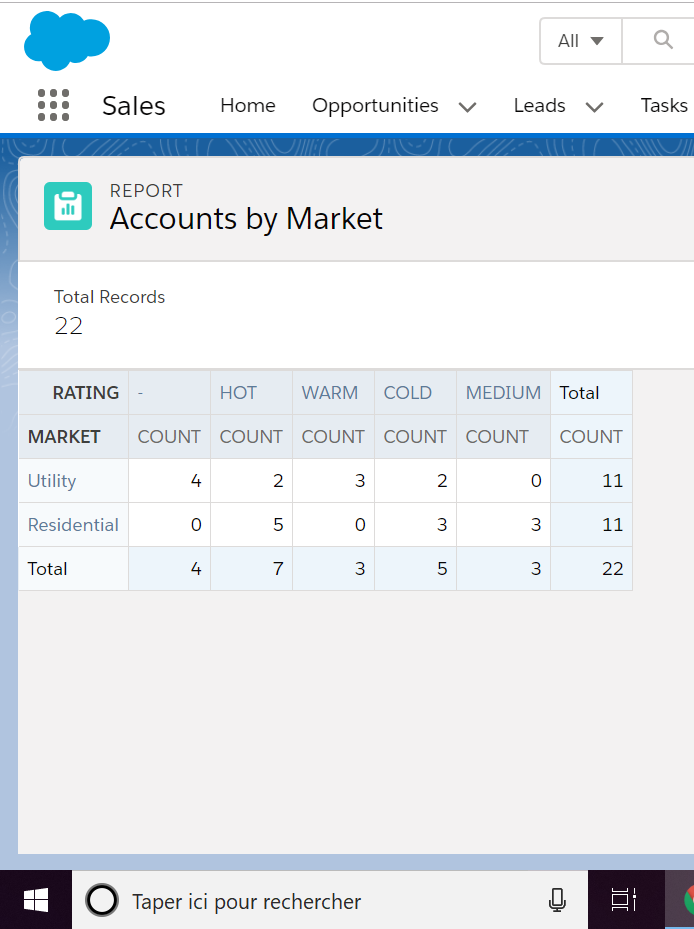
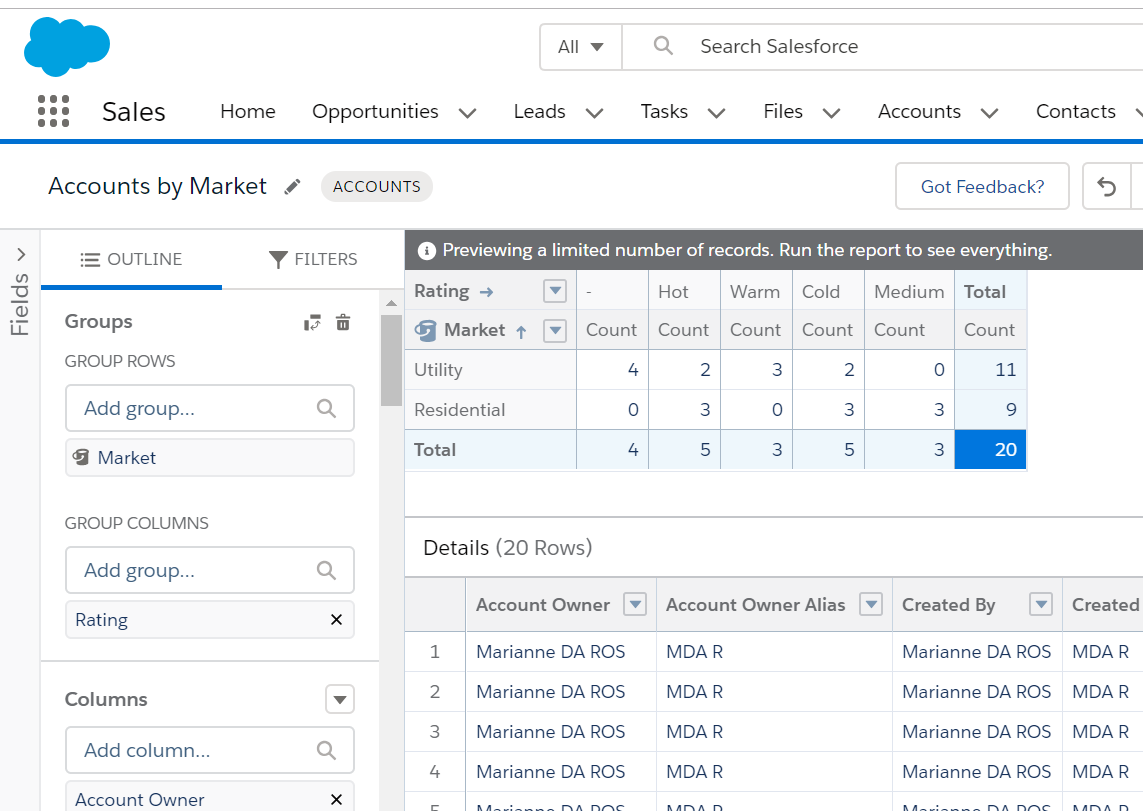
I have checked the requirements and I cannot understand what the issue is. Any advice would be much appreciated!
Thanx
Marianne
I am also having an issue on that part of BAS Superbadge, which the following error message:
Challenge Not yet complete... here's what's wrong:
The 'Accounts by Market' report does not show the coThe 'Accounts by Market' report does not show the correct level of detail
I have checked the requirements and I cannot understand what the issue is. Any advice would be much appreciated!
Thanx
Marianne






 Apex Code Development
Apex Code Development
Sorry for this issue you are facing.
May I suggest you please refer to below link which might help you further with the above issue.
- http://blog.skebro.net/business-administration-specialist-superbadge-challenge-3/
Hope this helps.Thanks,
Nagendra
Thanks for your help, actually I had one extra bucket on the Accounts by Market Report...
I fixed that, but this time I have the following error message:
"There was an unexpected error while verifying this challenge. Usually this is due to some pre-existing configuration or code in the challenge Org. We recommend using a new Developer Edition (DE) to check this challenge. If you're using a new DE and seeing this error, please post to the developer forums and reference error id: DUDSTBSR"
Is there a way to fix that, or do I have to start all again from a new DE?
Thanx
Marianne
@Mariannne did you manage to find a solution to the error message above?
Although I created another trailhead playground, I received the same error message twice. I am really... displeased.
I am not able to see two rows in 'Accounts by Market Report'. When I created the report i selected two buckets and they showed Residential(1), Utility(2) and Others(5) but when creating the final report it shows only resedential records(only one rwo with total 11 records). Can someone please guide me?
I had this issue for hours also. You need to bucket 'Utility' and 'Residential' seperatly like so:
Regards
Dan
She doesnt want to see the total columns
I'm able to solve this by adding Type= other/prospect to some of the accounts. Then added the bucket list with Other, Utility, Residential. It worked for me. Before when I'm trying to add the other in bucket values, it doesn't show me other instead it shows me "-" for other bucket values.
Make sure you disable detail rows.
If someone is getting this error: Challenge Not yet complete... here's what's wrong: The 'Rated Accounts by State' report does not show the correct level of detail.
Do follow this step: in Bottom Line you can see the '' Hide the Detail Row and Save & run also do not forgot to Refresh Your both Dashboard.
Hope this will help you.