You need to sign in to do that
Don't have an account?
Security Specialist Superbadge step 2 - sharing rule error
Hi there,
I have an issue with the step 2 of this superbadge, although I checked several time and I think what I did is OK.
This is the error message I get:
"The sharing rule that shares Opportunities owned by Field Sales users with Inside Sales users does not appear to be setup correctly."
And here after are the sharing rules that I set on the Opportunity Object:
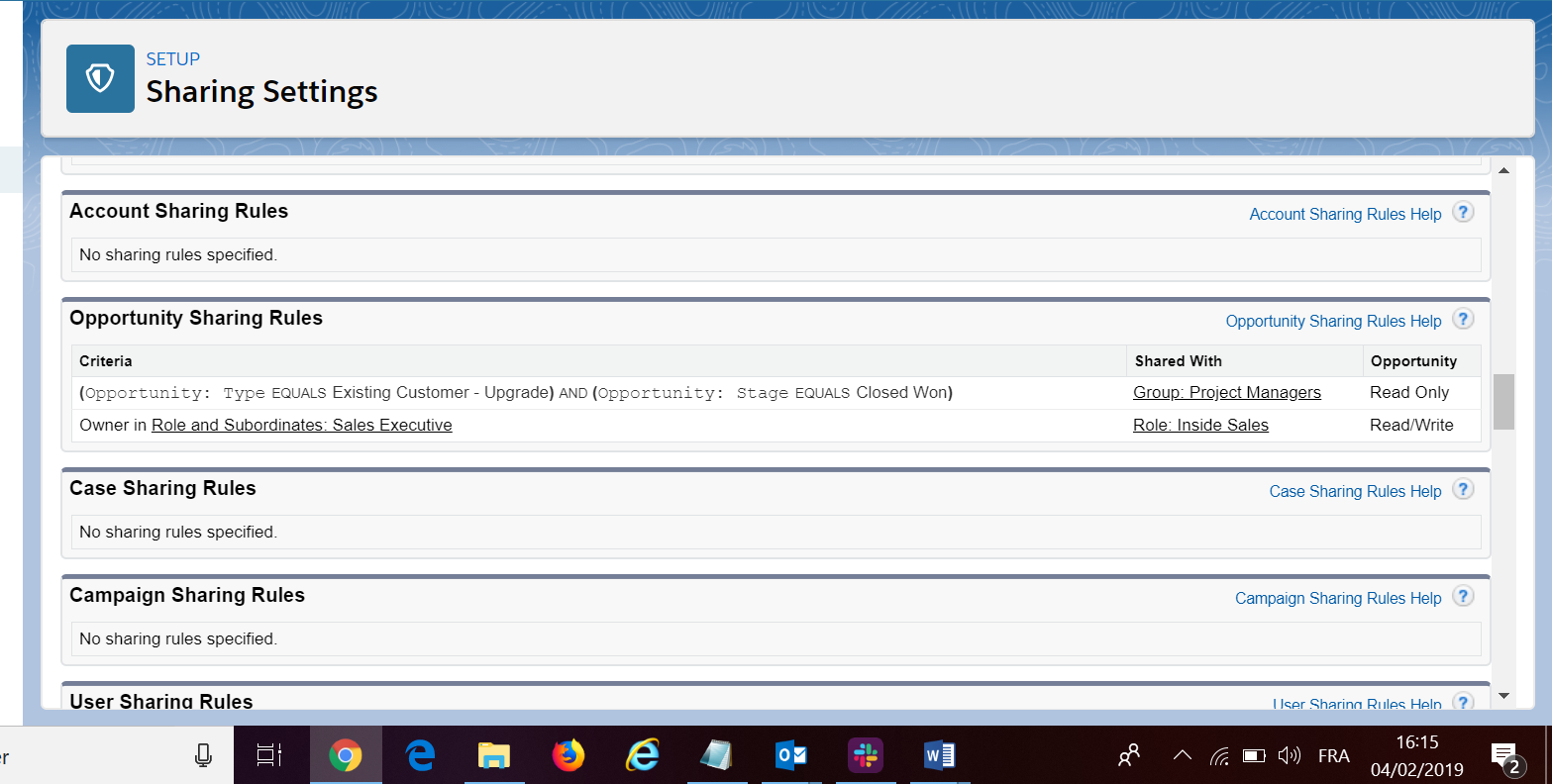
I don't see what is wrong, as I already checked on many forums.
Any clue to help me?
Thanks
Marianne
I have an issue with the step 2 of this superbadge, although I checked several time and I think what I did is OK.
This is the error message I get:
"The sharing rule that shares Opportunities owned by Field Sales users with Inside Sales users does not appear to be setup correctly."
And here after are the sharing rules that I set on the Opportunity Object:
I don't see what is wrong, as I already checked on many forums.
Any clue to help me?
Thanks
Marianne






 Apex Code Development
Apex Code Development
Use the Recalculate buttons on the Sharing Rules related lists only if sharing ruleupdates have failed or are not working as expected. To manually recalculate an object's sharing rules: From Setup, enter Sharing Settings in the Quick Find box, then select Sharing Settings.