You need to sign in to do that
Don't have an account?
Prepare to be Object Agnostic Trailhead - how to add a value to the Picklist?
I'm trying to do a Trailhead for learning Lightning Components titled "Prepare to be Object Agnostic" - the exact instructions are listed below. The problem I am having is when I click "New" to seemingly add a new value to the Picklist, instead of a simple data entry task the "Object Manager" is opening!?!? I don't understand why - is there a glitch in the Trailhead or am I making a Newbie mistake? Please advise - thanks!
Trailhead instructions:
Finish the Badge Color Picklist
From the Custom Fields section of the Indicator Badge detail page, select the Badge Color picklist.
Scroll down to the Values section and select New.
Enter RosyBrown as a value.
Click Save. Now that we understand the basic shape of our Indicator Badges and we've finished all the fields, let's build a list view for our custom metadata records to help us understand how we put this custom metadata type to work for ZBS.
Here are the screenshots in sequence when I try to do that:
Click on "Badge Color" hyperlink:
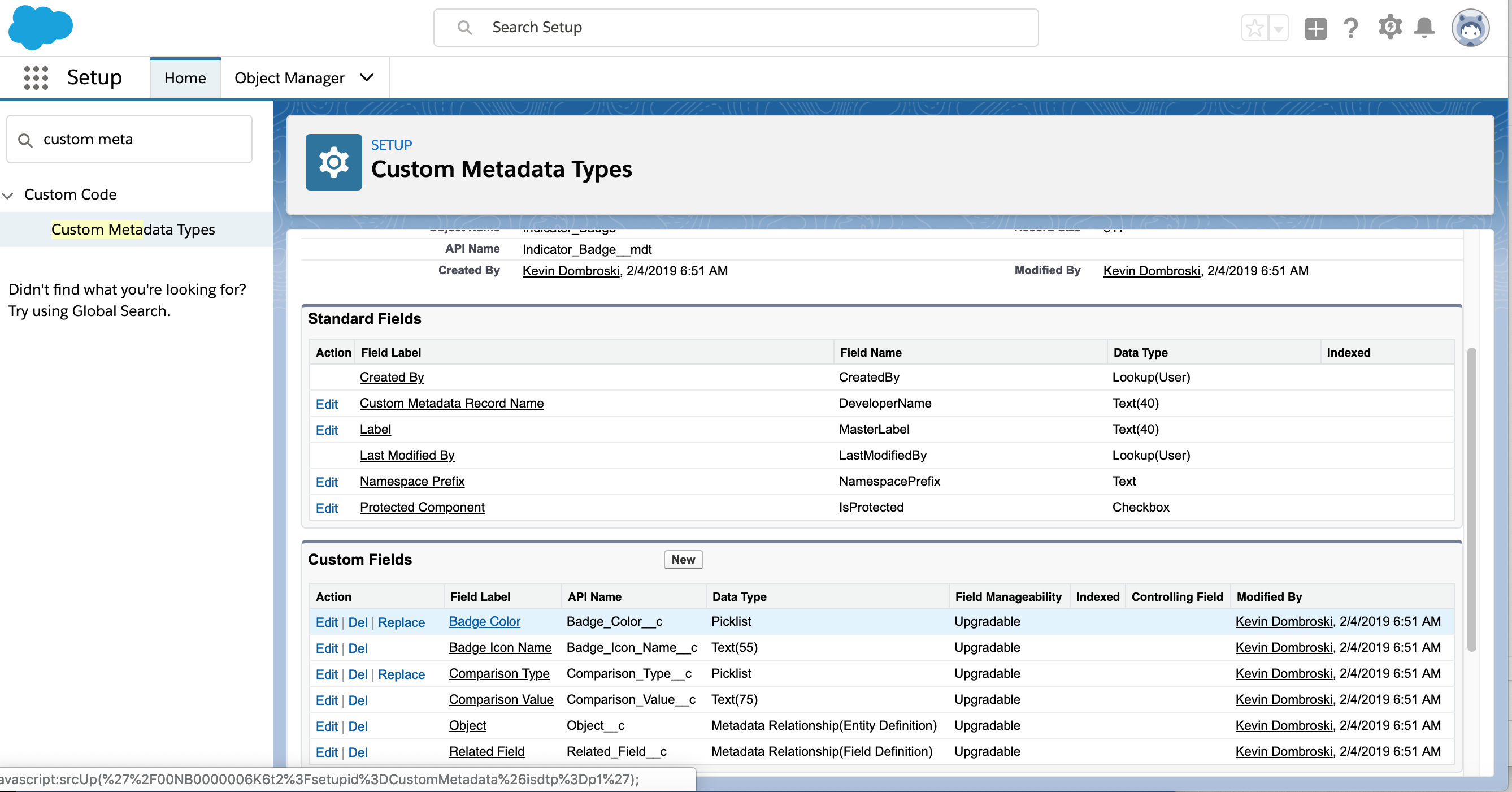
Scroll down to "Custom Fields" and click "New":
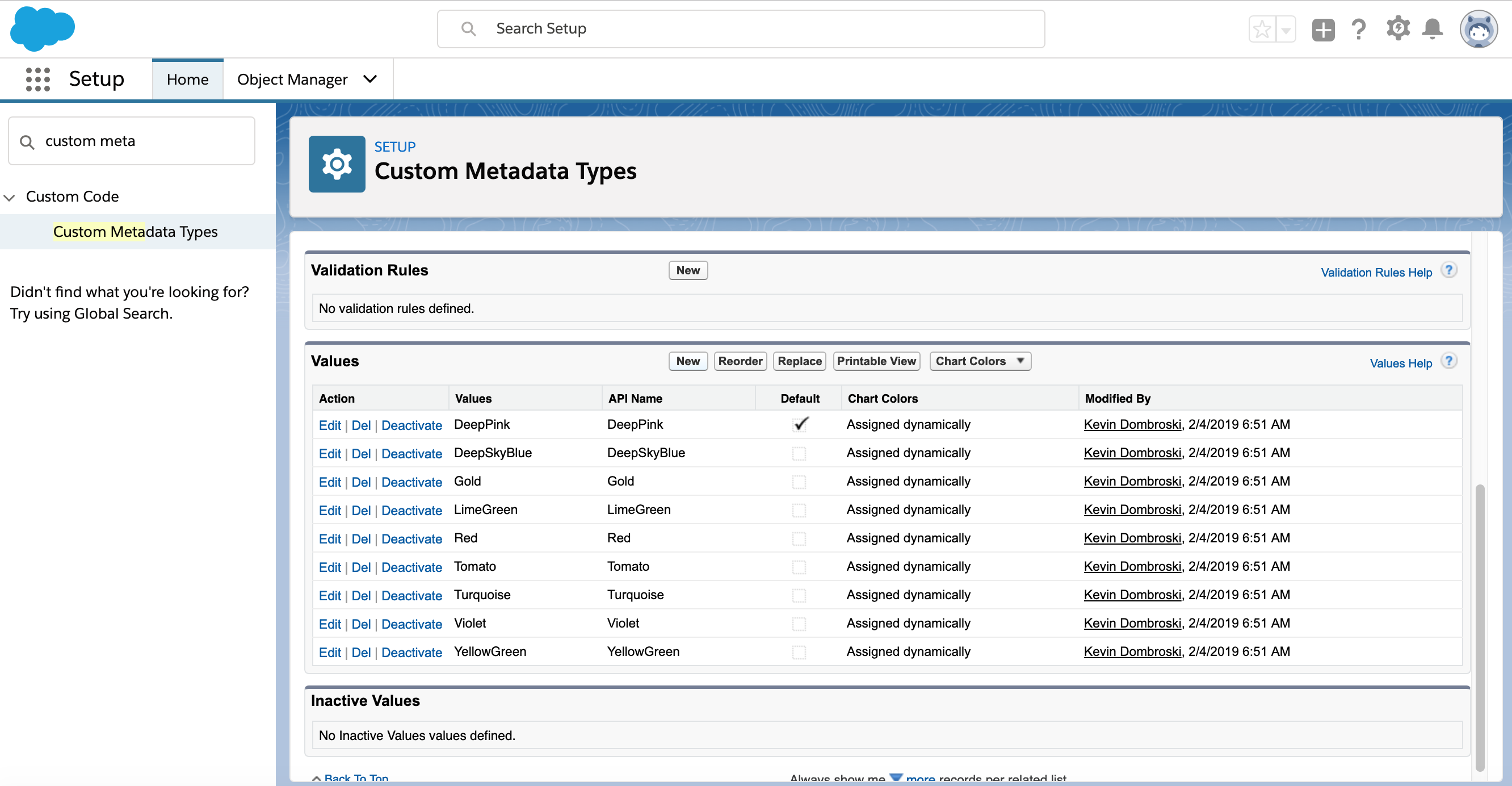
I'm expecting to see a simple data entry form so I can enter "RosyBrown" - instead I get the Object Manager in a new tab:
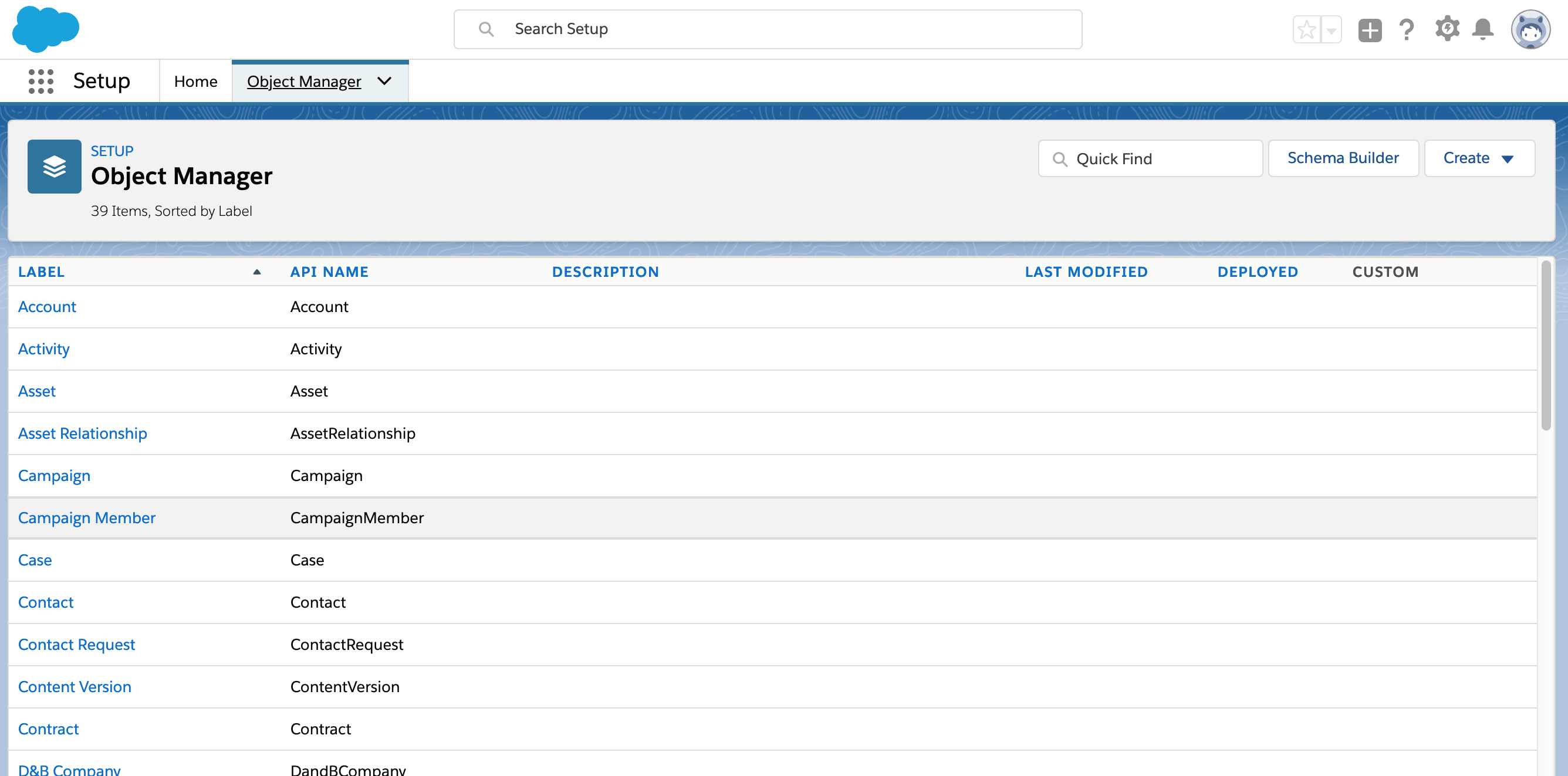
Trailhead instructions:
Finish the Badge Color Picklist
From the Custom Fields section of the Indicator Badge detail page, select the Badge Color picklist.
Scroll down to the Values section and select New.
Enter RosyBrown as a value.
Click Save. Now that we understand the basic shape of our Indicator Badges and we've finished all the fields, let's build a list view for our custom metadata records to help us understand how we put this custom metadata type to work for ZBS.
Here are the screenshots in sequence when I try to do that:
Click on "Badge Color" hyperlink:
Scroll down to "Custom Fields" and click "New":
I'm expecting to see a simple data entry form so I can enter "RosyBrown" - instead I get the Object Manager in a new tab:






 Apex Code Development
Apex Code Development
Kevin,
I had the same issue, it seems a bug in a Lightning mode view.
Just Switch to Classic Mode view and you can complete the module.
All Answers
I was able to create a new picklist value 'RosyBrown'. Not sure really what the problem is but try using different browser or logging out and log back in. Also, make sure that you're using a separate environment as opposed to a playground.
Kevin,
I had the same issue, it seems a bug in a Lightning mode view.
Just Switch to Classic Mode view and you can complete the module.