You need to sign in to do that
Don't have an account?
Superbadge Service Cloud Specialist: Error id: FEHXKVKF
I am attempting Challenge 7 on the Service Cloud Specialist Superbadge. As soon as I group descending for Type I get this error.
There was an unexpected error while verifying this challenge. Usually this is due to some pre-existing configuration or code in the challenge Org. We recommend using a new Developer Edition (DE) to check this challenge. If you're using a new DE and seeing this error, please post to the developer forums and reference error id: FEHXKVKF
The Superbadge Challenge instructions read:
First, create a report to help support management understand why customers are reaching out. Build the Case Reason and Type Analysis report and store it in the Cloud Support Reports folder. Organize first by type, then by case reason, with the most frequently used type shown first and the least frequently used shown last. Display the case owner, account name, and subject, and only closed cases. Include a graph on the report where each column represents a type and case reasons align atop each other.
When I attempt to do as the instructions state I get the error above.
However when I tried to rebuild the report I accidentally sorted incorrectly and got a non-critical error message:
Challenge Not yet complete... here's what's wrong:
We can't find the result 'Sort: Descending' in Grouping1. Ensure you group report results correctly.
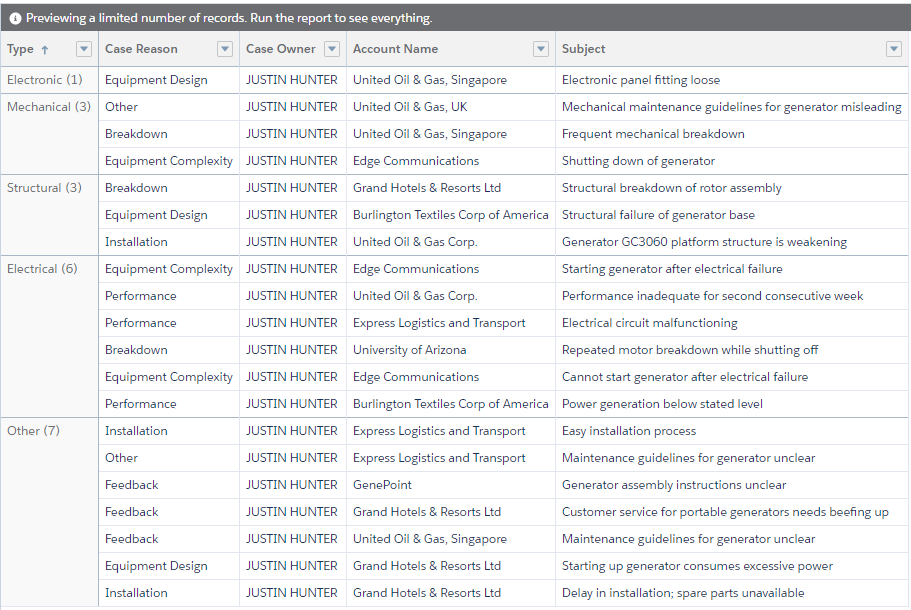
I did this on a fresh DE - I do not feel that the issue is with my environment.
Can anyone please assist me?
Thanks
There was an unexpected error while verifying this challenge. Usually this is due to some pre-existing configuration or code in the challenge Org. We recommend using a new Developer Edition (DE) to check this challenge. If you're using a new DE and seeing this error, please post to the developer forums and reference error id: FEHXKVKF
The Superbadge Challenge instructions read:
First, create a report to help support management understand why customers are reaching out. Build the Case Reason and Type Analysis report and store it in the Cloud Support Reports folder. Organize first by type, then by case reason, with the most frequently used type shown first and the least frequently used shown last. Display the case owner, account name, and subject, and only closed cases. Include a graph on the report where each column represents a type and case reasons align atop each other.
When I attempt to do as the instructions state I get the error above.
However when I tried to rebuild the report I accidentally sorted incorrectly and got a non-critical error message:
Challenge Not yet complete... here's what's wrong:
We can't find the result 'Sort: Descending' in Grouping1. Ensure you group report results correctly.
I did this on a fresh DE - I do not feel that the issue is with my environment.
Can anyone please assist me?
Thanks






 Apex Code Development
Apex Code Development
For anyone having the same issue and they just happen to come up on this post - this is what the report has to look like for Salesforce to not break.
All Answers
Sorry for this issue you are facing.
May I request you please confirm if you are using a brand new developer org in order to validate this challenge, if not then I would suggest you create a brand new org and give a try which should probably do the trick.
If you are using a brand new developer org then please double check that your org doesn't have a namespace enabled. If that doesn't help please give a try by restarting the batch.
If the problem continues, log out of all accounts and log in once again in a different browser by clearing the cache and cookies which should probably do the trick.
Hope this helps.
Kindly mark this as solved if the reply was helpful so that it gets removed from the unanswered queue which results in helping others who are encountering a similar issue.
Thanks,
Nagendra
For anyone having the same issue and they just happen to come up on this post - this is what the report has to look like for Salesforce to not break.
We can't find the result 'Sort: Descending' in Grouping1. Ensure you group report results correctly.
Thanks for the help , it really helped me a lot.
Keep Sharing , Keep Learning !
Hi @Eli Ilijoska 13,
You can resolve this by Sort descending order on Type Column and one more thing change the report type to Vertical Stacker Bar chart.
Thanks,
Sanjana
My sorting order and Chart format is correct yet I am facing this error in step 7
We can't find a format of 'Vertical Bar Stacked' chart. Ensure you select the correct Chart format.
We can't find a format of 'Vertical Bar Stacked' chart. Ensure you select the correct Chart format.