You need to sign in to do that
Don't have an account?
Unable to stretch <lightning-button> tag to fill container
I'm unable to stretch a <lightning-button> to occupy the full width of its container. While applying a style of display: block or a class of slds-size_12-of-12, for example, those styles/classes are applied to the lightning-button tag... however... when rendered, the tag appears to wrap an inner <button> tag, and the styles are not transferred to that tag, and it's that inner tag that appears to have all the content.
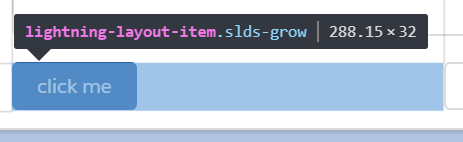
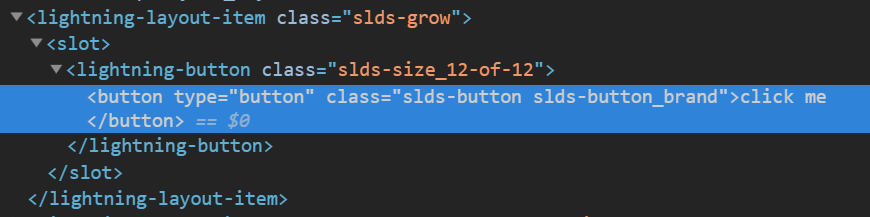
<lightning-layout>
<lightning-layout-item flexibility="grow">
<lightning-button
label="click me"
onclick={action}
class="slds-size_12-of-12">
</lightning-button>
</lightning-layout-item>
<lightning-layout-item flexibility="no-flex">
...






 Apex Code Development
Apex Code Development
<aura:application extends="force:slds"> <lightning:layout> <lightning:layoutItem flexibility="grow"> <lightning:button label="click me" class="slds-size_12-of-12 slds-button slds-button_neutral slds-button_stretch"> </lightning:button> </lightning:layoutItem > </lightning:layout> </aura:application>