You need to sign in to do that
Don't have an account?
Hide the default row number from 1st column
I need to remove the 1st column from the lightning table which is the row number but not able to do it.
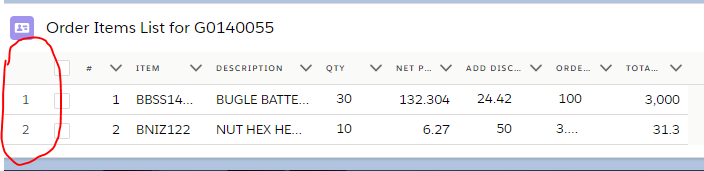
My .cmp looks as follows
And .js is as below
with a stylesheet as below
.THIS .slds-th__action{ word-wrap: initial; font-weight: bold; font-size: 70% !important; }
My .cmp looks as follows
<aura:attribute name="recordId" type="Id" />
<aura:attribute name="Order" type="Order__c" />
<aura:attribute name="OrderLines" type="Otter_FFA_Order_Line_Item__c" />
<aura:attribute name="Columns" type="List" />
<aura:handler name="init" value="{!this}" action="{!c.myAction}" />
<force:recordData aura:id="OrderRecord" recordId="{!v.recordId}" targetFields="{!v.Order}" layoutType="FULL" />
<lightning:card iconName="standard:contact" title="{! 'Order Items List for ' + v.Order.Otter_FFA_Order__c}">
<!-- Order Line list goes here -->
<lightning:datatable data="{! v.OrderLines }" columns="{! v.Columns }" keyField="Id"/>
</lightning:card>
And .js is as below
({ myAction : function(component, event, helper) {
component.set("v.Columns", [
{label:"#", initialWidth: 20, fieldName:"Otter_FFA_Ln__c", type:"number"},
{label:"Item", initialWidth:80, fieldName:"Product_Name__c", type:"text"},
{label:"Description", initialWidth: 110, fieldName:"Description_1_and_2__c", type:"text"},
{label:"QTY", initialWidth: 70, fieldName:"Otter_FFA_Quantity__c", type:"number",editable: true},
{label:"Net Price", initialWidth: 70, fieldName:"Otter_FFA_Net_Price__c", type:"number"},
{label:"Add Disc%", initialWidth: 90, fieldName:"Otter_FFA_User_Discount__c", type:"number",editable: true},
{label:"Order Price", initialWidth: 70, fieldName:"Otter_FFA_Applied_Net_Price__c", type:"number",editable: true},
{label:"Total Before GST", initialWidth: 70, fieldName:"Otter_FFA_Total_Price__c", type:"number"}
]);
var action = component.get("c.getOrderLines");
action.setParams({
recordId: component.get("v.recordId")
});
action.setCallback(this, function(OrderLines) {
component.set("v.OrderLines", OrderLines.getReturnValue());
});
$A.enqueueAction(action);
}
})
with a stylesheet as below
.THIS .slds-th__action{ word-wrap: initial; font-weight: bold; font-size: 70% !important; }






 Apex Code Development
Apex Code Development
showRowNumberColumn='"false" is not hiding in every case so i went with css and i am seeing it if we set hideCheckboxColumn="true"
<lightning:datatable columns="{! v.columns }" data="{! v.data }" keyField="Id" onsave ="{!c.onSave}" showRowNumberColumn="false" hideCheckboxColumn="true"<aura:component implements="force:appHostable,flexipage:availableForAllPageTypes" access="global" controller="AccountController"> <aura:attribute name="data" type="Object"/> <aura:attribute name="columns" type="List"/> <aura:attribute name="recordId" type="String"/> <!-- This attribute will hold the update records from data table--> <aura:attribute name="updatedRecord" type="Object[]" /> <aura:handler name="init" action="{!c.doInit}" value="{!this}"/> <!-- You must define keyField as 'Id' to save the record back in Salesforce 'onsave' attribute will executed when user clicks on save button --> <lightning:card title="Account Editable Datatable"> <lightning:datatable columns="{! v.columns }" data="{! v.data }" keyField="Id" onsave ="{!c.onSave}" showRowNumberColumn="false" hideCheckboxColumn="true" /> </lightning:card> </aura:component>All Answers
.THIS .slds-table .slds-row-number:after { content: counter(none) !important ; display: none !important ; }Thanks the code works.
But now there is a blank space in place of the row number which is not getting removed.
<lightning:datatable data="{! v.OrderLines }" columns="{! v.Columns }" keyField="Id"/ showRowNumberColumn = "false">
Can you please Let me know if it helps or not!!!
If it helps don't forget to mark this as a best answer!!!
Thanks,
Maharajan.C
showRowNumberColumn='"false" is not hiding in every case so i went with css and i am seeing it if we set hideCheckboxColumn="true"
<lightning:datatable columns="{! v.columns }" data="{! v.data }" keyField="Id" onsave ="{!c.onSave}" showRowNumberColumn="false" hideCheckboxColumn="true"<aura:component implements="force:appHostable,flexipage:availableForAllPageTypes" access="global" controller="AccountController"> <aura:attribute name="data" type="Object"/> <aura:attribute name="columns" type="List"/> <aura:attribute name="recordId" type="String"/> <!-- This attribute will hold the update records from data table--> <aura:attribute name="updatedRecord" type="Object[]" /> <aura:handler name="init" action="{!c.doInit}" value="{!this}"/> <!-- You must define keyField as 'Id' to save the record back in Salesforce 'onsave' attribute will executed when user clicks on save button --> <lightning:card title="Account Editable Datatable"> <lightning:datatable columns="{! v.columns }" data="{! v.data }" keyField="Id" onsave ="{!c.onSave}" showRowNumberColumn="false" hideCheckboxColumn="true" /> </lightning:card> </aura:component>This css worked for me:
.THIS .slds-table tr th:first-child{ width: 0px !important; }Worked for me, hope will work for you as well. Good luck
It is working fine for me also
Thanks