You need to sign in to do that
Don't have an account?
I am not getting "Manage External Account" button in the Account detail page.
Hi,
I have the below licenses in my enterprise org and I am using sandbox with System Administrator.
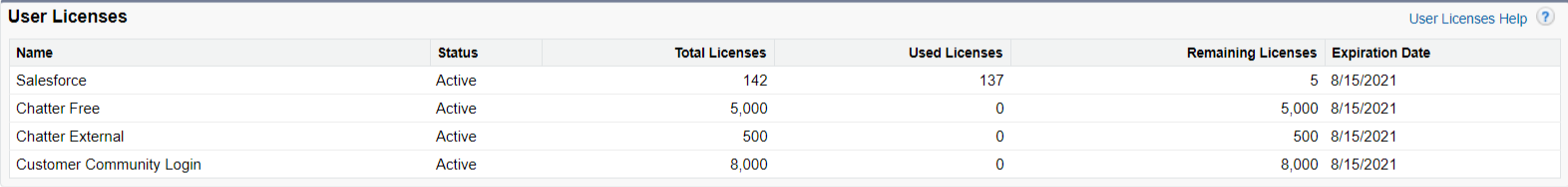
But I am not getting "Manage External Account" button in the Account page layout.

Do we need any additional licenses for creating community users. Could any one please help to solve this?
Thanks,
Prasad.
I have the below licenses in my enterprise org and I am using sandbox with System Administrator.
But I am not getting "Manage External Account" button in the Account page layout.
Do we need any additional licenses for creating community users. Could any one please help to solve this?
Thanks,
Prasad.






 Apex Code Development
Apex Code Development
Greetings to you!
Keep in mind that the "Manage External User" button is actually a series of nested buttons:
If the issue happens in a sandbox you must ensure that there are appropriate licenses available. If the sandbox was created before the production org had community license then the "Manage External Button" will not be there in the sandbox. In such case ensure that production org has the required license, then refresh the sandbox.
Please refer to the below link which might help you further with the above requirement.
https://help.salesforce.com/articleView?id=000213565&type=1
I hope it helps you.
Kindly let me know if it helps you and close your query by marking it as solved so that it can help others in the future. It will help to keep this community clean.
Thanks and Regards,
Khan Anas