You need to sign in to do that
Don't have an account?
page layout for edit sobject
I am exploring our current system setup a year ago. We have some custom fields for Account sObject, like medical school, etc. When I click edit, I can edit the medical school infos from the pop up, but I cannot find the page layout for it. I looked at all the page layouts for account, none of them has the medical school fields on the account detail section, where is the layout for the edit page? Thanks.
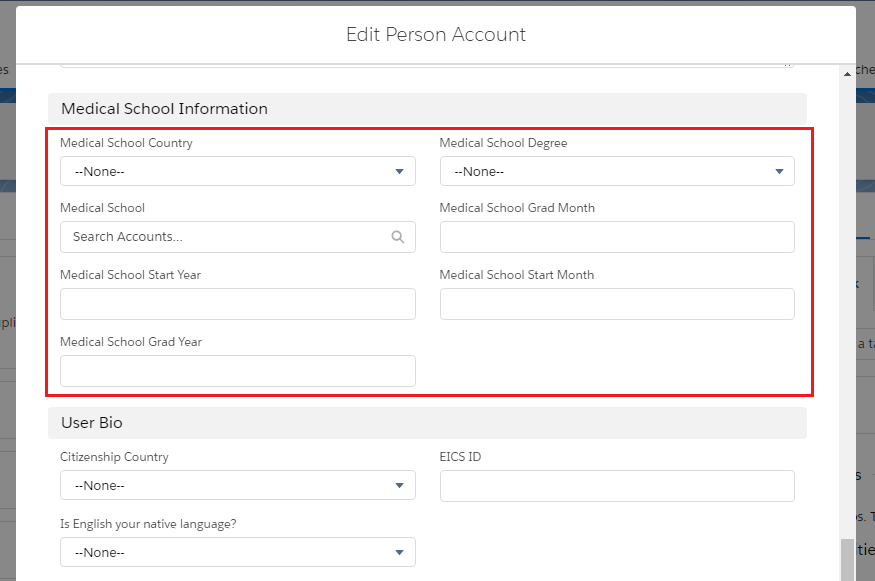
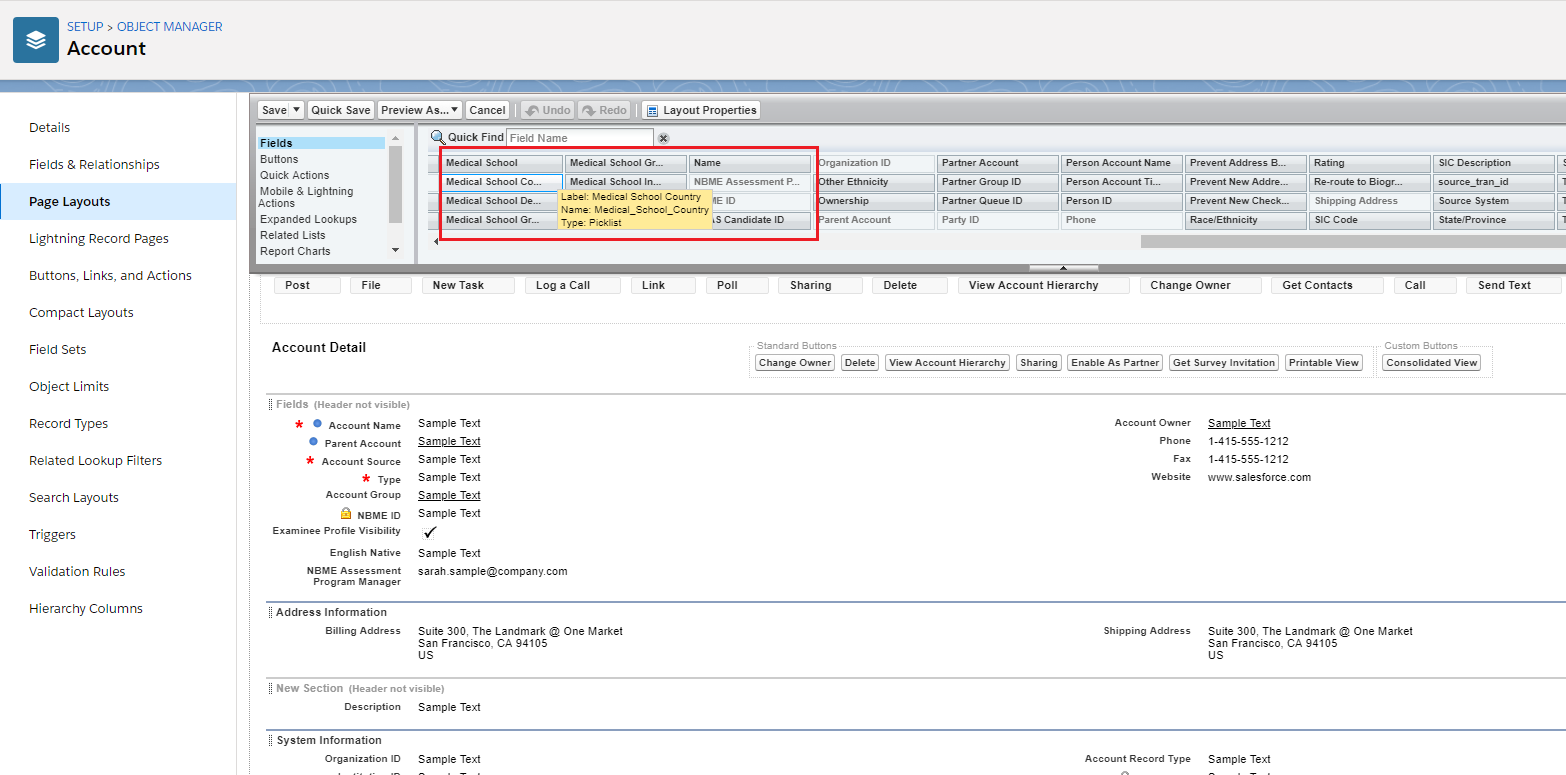






 Apex Code Development
Apex Code Development
All Answers
I think first picture if you click edit button redirect to some VF Page or Lightning Component. Please check once
Setup->Account Tab->view object->Create a new custom link->Buttons, Links, and Actions->Edit
Mostly Overridden Edit Button. (not a standard one)
Please mark it best answer if it helps you.
Check if that is the mini page layout.Go the page layout and on the top of header you will see Mini page layout , click on that to change the fields.
Please mark it as solved if my reply was helpful. It will make it available for other as the proper solution.
Best Regards
Sandhya
I checked the setup, the Edit button is a standard button on standard page, we didn't customized it
I checked the mini page layout, the medical school fields is not in selected area.