You need to sign in to do that
Don't have an account?
Unfortunately, the related list you're trying to view isn't in the layout error
Hi, I followed the steps on salesforce website to add action plans to my account object page layout Related Lists and I have also added the action plans list - financial services cloud to the client record page as well.
The Action Plan preview shows up correctly on the page layout, however when I click the "View All" or I click the "Action Plans (3)" link, it navigates me to a new page and shows me the error "Unfortunately, the related list you're trying to view isn't in the layout. Please get in touch with your administrator".
My user profile is system administrator.
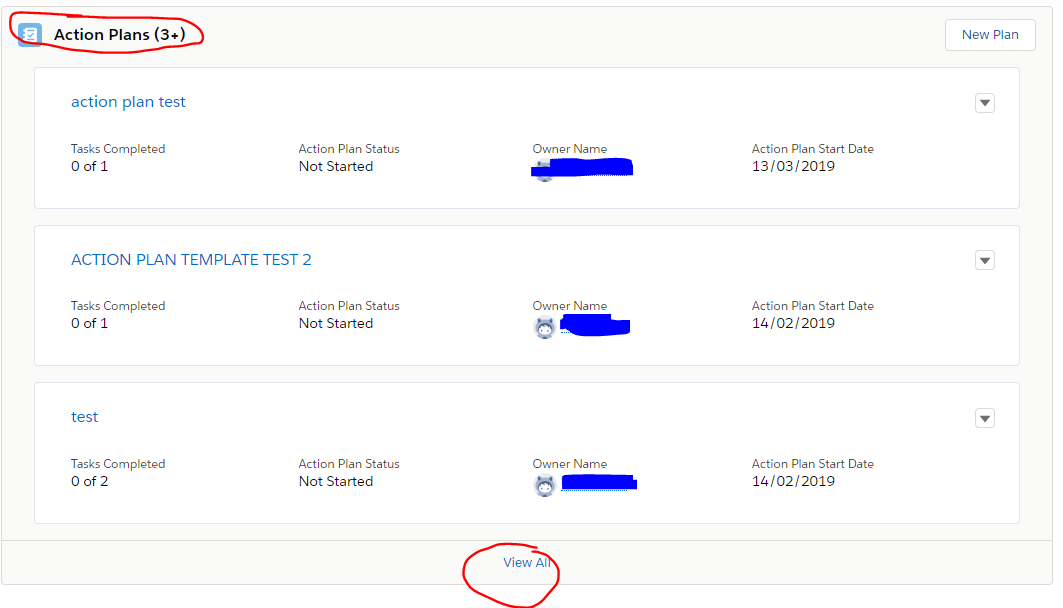
The Action Plan preview shows up correctly on the page layout, however when I click the "View All" or I click the "Action Plans (3)" link, it navigates me to a new page and shows me the error "Unfortunately, the related list you're trying to view isn't in the layout. Please get in touch with your administrator".
My user profile is system administrator.






 Apex Code Development
Apex Code Development
Within a Lightning Experience custom detail page app, making use of force:navigateToRelatedList in a Lightning Component may result in errors. When the event force:navigateToRelatedList fires, you move to a new page you expect to display a list of all the records for some related list.
Instead, you might see one or both of the following errors:
"This list view isn't available in Lightning Experience. To see this list view, use Salesforce Classic or switch to another list view."
"Unfortunately, the related list you're trying to view isn't in the layout. Please get in touch with your administrator."
Refer this link
https://help.salesforce.com/articleView?id=000249693&type=1
And see what is the code in View All and check the list view ID or name is present in the system or now
Could you ensure that you have added related list in your page layout
Here is the solution for your question, please follow the below link
https://help.salesforce.com/articleView?id=000320285&type=1 (https://help.salesforce.com/articleView?id=000320285&type=1)
Thanks!
Samuel M