You need to sign in to do that
Don't have an account?
Unable to pass attribute from Parent component to Child component
I am struggling to pass a attribute value from a parent component (Lookupclean) to a child component (flowFooter). I am trying to pass the value to the child component in order to validate that a value has been entered in a field. The parent component is a lookup field (necessary with flow) and the child component is a footer bar. The idea is that the next button wont fire unless a value is entered. However i can not seem to pass the value from Parent to Child.
Parent Component (LookupClean):
Component
Child Component
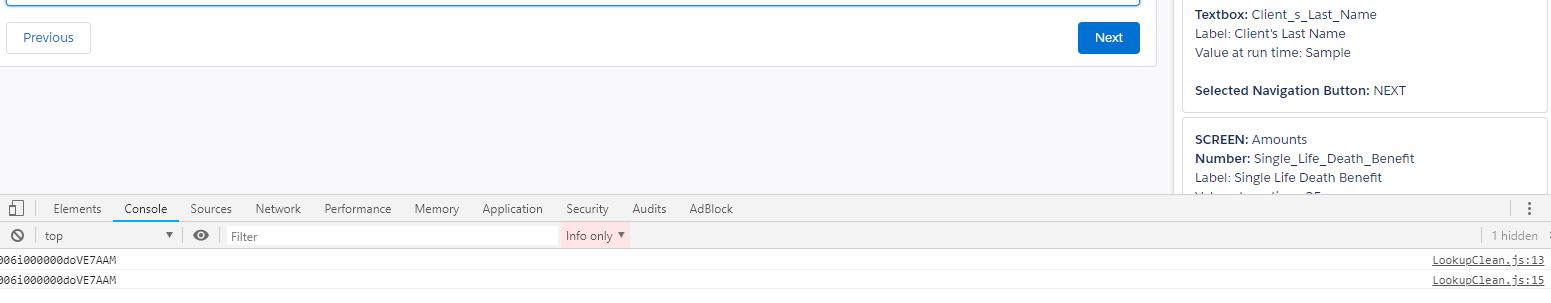
here is a screenshot showing the two console logs on my Lookupclean after the field is filled
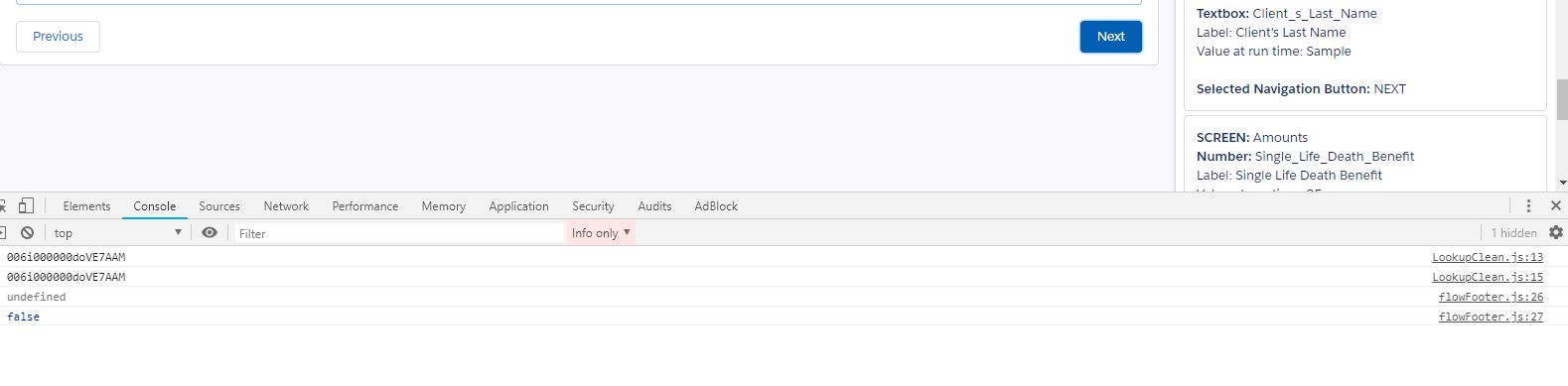 Here is a screenshot showing the two additional console.logs when i press my flowFooter button. the attribute is undefined
Here is a screenshot showing the two additional console.logs when i press my flowFooter button. the attribute is undefined
Any ideas?
Parent Component (LookupClean):
Component
<aura:component implements="flexipage:availableForRecordHome,force:hasRecordId,lightning:availableForFlowScreens">
<aura:attribute name="object" type="String" default="Offers__c" access="public"></aura:attribute>
<aura:attribute name="lookupField" type="String" default="Opportunity__c" access="public"></aura:attribute>
<aura:attribute name="selectedRecordId" type="String" access="public"></aura:attribute>
<aura:attribute name="parentAttribute" type="String" default='test'></aura:attribute>
<c:flowFooter childAttribute="{!v.parentAttribute}"/>
<lightning:recordEditForm objectApiName="{! v.object }">
<lightning:inputField fieldName="{! v.lookupField }" aura:id="field" onchange="{! c.handleOnChange }"/>
</lightning:recordEditForm>
</aura:component>
Controller
({
handleOnChange : function(component, event, helper) {
component.set( "v.selectedRecordId", event.getParams( "fields" ).value );
var ally = component.find("field").get("v.value");
console.log(ally);
component.set("v.parentAttribute",ally);
console.log(component.get("v.parentAttribute"));
}
})
Design
<design:component>
<design:attribute name="object" />
<design:attribute name="lookupField" />
<design:attribute name="selectedRecordId" />
</design:component>
Child Component
<aura:component access="global" implements="lightning:availableForFlowScreens">
<!-- Determine which actions are available -->
<aura:attribute name="canPause" type="Boolean" />
<aura:attribute name="canBack" type="Boolean" />
<aura:attribute name="canNext" type="Boolean" />
<aura:attribute name="canFinish" type="Boolean" />
<aura:attribute name="childAttribute" type="String" />
<aura:handler name="init" value="{!this}" action="{!c.init}" />
<div aura:id="actionButtonBar" class="slds-clearfix slds-p-top_medium">
<!-- If Previous is available, display to the left -->
<div class="slds-float_left">
<aura:if isTrue="{!v.canBack}">
<lightning:button aura:id="BACK" label="Previous"
variant="neutral" onclick="{!c.onButtonPressed}" />
</aura:if>
</div>
<div class="slds-float_right">
<!-- If Pause, Next, or Finish are available, display to the right -->
<aura:if isTrue="{!v.canPause}">
<lightning:button aura:id="PAUSE" label="Pause"
variant="neutral" onclick="{!c.onButtonPressed}" />
</aura:if>
<aura:if isTrue="{!v.canNext}">
<lightning:button aura:id="NEXT" label="Next"
variant="brand" onclick="{!c.onButtonPressed}" />
</aura:if>
<aura:if isTrue="{!v.canFinish}">
<lightning:button aura:id="FINISH" label="Done"
variant="brand" onclick="{!c.onButtonPressed}" />
</aura:if>
</div>
</div>
</aura:component>
Controller
({
init : function(cmp, event, helper) {
// Figure out which buttons to display
var availableActions = cmp.get('v.availableActions');
for (var i = 0; i < availableActions.length; i++) {
if (availableActions[i] == "PAUSE") {
cmp.set("v.canPause", true);
} else if (availableActions[i] == "BACK") {
cmp.set("v.canBack", true);
} else if (availableActions[i] == "NEXT") {
cmp.set("v.canNext", true);
} else if (availableActions[i] == "FINISH") {
cmp.set("v.canFinish", true);
}
}
},
onButtonPressed: function(cmp, event, helper) {
var label = cmp.get("v.childAttribute");
var isDefined = !$A.util.isUndefined(cmp.get("v.childAttribute"));
console.log(isDefined);
console.log(label);
if (label) {
// Figure out which action was called
var actionClicked
= event.getSource().getLocalId();
// Fire that action
var navigate = cmp.get('v.navigateFlow');
navigate(actionClicked);
} else {
alert('Last One 10000');
}
}
})
here is a screenshot showing the two console logs on my Lookupclean after the field is filled
Any ideas?






 Apex Code Development
Apex Code Development