You need to sign in to do that
Don't have an account?
How to enable Edit button on Content Document?
I am working on an assignment in which I added couple of custom fields on the Content version object. The custom fields are showing up on the page layout. I want to enable the users on a specific profile to be able to edit the custom fields from the page layout. However, the Edit button is not appearing on the page layout. I am only seeing the "Deliver Content" and "Download" button for the users under this profile. For this profile, I have enabled the following settings.
1) Manage Salesforce CRM Content
2) Manage Content Permissions
3) Manage Content Properties.
However, I am still not able to see the EDIT button which allows the users to update the custom fields. Can someone help?
See the screenshot below for the buttons showing up on the Content page layout.
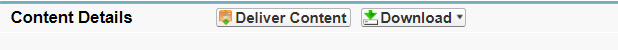
Below is what I am seeing under the System Administrator page.
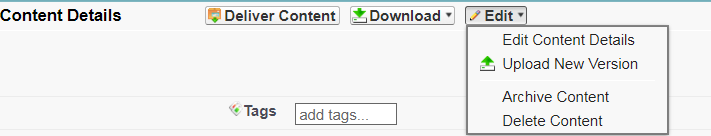
Any thoughts or suggestions?
Thanks in advance,
pnb.
1) Manage Salesforce CRM Content
2) Manage Content Permissions
3) Manage Content Properties.
However, I am still not able to see the EDIT button which allows the users to update the custom fields. Can someone help?
See the screenshot below for the buttons showing up on the Content page layout.
Below is what I am seeing under the System Administrator page.
Any thoughts or suggestions?
Thanks in advance,
pnb.






 Apex Code Development
Apex Code Development
Reason 1 :
https://help.salesforce.com/articleView?id=000220281&type=1
Reason 2 :
You need to edit the Library Permissions. Go into Setup-->Customize-->Salesforce Files-->Content Permissions-->EDIT Library Administrator Permission as that is what's assigned to the user-->Make sure that Add Content Checkbox is checked.
Thanks for your response, I have already done that. Based on your response, I also created all the browser history and cache and restarted the browser. However, still I am not getting the EDIT button on the Content detail page layout.