You need to sign in to do that
Don't have an account?
Search and Insert Functionality on same visualForce Page
I have Created 2 Objects as Physician__c and Physician_Contact__c. I want two search records on the basis of Name and Email in Physician__c and display the result on same Visualforce page. With each record I need a radiobutton. There is one Add Physician Button on same visualforce page that will add the selected record's Name to Physician_Contact__c Object.
I have successfully implemented the search and display Funationality.
But I am not able to successfully fetch the value associated with selected radio button. Can anyone suggest how i should Implement this functionality.
My Visualforce Page:
My Apex Controller:
Output:
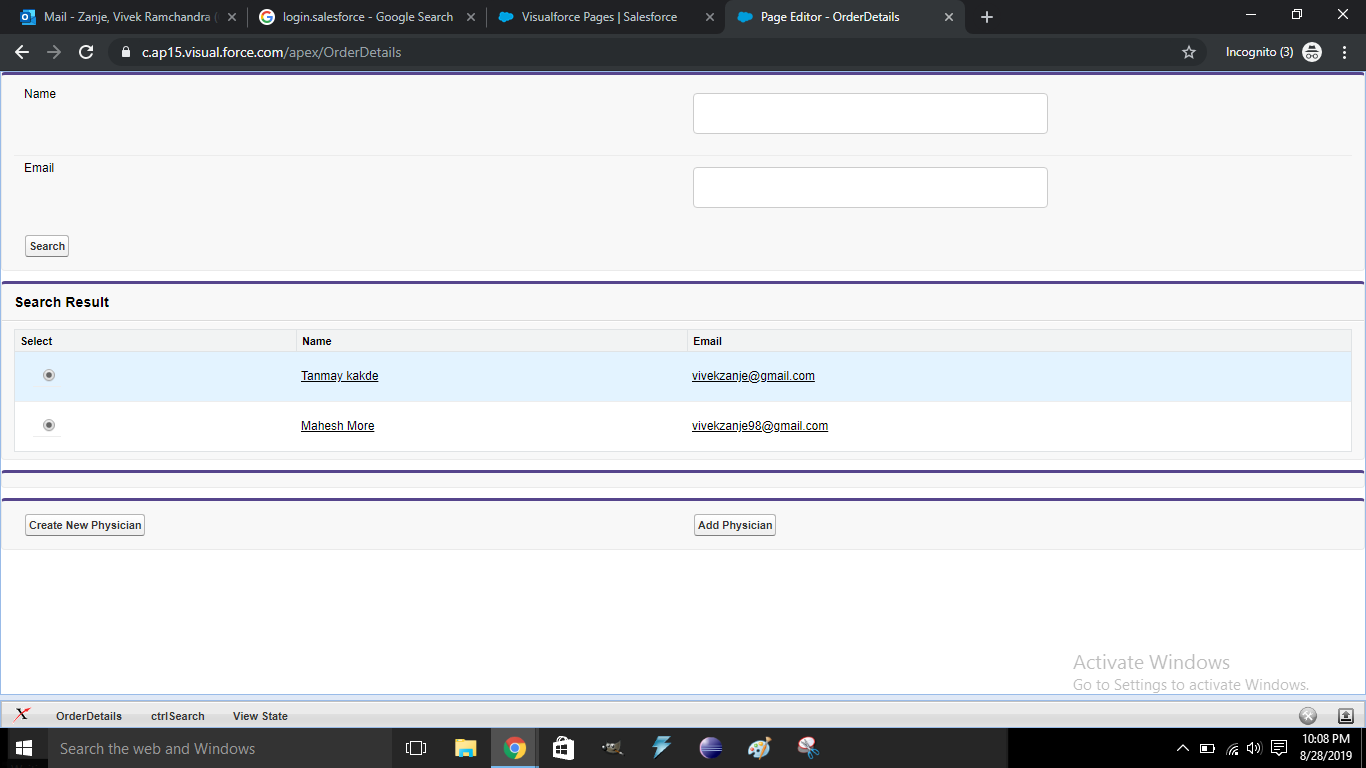
I have successfully implemented the search and display Funationality.
But I am not able to successfully fetch the value associated with selected radio button. Can anyone suggest how i should Implement this functionality.
My Visualforce Page:
<apex:page standardController="Contact" extensions="ctrlSearch">
<script>
function dislayDetails(){
alert("You are not allowed to delete this credit card entry");
}
</script>
<style>
input[type=text], select, textarea {
width: 50%;
padding: 12px;
border: 1px solid #ccc;
border-radius: 4px;
margin-top: 6px;
margin-bottom: 16px;
resize: vertical;
}
</style>
<script>
function valueChanged(){
if(document.getElementById("is_BMW").checked == true)
{
document.getElementById("is_Mercedes").checked = false;
}
else
{
document.getElementById("is_BMW").checked = false;
}
}
</script>
<apex:form >
<apex:pageBlock >
<apex:pageBlockSection >
<apex:outputLabel >Name </apex:outputLabel>
<apex:inputtext value="{!strAccSearchString}"/>
<apex:outputLabel >Email </apex:outputLabel>
<apex:inputtext value="{!strAccSearchString1}"/>
</apex:pageBlockSection>
<apex:pageBlockSection >
<apex:commandButton value="Search" action="{!SearchAccountRec}"/>
</apex:pageBlockSection>
</apex:pageBlock>
<apex:pageBlock rendered="{!IF(AND(NOT(ISBLANK(lstAccount)),lstAccount.size>0),true,false)}" title="Search Result">
<apex:pageBlockTable value="{!lstAccount}" var="acc">
<apex:column >
<apex:facet name="header">Select</apex:facet>
<apex:selectRadio value="{!idSelected}" styleClass="myChk" onclick="is_checked">
<apex:selectOption itemValue="{!acc.Id}" ></apex:selectOption>
</apex:selectRadio>
</apex:column>
<apex:column >
<apex:facet name="header">Name</apex:facet>
<apex:outputLink value="{!acc.id}">{!acc.Name}</apex:outputLink>
</apex:column>
<apex:column >
<apex:facet name="header">Email</apex:facet>
<apex:outputField value="{!acc.Email__c}"/>
</apex:column>
</apex:pageBlockTable>
</apex:pageBlock>
<apex:pageBlock >
<table>
<apex:repeat value="{!lstAccount}" var="acc">
<apex:selectOption value="{!items}"></apex:selectOption>
</apex:repeat>
</table>
</apex:pageBlock>
<apex:pageBlock >
<apex:pageblockSection >
<apex:commandButton value="Create New Physician" action="{!URLFOR($Action.Physician__c.New)}"/>
<apex:commandButton value="Add Physician" action="{!insertRecord}"/>
</apex:pageblockSection>
</apex:pageBlock>
</apex:form>
</apex:page>
My Apex Controller:
public class ctrlSearch {
public string strAccSearchString {get; set;}
public string strAccSearchString1 {get; set;}
public List<Physician__c> lstAccount {get; set;}
public List<Physician__c> phy {get;set;}
public Physician__c phy1 {get;set;}
public boolean isResultDisplay {get; set;}
public String idSelected{get;set;}
private apexpages.standardController controller {get; set; }
public ctrlSearch(ApexPages.StandardController controller)
{
this.controller = controller;
idSelected ='';
}
public ctrlSearch(id idSelected){
this.idSelected=idSelected;
isResultDisplay = false;
}
public void SearchAccountRec(){
isResultDisplay = true;
string strLikeString = '%'+strAccSearchString+'%';
string strLikeString1 = '%'+strAccSearchString1+'%';
string strSOQL = 'select id,Name,Email__c from Physician__c where Name like :strLikeString and Email__c like:strLikeString1';
lstAccount = database.query(strSOQL);
}
public List<SelectOption> getItems() {
List<SelectOption> options = new List<SelectOption>();
for (Physician__c a : lstAccount) {
options.add(new SelectOption(a.Id, a.Name));
}
return options;
}
public void insertRecord()
{
idSelected = apexpages.currentpage().getparameters().get('selected');
System.debug('Value ' +idSelected);
}
public void checkSelectedValue(){
system.debug('Selected value is: ' + idSelected);
}
}
Output:






 Apex Code Development
Apex Code Development