You need to sign in to do that
Don't have an account?
Cannot updated checkbox on lightning:recordForm
I am unable to edit checkboxes in my lightning:recordForm component. The fields are editable and accessible by all profiles.
In the screenshot, you can see the pen icon while in View mode but the checkboxes are greyed out. Sure enough, when entering Edit mode, I am unable to change them.
This component is a sub-section of fields that live inside a tab on the record page. On the main record Details tab, those fields are editable. I have looked and not found this listed as a Known Issue.
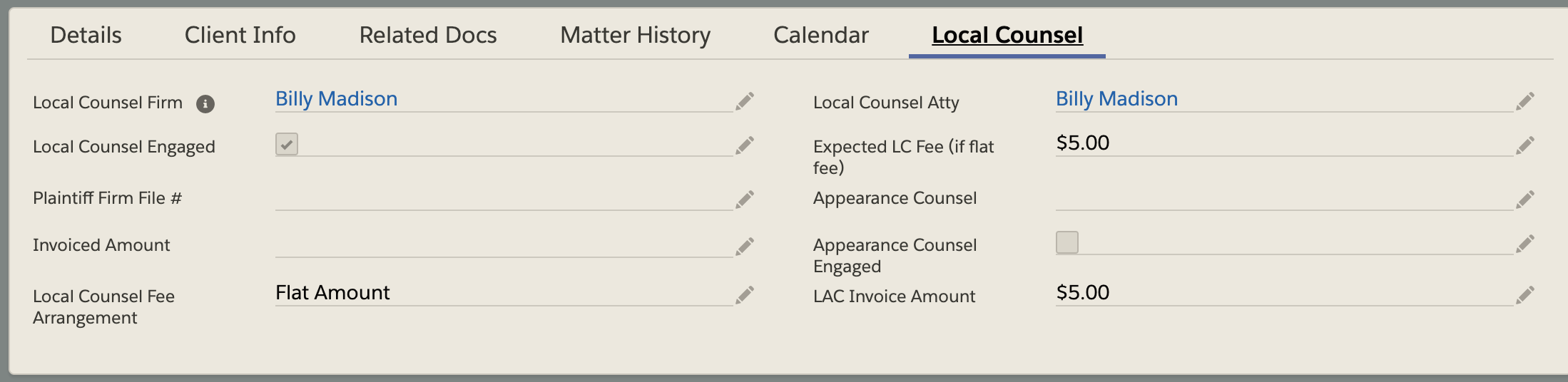
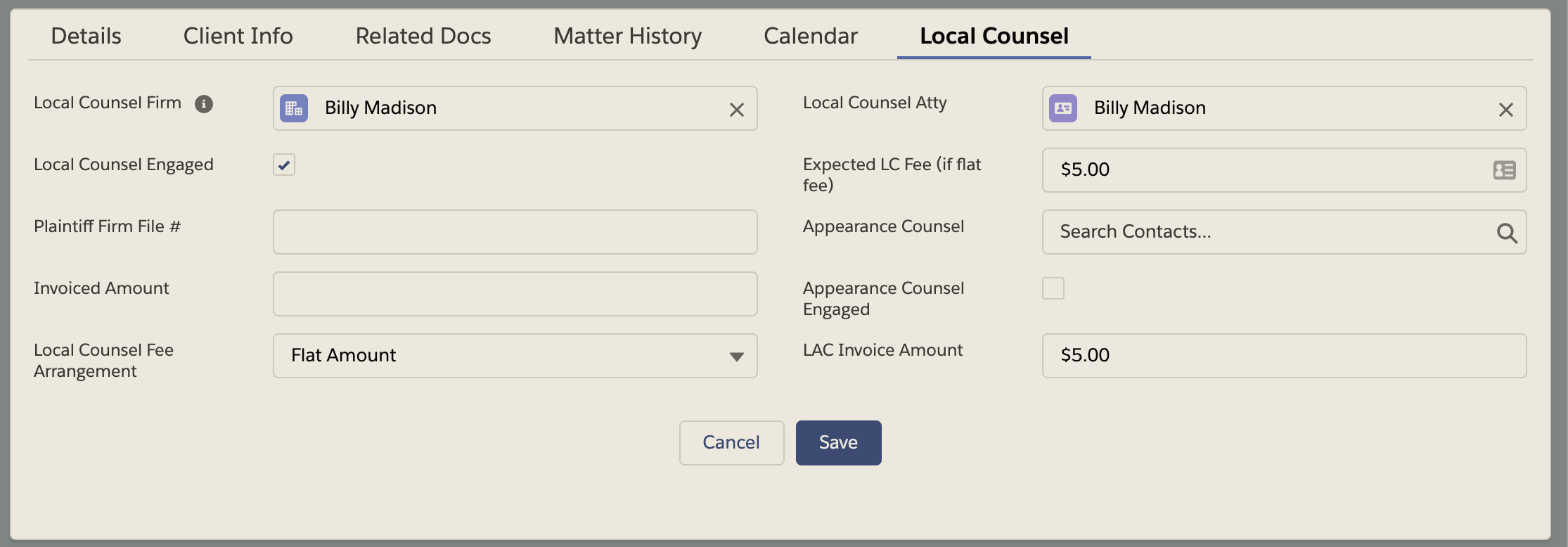
In the screenshot, you can see the pen icon while in View mode but the checkboxes are greyed out. Sure enough, when entering Edit mode, I am unable to change them.
This component is a sub-section of fields that live inside a tab on the record page. On the main record Details tab, those fields are editable. I have looked and not found this listed as a Known Issue.






 Apex Code Development
Apex Code Development
<aura:html tag="style">
.slds-checkbox_standalone .slds-checkbox_faux {
pointer-events: none !important;
}
</aura:html>
Use this in your component.
All Answers
<aura:component implements="flexipage:availableForRecordHome,force:hasRecordId" access="global" > <aura:attribute name="recordId" type="Id"/> <aura:attribute name="fields" type="String[]" default="all my fields"/> <lightning:card > <lightning:recordForm aura:id="localCounselForm" recordId="{!v.recordId}" objectApiName="advpm__Matter__c" fields="{!v.fields}" columns="2" mode="View"/> </lightning:card> </aura:component><aura:html tag="style">
.slds-checkbox_standalone .slds-checkbox_faux {
pointer-events: none !important;
}
</aura:html>
Use this in your component.