You need to sign in to do that
Don't have an account?
Apex embedded into a VF page
Hello,
I've pieced together some code and at a step where I need a little help.
I've got the following class that retrieves the current Lead Id (this will be launched via a button on the lead object):
The code above <apex:form> needs to be reformated as I'm currently getting the following output:
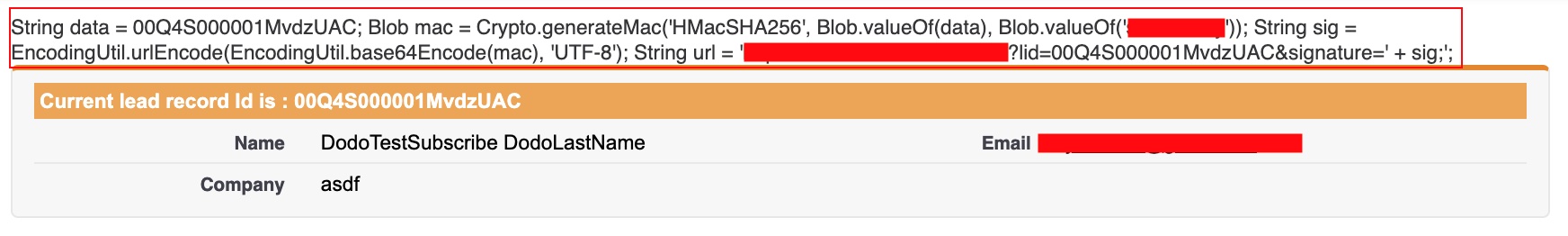
How would one reformat the Visualforce page code to achieve this?
Thank you!
I've pieced together some code and at a step where I need a little help.
I've got the following class that retrieves the current Lead Id (this will be launched via a button on the lead object):
public class CurrentRecordIdDemoController{
public String currentRecordId {get;set;}
public String parameterValue {get;set;}
public Lead lead{get;set;}
public CurrentRecordIdDemoController(ApexPages.StandardController controller) {
currentRecordId = ApexPages.CurrentPage().getparameters().get('id');
lead = [Select Id, Name, Email, Company from Lead where Id =: currentRecordId ];
parameterValue = ApexPages.CurrentPage().getparameters().get('nameParam');
}
}
...and the following VF page:
<apex:page standardController="Lead" extensions="CurrentRecordIdDemoController">
String data = {!currentRecordId};
Blob mac = Crypto.generateMac('HMacSHA256', Blob.valueOf(data), Blob.valueOf('ABC123'));
String sig = EncodingUtil.urlEncode(EncodingUtil.base64Encode(mac), 'UTF-8');
String url = 'https://mysite.com/4945922?lid={!currentRecordId}&signature=' + sig;
<apex:form >
<apex:pageBlock >
<apex:pageBlockSection title="Current lead record Id is : {!currentRecordId}" collapsible="false">
<apex:outputField value="{!lead.Name}"/>
<apex:outputField value="{!lead.Email}"/>
<apex:outputField value="{!lead.Company}"/>
</apex:pageBlockSection>
</apex:pageBlock>
</apex:form>
</apex:page>
I would like the String url to be displayed in the <apex:form> section but unsure how to do so.The code above <apex:form> needs to be reformated as I'm currently getting the following output:
How would one reformat the Visualforce page code to achieve this?
Thank you!






 Apex Code Development
Apex Code Development
Please follow below refference:-
<apex:outputLink value="https://www.salesforce.com" id="theLink">www.salesforce.com</apex:outputLink>
if you need any assistanse, Please let me know!!
Kindly mark my solution as the best answer if it helps you.
Thanks
Mukesh