You need to sign in to do that
Don't have an account?
Help, How to add Picklist number values
Team, new to this area and may not be using the correct terminology. Need help w/ formula for adding picklist values. I've been know for going around my elbow to get to my thumb so I'm sure there is an easier way.
Formula I am using is:
VALUE(BLANKVALUE(TEXT(Equipment_Time__c), '0'))/60 +
VALUE(BLANKVALUE(TEXT(Inventory_Time__c), '0'))/60 +
VALUE(BLANKVALUE(TEXT(Lab_Time__c), '0'))/60
This works.
Here's my problem.
They have requested me to add two more rows - (Equipment_Time_2_c), (Equipment_Time_3_c). I tried this formula (got no sytax error) but numbers are adding up correctly. Can you help direct me please? Please Help!
VALUE(BLANKVALUE(TEXT(Equipment_Time__c) + (TEXT(Equipment_Time_2__c) +(TEXT(Equipment_Time_3__c ))), '0'))/60 +
VALUE(BLANKVALUE(TEXT(Inventory_Time__c) + (TEXT(Inventory_Time_2__c) + (TEXT(Inventory_Time_3__c ))), '0'))/60 +
VALUE(BLANKVALUE(TEXT(Lab_Time__c) + (TEXT(Lab_Time_2__c) + (TEXT(Lab_Time_3__c ))), '0'))/60
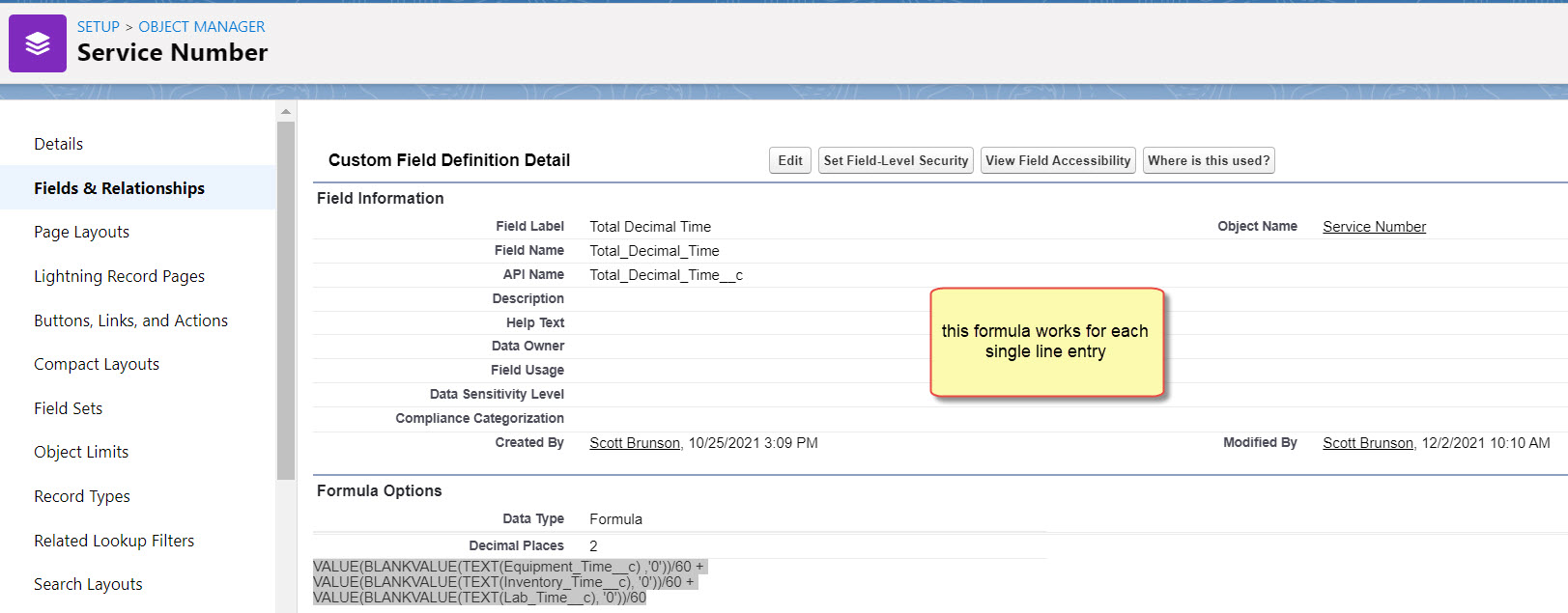
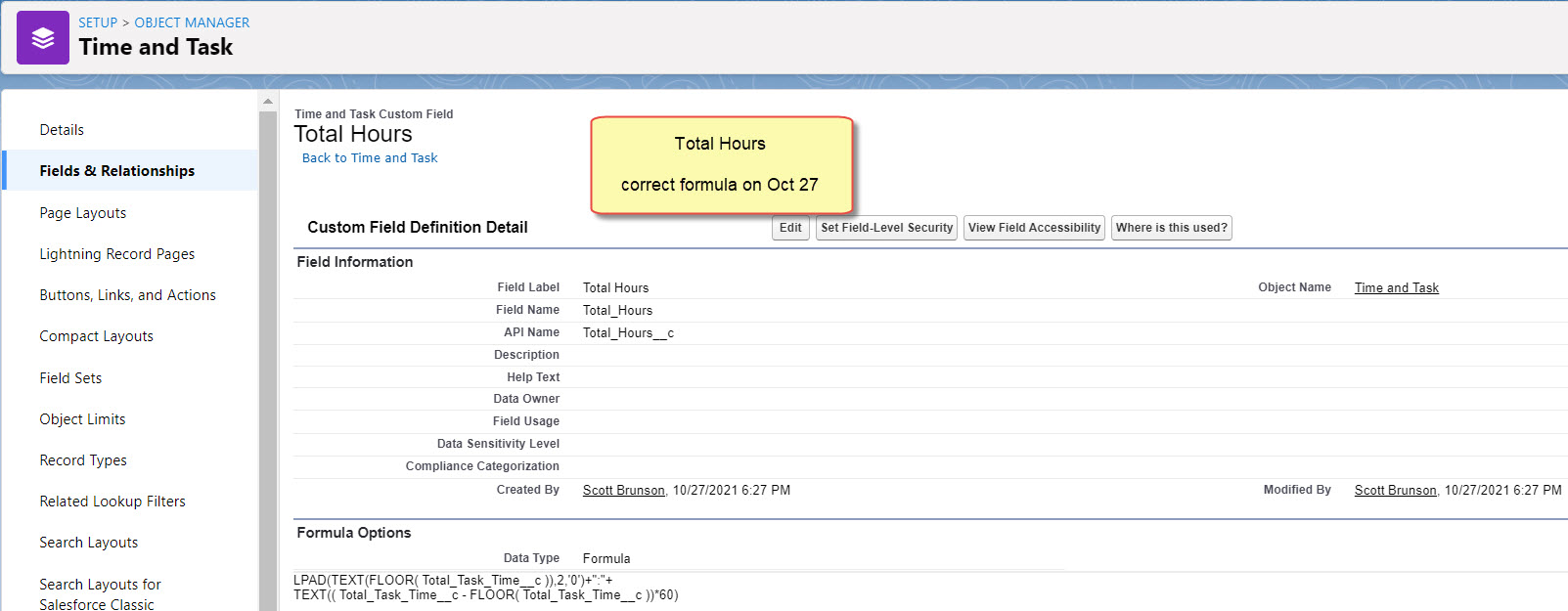
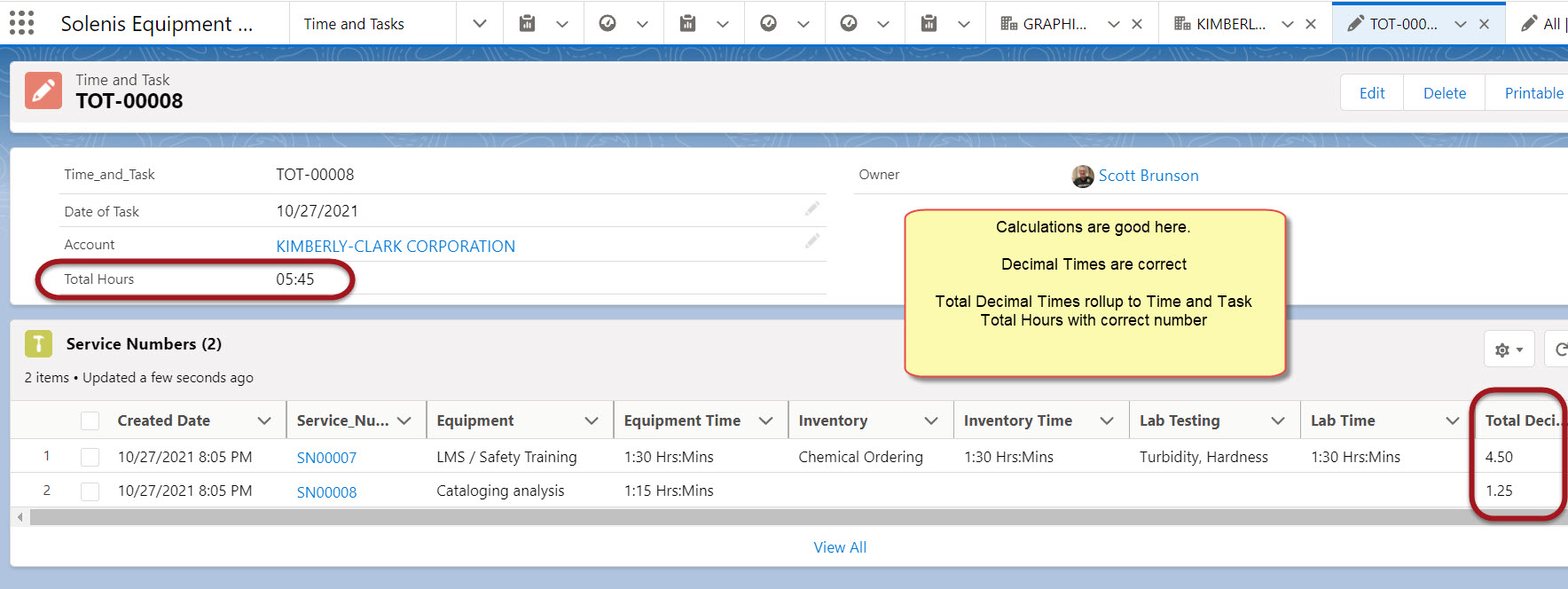
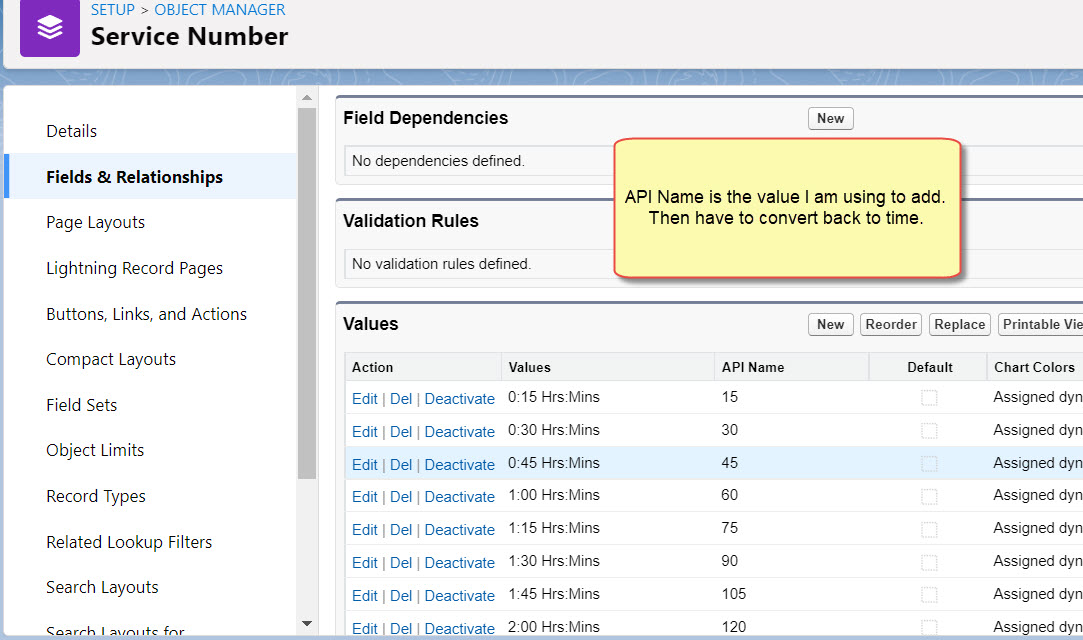
Formula I am using is:
VALUE(BLANKVALUE(TEXT(Equipment_Time__c), '0'))/60 +
VALUE(BLANKVALUE(TEXT(Inventory_Time__c), '0'))/60 +
VALUE(BLANKVALUE(TEXT(Lab_Time__c), '0'))/60
This works.
Here's my problem.
They have requested me to add two more rows - (Equipment_Time_2_c), (Equipment_Time_3_c). I tried this formula (got no sytax error) but numbers are adding up correctly. Can you help direct me please? Please Help!
VALUE(BLANKVALUE(TEXT(Equipment_Time__c) + (TEXT(Equipment_Time_2__c) +(TEXT(Equipment_Time_3__c ))), '0'))/60 +
VALUE(BLANKVALUE(TEXT(Inventory_Time__c) + (TEXT(Inventory_Time_2__c) + (TEXT(Inventory_Time_3__c ))), '0'))/60 +
VALUE(BLANKVALUE(TEXT(Lab_Time__c) + (TEXT(Lab_Time_2__c) + (TEXT(Lab_Time_3__c ))), '0'))/60






 Apex Code Development
Apex Code Development
You have the BLANKVALUE() function encompassing all 3 fields of each row
I think you'd want to have it separately for each field, otherwise a blank field might have unexpected results
You could also simplify the entire formula by adding all fields together before dividing by 60, you don't need to divide 3 times.