You need to sign in to do that
Don't have an account?
close cases
how can I close cases selected in an LWC? I need to close cases if they don´t have a Reason for closure(custom field), I don´t find anything of code, any idea? I'm newbie
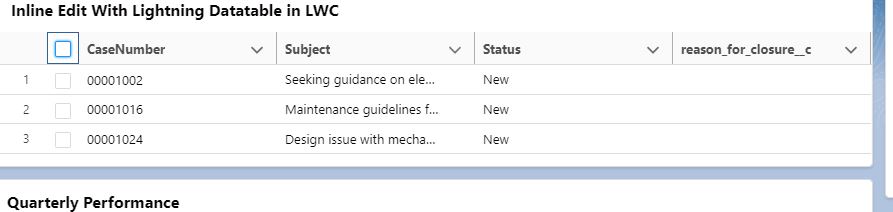
this is my html:
<template>
<lightning-card title="Inline Edit With Lightning Datatable in LWC">
<template if:true={cases.data}>
<lightning-datatable key-field="Id"
data={cases.data}
columns={columns}
onsave={handleSave}
draft-values={saveDraftValues} show-row-number-column
onrowselection={getSelectedName}>
</lightning-datatable>
</template>
</lightning-card>
</template>
this is js
import { LightningElement, wire, track } from 'lwc';
import getCases from '@salesforce/apex/getRecordDataController.getCases';
import { updateRecord } from 'lightning/uiRecordApi';
import { ShowToastEvent } from 'lightning/platformShowToastEvent';
import { refreshApex } from '@salesforce/apex';
// datatable columns
const columns = [
{
label: 'CaseNumber',
fieldName: 'CaseNumber',
type: 'text',
}, {
label: 'Subject',
fieldName: 'Subject',
type: 'text',
editable: true,
}, {
label: 'Status',
fieldName: 'Status',
type: 'text',
editable: true,
}, {
label: 'reason_for_closure__c',
fieldName: 'reason_for_closure__c',
type: 'phone',
editable: true
}
];
export default class InlineEditTable extends LightningElement {
columns = columns;
@track cases;
saveDraftValues = [];
@wire(getCases)
cons(result) {
this.cases = result;
if (result.error) {
this.cases = undefined;
}
};
getSelectedName(event) {
const selectedRows = event.detail.selectedRows;
// Display that fieldName of the selected rows
for (let i = 0; i < selectedRows.length; i++){
console.log("You selected: " + selectedRows[i].CaseNumber);
}
}
handleSave(event) {
this.saveDraftValues = event.detail.draftValues;
const recordInputs = this.saveDraftValues.slice().map(draft => {
const fields = Object.assign({}, draft);
return { fields };
});
// Updateing the records using the UiRecordAPi
const promises = recordInputs.map(recordInput => updateRecord(recordInput));
Promise.all(promises).then(res => {
this.dispatchEvent(
new ShowToastEvent({
title: 'Success',
message: 'Records Updated Successfully!!',
variant: 'success'
})
);
this.saveDraftValues = [];
return this.refresh();
}).catch(error => {
this.dispatchEvent(
new ShowToastEvent({
title: 'Error',
message: 'An Error Occured!!',
variant: 'error'
})
);
}).finally(() => {
this.saveDraftValues = [];
});
}
// This function is used to refresh the table once data updated
async refresh() {
await refreshApex(this.cases);
}
}
this is the class:
public with sharing class getRecordDataController {
//@AuraEnabled is annotation enables LWC to access below apex method
//(cacheable=true) is for caching the data on client side storage without
//waiting for server trips. Which imporves the performance
@AuraEnabled(cacheable=true)
public static List<Case> getCases() {
return [SELECT CaseNumber, Subject, Status, reason_for_closure__c FROM Case WHERE Status = 'New'];
}
}
this is my html:
<template>
<lightning-card title="Inline Edit With Lightning Datatable in LWC">
<template if:true={cases.data}>
<lightning-datatable key-field="Id"
data={cases.data}
columns={columns}
onsave={handleSave}
draft-values={saveDraftValues} show-row-number-column
onrowselection={getSelectedName}>
</lightning-datatable>
</template>
</lightning-card>
</template>
this is js
import { LightningElement, wire, track } from 'lwc';
import getCases from '@salesforce/apex/getRecordDataController.getCases';
import { updateRecord } from 'lightning/uiRecordApi';
import { ShowToastEvent } from 'lightning/platformShowToastEvent';
import { refreshApex } from '@salesforce/apex';
// datatable columns
const columns = [
{
label: 'CaseNumber',
fieldName: 'CaseNumber',
type: 'text',
}, {
label: 'Subject',
fieldName: 'Subject',
type: 'text',
editable: true,
}, {
label: 'Status',
fieldName: 'Status',
type: 'text',
editable: true,
}, {
label: 'reason_for_closure__c',
fieldName: 'reason_for_closure__c',
type: 'phone',
editable: true
}
];
export default class InlineEditTable extends LightningElement {
columns = columns;
@track cases;
saveDraftValues = [];
@wire(getCases)
cons(result) {
this.cases = result;
if (result.error) {
this.cases = undefined;
}
};
getSelectedName(event) {
const selectedRows = event.detail.selectedRows;
// Display that fieldName of the selected rows
for (let i = 0; i < selectedRows.length; i++){
console.log("You selected: " + selectedRows[i].CaseNumber);
}
}
handleSave(event) {
this.saveDraftValues = event.detail.draftValues;
const recordInputs = this.saveDraftValues.slice().map(draft => {
const fields = Object.assign({}, draft);
return { fields };
});
// Updateing the records using the UiRecordAPi
const promises = recordInputs.map(recordInput => updateRecord(recordInput));
Promise.all(promises).then(res => {
this.dispatchEvent(
new ShowToastEvent({
title: 'Success',
message: 'Records Updated Successfully!!',
variant: 'success'
})
);
this.saveDraftValues = [];
return this.refresh();
}).catch(error => {
this.dispatchEvent(
new ShowToastEvent({
title: 'Error',
message: 'An Error Occured!!',
variant: 'error'
})
);
}).finally(() => {
this.saveDraftValues = [];
});
}
// This function is used to refresh the table once data updated
async refresh() {
await refreshApex(this.cases);
}
}
this is the class:
public with sharing class getRecordDataController {
//@AuraEnabled is annotation enables LWC to access below apex method
//(cacheable=true) is for caching the data on client side storage without
//waiting for server trips. Which imporves the performance
@AuraEnabled(cacheable=true)
public static List<Case> getCases() {
return [SELECT CaseNumber, Subject, Status, reason_for_closure__c FROM Case WHERE Status = 'New'];
}
}






 Apex Code Development
Apex Code Development
Please use below code:-
Apex class:-
public with sharing class getRecordDataController { //@AuraEnabled is annotation enables LWC to access below apex method //(cacheable=true) is for caching the data on client side storage without //waiting for server trips. Which imporves the performance @AuraEnabled(cacheable=true) public static List<Case> getCases() { return [SELECT Id,CaseNumber, Subject, Status, dotsquaremukesh__reason_for_closure__c FROM Case WHERE Status = 'New' AND dotsquaremukesh__reason_for_closure__c = '']; } @AuraEnabled public static List<Case> updateStatus(List<String> caseIds){ List<Case> updateCase = new List<Case>(); List<Case> caseList = [SELECT Id,CaseNumber, Subject, Status FROM Case Where Id IN: caseIds]; for(Case c : caseList){ c.Status = 'Closed'; updateCase.add(c); } if(updateCase.size() > 0) update updateCase; return updateCase; } }.html
<template> Case Close List <lightning-card title="Inline Edit With Lightning Datatable in LWC"> <lightning-button onclick={updateCaseStatus} label="Close Selected Case"></lightning-button> <template if:true={cases.data}> <lightning-datatable key-field="Id" data={cases.data} columns={columns} onsave={handleSave} draft-values={saveDraftValues} onrowselection={getSelectedName}> </lightning-datatable> </template> </lightning-card> </template>import { LightningElement, wire, track } from 'lwc'; import getCases from '@salesforce/apex/getRecordDataController.getCases'; import updateCaseStatus from '@salesforce/apex/getRecordDataController.updateStatus'; import { updateRecord } from 'lightning/uiRecordApi'; import { ShowToastEvent } from 'lightning/platformShowToastEvent'; import { refreshApex } from '@salesforce/apex'; // datatable columns const columns = [ { label: 'CaseNumber', fieldName: 'CaseNumber', type: 'text', }, { label: 'Subject', fieldName: 'Subject', type: 'text', editable: true, }, { label: 'Status', fieldName: 'Status', type: 'text', editable: true, }, { label: 'Reason for closure', fieldName: 'dotsquaremukesh__reason_for_closure__c', type: 'text', editable: true } ]; export default class CaseClose extends LightningElement { columns = columns; @track cases; @track error; saveDraftValues = []; selectedCase = []; @wire(getCases) cons(result) { this.cases = result; if (result.error) { this.cases = undefined; } }; getSelectedName(event) { const selectedRows = event.detail.selectedRows; // Display that fieldName of the selected rows for (let i = 0; i < selectedRows.length; i++){ //console.log("You selected: " + selectedRows[i].CaseNumber); this.selectedCase.push(selectedRows[i].Id); } } /* handleSave(event) { this.saveDraftValues = event.detail.draftValues; const recordInputs = this.saveDraftValues.slice().map(draft => { const fields = Object.assign({}, draft); return { fields }; }); // Updateing the records using the UiRecordAPi const promises = recordInputs.map(recordInput => updateRecord(recordInput)); Promise.all(promises).then(res => { this.dispatchEvent( new ShowToastEvent({ title: 'Success', message: 'Records Updated Successfully!!', variant: 'success' }) ); this.saveDraftValues = []; return this.refresh(); }).catch(error => { this.dispatchEvent( new ShowToastEvent({ title: 'Error', message: 'An Error Occured!!', variant: 'error' }) ); }).finally(() => { this.saveDraftValues = []; }); }*/ updateCaseStatus(){ console.log('selectedCase-- >>> '+this.selectedCase); updateCaseStatus({ caseIds: this.selectedCase }) .then(result => { console.log('OK RESULT==>>> '+JSON.stringify(result)); // console.log('KO ERRRO==>>> '+this.error); this.cases = result; this.error = undefined; }) .catch(error => { this.error = error; this.cases = undefined; }) } }if you need any assistanse, Please let me know!!
Kindly mark my solution as the best answer if it helps you.
Thanks
Mukesh
@AuraEnabled public static List<Case> updateStatus(List<String> caseIds){ List<Case> updateCase = new List<Case>(); List<Case> caseList = [SELECT Id,CaseNumber, Subject, Status, reason_for_closure__c FROM Case Where Id IN: caseIds]; for(Case c : caseList){ if (c.reason_for_closure__c != null) { c.Status = 'Closed'; updateCase.add(c); } }then when I enter text in the reason for closure field cancel and save buttons appears:
and when I hit save show this error:
I'm trying to hide buttons with css but I get this error:
I don´t know very well the way to hide that buttons with css, or How can I do it?
thanks in advance