You need to sign in to do that
Don't have an account?
User Default App Has no Navigation
I have a custom app called CxFO. I created a user to test in a sandbox with a different profile. I cloned the Salesforce Limited Access free license profile. I set the default app to CxFO. When I log in as the new user I get, "Well this is awkward. This app doesn't have any navigation items or you can't access them." I only see a tab for Sales and "no items", as if it's not in the default app.
I clicked on the user settings to customize the tabas. When I click to modify tabs it shows Salesforce Chatter selected as in the image below. When I select CxFO, it does show that the tabs I expect are selected. Is this user not seeing the default CxFO app after logging in? I look in app launcher and CxFO is not available, yet it shows in the dropdown image below.
Can anyone help me have the new user see the CxFO custom app with the right tabs displayed after logon? What's going on here?
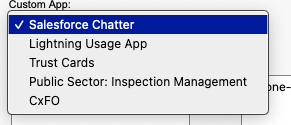
I clicked on the user settings to customize the tabas. When I click to modify tabs it shows Salesforce Chatter selected as in the image below. When I select CxFO, it does show that the tabs I expect are selected. Is this user not seeing the default CxFO app after logging in? I look in app launcher and CxFO is not available, yet it shows in the dropdown image below.
Can anyone help me have the new user see the CxFO custom app with the right tabs displayed after logon? What's going on here?






 Apex Code Development
Apex Code Development
All Answers
Can you confirm if the user have access to the tabs/objects available under the CxFO app?
Does System admin able to access the apps and its tab ?
Thanks!
Also, when the new user customizes their tabs, they have all the app pages visible and selected. But, doesn't work in lightning mode.
Does that help?
Thanks for your help!