You need to sign in to do that
Don't have an account?
How to send an email from Lightning Flows?
Hi team,
I am working on a screen flow, where i am saving a few data. Now i want to drop an email to a group of users based on their profile, directly from the flow itself. I have made this possible, using a workflow, but i want to do it from the screen flow itself. Can anyone help me as to how to do it?
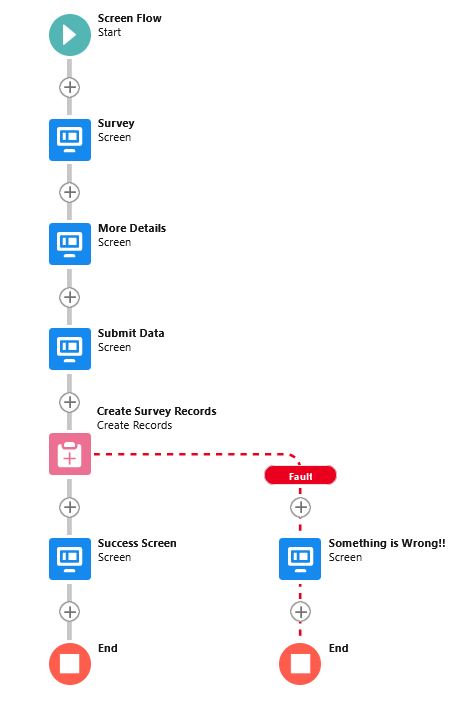
I am working on a screen flow, where i am saving a few data. Now i want to drop an email to a group of users based on their profile, directly from the flow itself. I have made this possible, using a workflow, but i want to do it from the screen flow itself. Can anyone help me as to how to do it?






 Apex Code Development
Apex Code Development
We have an action called send email action . By using this send email action you can define the suject , Body and receipent and send the emails through flows. You can also use the email alert in the flow.
Please find the below article for more detailed explanantion.
https://help.salesforce.com/s/articleView?id=sf.flow_build_actions_email.htm&type=5 (https://help.salesforce.com/s/articleView?id=sf.flow_build_actions_email.htm&type=5)
If this solution helps, Please mark it as best answer.
Thanks,
As your email alert contains an template where there may be fields related to an object. so you need to provide the id of the record from which these fields need to be taken from.Ideally it would the recordid on which we have the screenflow.
Thanks,
I am using the inbuilt email functionality of Flows. I am getting stuck now in the "Email Addressess (Collection)", even though i have created a flow variable, how can i assign a public group, which i need to send the email to? I have a group of users, and the need is to send the email to all those users. Can you help me on this?