You need to sign in to do that
Don't have an account?
Salesforce Installation installed, but not showing in start menu
Hi good folks,
Running into an issue that requries your help and feedback. I downloaded Data Loader and after installing, I went through the prompts if I want to install it in the folder showing the path, a shortcut etc. I answerd Yes to all and I see Data Loader UI, but in the start menu I dont see it nor do I see it as a shortcut on my desktop.
I have attached images to better illustrate the issue.
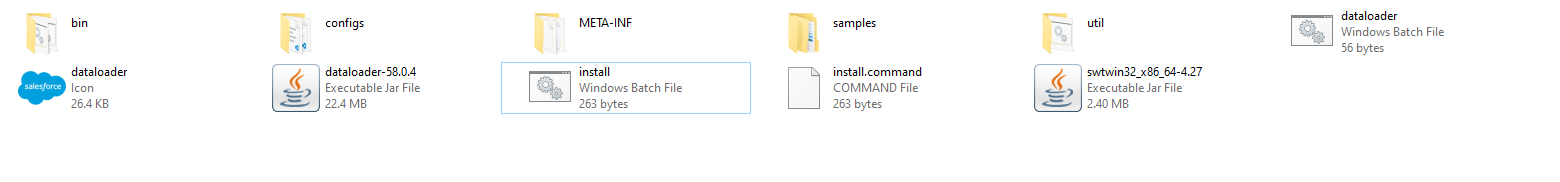
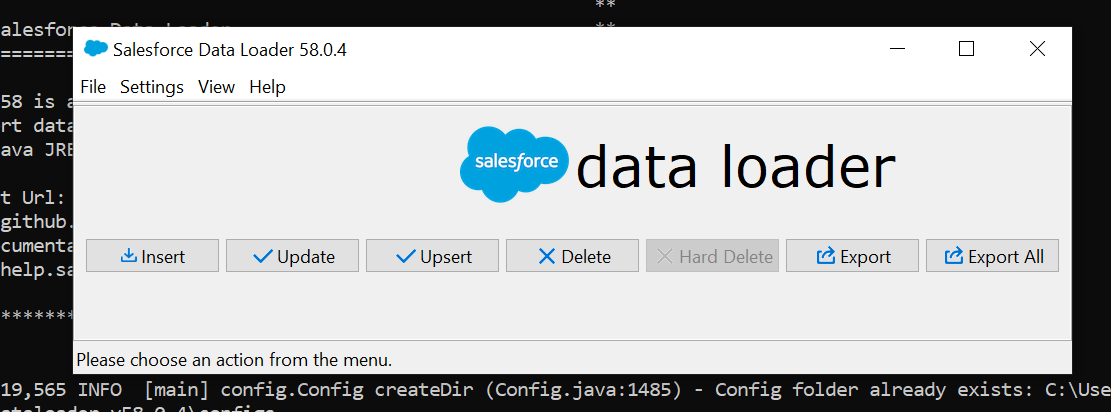

Running into an issue that requries your help and feedback. I downloaded Data Loader and after installing, I went through the prompts if I want to install it in the folder showing the path, a shortcut etc. I answerd Yes to all and I see Data Loader UI, but in the start menu I dont see it nor do I see it as a shortcut on my desktop.
I have attached images to better illustrate the issue.






 Apex Code Development
Apex Code Development
- When installing Data Loader versions 45.0.0 and above, a pop-up to shortcut creation will appear but Data Loader may quit before it's created.
- The Data Loader installation is successful however, it may fail to create a shortcut.
To Resolve this issue we have to manually create a shortcut for Data Loader in Windows.Here is the Salesforce help article related to the issue, please follow the help article given below.
https://help.salesforce.com/s/articleView?id=000380116&type=1 (https://help.salesforce.com/s/articleView?id=000380116&type=1)
Please mark it as Best Answer if the above information was helpful.
Thanks.
Awesome, that worked. Now, I have another issue:
I cannot enable the Use Bulk API check box.