You need to sign in to do that
Don't have an account?
Batchable apex
1- Write a batch class to update leads status as closed lost if no activity has been performed for last 30 days and send notification to manager
I am getting the attached wrror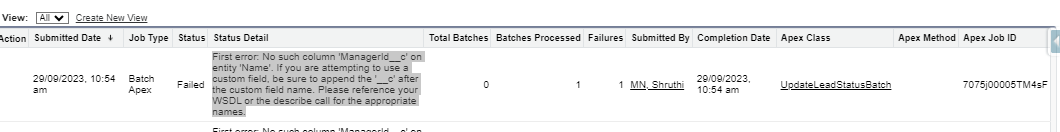
global class UpdateLeadStatusBatch implements Database.Batchable<sObject> {
global Database.QueryLocator start(Database.BatchableContext BC) {
DateTime thirtyDaysAgo = System.now().addDays(-30);
String query = 'SELECT Id, OwnerId, Owner.ManagerId__c FROM Lead WHERE LastActivityDate <= :thirtyDaysAgo AND Status != \'Closed - Lost\'';
return Database.getQueryLocator(query);
}
global void execute(Database.BatchableContext BC, List<sObject> scope) {
List<Lead> leadsToUpdate = new List<Lead>();
Set<Id> managerIds = new Set<Id>();
for (sObject s : scope) {
Lead lead = (Lead) s;
lead.Status = 'Closed - Lost';
leadsToUpdate.add(lead);
// Access the manager's Id through the custom field
Id managerId = (Id)lead.get('Owner.ManagerId__c');
if (managerId != null) {
managerIds.add(managerId);
}
}
update leadsToUpdate;
// Send Notification to Managers
// Using Email Services to send email notifications
if (!managerIds.isEmpty()) {
List<Messaging.SingleEmailMessage> emailMessages = new List<Messaging.SingleEmailMessage>();
for (Id managerId : managerIds) {
// Construct and send email to the manager
User managerUser = [SELECT Id, Email FROM User WHERE Id = :managerId LIMIT 1];
if (managerUser != null && !String.isBlank(managerUser.Email)) {
Messaging.SingleEmailMessage email = new Messaging.SingleEmailMessage();
email.setSubject('Lead Status Update');
email.setHtmlBody('<p>Hello, ' + managerUser.Name + ',</p>' +
'<p>The status of some leads has been updated to "Closed - Lost" due to inactivity.</p>' +
'<p>Thank you!</p>');
email.setTargetObjectId(managerUser.Id);
email.setSaveAsActivity(false);
emailMessages.add(email);
}
}
if (!emailMessages.isEmpty()) {
List<Messaging.SendEmailResult> sendResults = Messaging.sendEmail(emailMessages);
for (Messaging.SendEmailResult result : sendResults) {
if (!result.isSuccess()) {
System.debug('Failed to send email: ' + result.getErrors()[0].getMessage());
}
}
}
}
}
global void finish(Database.BatchableContext BC) {
// Any logic you want to execute after the batch finishes
}
}
I am getting the attached wrror
global class UpdateLeadStatusBatch implements Database.Batchable<sObject> {
global Database.QueryLocator start(Database.BatchableContext BC) {
DateTime thirtyDaysAgo = System.now().addDays(-30);
String query = 'SELECT Id, OwnerId, Owner.ManagerId__c FROM Lead WHERE LastActivityDate <= :thirtyDaysAgo AND Status != \'Closed - Lost\'';
return Database.getQueryLocator(query);
}
global void execute(Database.BatchableContext BC, List<sObject> scope) {
List<Lead> leadsToUpdate = new List<Lead>();
Set<Id> managerIds = new Set<Id>();
for (sObject s : scope) {
Lead lead = (Lead) s;
lead.Status = 'Closed - Lost';
leadsToUpdate.add(lead);
// Access the manager's Id through the custom field
Id managerId = (Id)lead.get('Owner.ManagerId__c');
if (managerId != null) {
managerIds.add(managerId);
}
}
update leadsToUpdate;
// Send Notification to Managers
// Using Email Services to send email notifications
if (!managerIds.isEmpty()) {
List<Messaging.SingleEmailMessage> emailMessages = new List<Messaging.SingleEmailMessage>();
for (Id managerId : managerIds) {
// Construct and send email to the manager
User managerUser = [SELECT Id, Email FROM User WHERE Id = :managerId LIMIT 1];
if (managerUser != null && !String.isBlank(managerUser.Email)) {
Messaging.SingleEmailMessage email = new Messaging.SingleEmailMessage();
email.setSubject('Lead Status Update');
email.setHtmlBody('<p>Hello, ' + managerUser.Name + ',</p>' +
'<p>The status of some leads has been updated to "Closed - Lost" due to inactivity.</p>' +
'<p>Thank you!</p>');
email.setTargetObjectId(managerUser.Id);
email.setSaveAsActivity(false);
emailMessages.add(email);
}
}
if (!emailMessages.isEmpty()) {
List<Messaging.SendEmailResult> sendResults = Messaging.sendEmail(emailMessages);
for (Messaging.SendEmailResult result : sendResults) {
if (!result.isSuccess()) {
System.debug('Failed to send email: ' + result.getErrors()[0].getMessage());
}
}
}
}
}
global void finish(Database.BatchableContext BC) {
// Any logic you want to execute after the batch finishes
}
}






 Apex Code Development
Apex Code Development
Try Below Code
global class UpdateLeadStatusBatch implements Database.Batchable<sObject> { global Database.QueryLocator start(Database.BatchableContext BC) { //DateTime thirtyDaysAgo = System.now().addDays(-30); String query = 'SELECT Id, OwnerId FROM Lead WHERE LastActivityDate <= N_DAYS_AGO:30 AND Status != \'Closed - Lost\''; system.debug(query); return Database.getQueryLocator(query); } global void execute(Database.BatchableContext BC, List<Lead> scope) { List<Messaging.SingleEmailMessage> emailMessages = new List<Messaging.SingleEmailMessage>(); List<Lead> leadsToUpdate = new List<Lead>(); map<Id,Lead> managerIds = new map<Id,Lead>(); for (Lead olead : scope) { olead.Status = 'Closed - Lost'; leadsToUpdate.add(olead); if (olead.OwnerId!= null) { managerIds.put(olead.OwnerId,oLead); } } update leadsToUpdate; // Send Notification to Managers // Using Email Services to send email notifications if (!managerIds.isEmpty()) { list<User> lstmanagerUser = [SELECT Id, Email, ManagerId, Manager.email, Manager.Name FROM User WHERE Id In :managerIds.KeySet()]; for(User managerUser : lstmanagerUser){ // Construct and send email to the manager if (managerUser != null && !String.isBlank(managerUser.Email)) { Messaging.SingleEmailMessage email = new Messaging.SingleEmailMessage(); email.setSubject('Lead Status Update'); email.setHtmlBody('<p>Hello, ' + managerUser.Manager.Name + ',</p>' + '<p>The status of some leads has been updated to "Closed - Lost" due to inactivity.</p>' + '<p>Thank you!</p>'); email.setTargetObjectId(managerUser.Id); email.setToAddresses(new list<String>{managerUser.Manager.email}); email.setSaveAsActivity(false); emailMessages.add(email); } } } if (!emailMessages.isEmpty()) { List<Messaging.SendEmailResult> sendResults = Messaging.sendEmail(emailMessages); for (Messaging.SendEmailResult result : sendResults) { if (!result.isSuccess()) { System.debug('Failed to send email: ' + result.getErrors()[0].getMessage()); } } } } global void finish(Database.BatchableContext BC) { // Any logic you want to execute after the batch finishes } }Please Mark It As best Answer If it HelpsThank You!
global class UpdateLeadStatusBatch implements Database.Batchable<sObject> {
global Database.QueryLocator start(Database.BatchableContext BC) {
//DateTime thirtyDaysAgo = System.now().addDays(-25);
String query = 'SELECT Id, OwnerId FROM Lead WHERE LastActivityDate <= N_DAYS_AGO:25 AND Status != \'closed lost\'';
system.debug(query);
return Database.getQueryLocator(query);
}
global void execute(Database.BatchableContext BC, List<Lead> scope) {
List<Messaging.SingleEmailMessage> emailMessages = new List<Messaging.SingleEmailMessage>();
List<Lead> leadsToUpdate = new List<Lead>();
map<Id,Lead> managerIds = new map<Id,Lead>();
for (Lead olead : scope) {
olead.Status = 'closed lost';
leadsToUpdate.add(olead);
if (olead.OwnerId!= null) {
managerIds.put(olead.OwnerId,oLead);
}
}
update leadsToUpdate;
// Send Notification to Managers
// Using Email Services to send email notifications
if (!managerIds.isEmpty()) {
list<User> lstmanagerUser = [SELECT Id, Email, ManagerId, Manager.email, Manager.Name FROM User WHERE Id In :managerIds.KeySet()];
system.debug('Manager' +lstmanagerUser);
for(User managerUser : lstmanagerUser){
// Construct and send email to the manager
if (managerUser != null && !String.isBlank(managerUser.Email)) {
Messaging.SingleEmailMessage email = new Messaging.SingleEmailMessage();
email.setSubject('Lead Status Update');
email.setHtmlBody('<p>Hello, ' + managerUser.Manager.Name + ',</p>' +
'<p>The status of some leads has been updated to "Closed - Lost" due to inactivity.</p>' +
'<p>Thank you!</p>');
email.setTargetObjectId(managerUser.Id);
email.setToAddresses(new list<String>{managerUser.Manager.email});
email.setSaveAsActivity(false);
emailMessages.add(email);
}
}
}
if (!emailMessages.isEmpty()) {
List<Messaging.SendEmailResult> sendResults = Messaging.sendEmail(emailMessages);
for (Messaging.SendEmailResult result : sendResults) {
if (!result.isSuccess()) {
System.debug('Failed to send email: ' + result.getErrors()[0].getMessage());
}
}
}
}
global void finish(Database.BatchableContext BC) {
// Any logic you want to execute after the batch finishes
}
}
in Anonymous Window Exceute this Database.Execute(new UpdateLeadStatusBatch()) Check open log check box and click execute highlighted the log will auto open check debugs in that log
UpdateLeadStatusBatch ub = new UpdateLeadStatusBatch();
Id batchId = Database.executeBatch(ub);
Class:
global class UpdateLeadStatusBatch implements Database.Batchable<sObject> {
global Database.QueryLocator start(Database.BatchableContext BC) {
//DateTime thirtyDaysAgo = System.now().addDays(-2);
String query = 'SELECT Id, OwnerId FROM Lead WHERE LastModified <= N_DAYS_AGO:24 AND Status != \'closed lost\'';
system.debug(query);
return Database.getQueryLocator(query);
}
global void execute(Database.BatchableContext BC, List<Lead> scope) {
List<Messaging.SingleEmailMessage> emailMessages = new List<Messaging.SingleEmailMessage>();
List<Lead> leadsToUpdate = new List<Lead>();
map<Id,Lead> managerIds = new map<Id,Lead>();
System.debug('Number of leads to update: ' + leadsToUpdate.size());
for (Lead olead : scope) {
olead.Status = 'closed lost';
leadsToUpdate.add(olead);
if (olead.OwnerId!= null) {
managerIds.put(olead.OwnerId,oLead);
}
}
update leadsToUpdate;
// Send Notification to Managers
// Using Email Services to send email notifications
if (!managerIds.isEmpty()) {
list<User> lstmanagerUser = [SELECT Id, Email, ManagerId, Manager.email, Manager.Name FROM User WHERE Id In :managerIds.KeySet()];
system.debug('Manager' +lstmanagerUser);
for(User managerUser : lstmanagerUser){
// Construct and send email to the manager
if (managerUser != null && !String.isBlank(managerUser.Email)) {
Messaging.SingleEmailMessage email = new Messaging.SingleEmailMessage();
email.setSubject('Lead Status Update');
email.setHtmlBody('<p>Hello, ' + managerUser.Manager.Name + ',</p>' +
'<p>The status of some leads has been updated to "Closed - Lost" due to inactivity.</p>' +
'<p>Thank you!</p>');
email.setTargetObjectId(managerUser.Id);
email.setToAddresses(new list<String>{managerUser.Manager.email});
email.setSaveAsActivity(false);
emailMessages.add(email);
}
}
}
if (!emailMessages.isEmpty()) {
List<Messaging.SendEmailResult> sendResults = Messaging.sendEmail(emailMessages);
for (Messaging.SendEmailResult result : sendResults) {
if (!result.isSuccess()) {
System.debug('Failed to send email: ' + result.getErrors()[0].getMessage());
}
}
}
}
global void finish(Database.BatchableContext BC) {
// Any logic you want to execute after the batch finishes
}
}
global class UpdateLeadStatusBatch implements Database.Batchable<sObject> { global Database.QueryLocator start(Database.BatchableContext BC) { DateTime thirtyDaysAgo = System.now().addDays(-30); String query = 'SELECT Id, OwnerId FROM Lead WHERE LastActivityDate <= N_DAYS_AGO:30 AND Status != \'Closed - Lost\''; system.debug(query); return Database.getQueryLocator(query); } global void execute(Database.BatchableContext BC, List<Lead> scope) { System.debug('Number of leads to update: ' + scope.size()); List<Messaging.SingleEmailMessage> emailMessages = new List<Messaging.SingleEmailMessage>(); List<Lead> leadsToUpdate = new List<Lead>(); map<Id,Lead> managerIds = new map<Id,Lead>(); for (Lead olead : scope) { olead.Status = 'Closed - Lost'; leadsToUpdate.add(olead); if (olead.OwnerId!= null) { managerIds.put(olead.OwnerId,oLead); } } update leadsToUpdate; // Send Notification to Managers // Using Email Services to send email notifications if (!managerIds.isEmpty()) { list<User> lstmanagerUser = [SELECT Id, Email, ManagerId, Manager.email, Manager.Name FROM User WHERE Id In :managerIds.KeySet()]; for(User managerUser : lstmanagerUser){ // Construct and send email to the manager if (managerUser.ManagerId != null) { Messaging.SingleEmailMessage email = new Messaging.SingleEmailMessage(); email.setSubject('Lead Status Update'); email.setHtmlBody('<p>Hello, ' + managerUser.Manager.Name + ',</p>' + '<p>The status of some leads has been updated to "Closed - Lost" due to inactivity.</p>' + '<p>Thank you!</p>'); email.setTargetObjectId(managerUser.Id); email.setToAddresses(new list<String>{managerUser.Manager.email}); email.setSaveAsActivity(false); emailMessages.add(email); } } } if (!emailMessages.isEmpty()) { List<Messaging.SendEmailResult> sendResults = Messaging.sendEmail(emailMessages); for (Messaging.SendEmailResult result : sendResults) { if (!result.isSuccess()) { System.debug('Failed to send email: ' + result.getErrors()[0].getMessage()); } } } } global void finish(Database.BatchableContext BC) { // Any logic you want to execute after the batch finishes } }Please Mark It As best Answer If it HelpsThank You!