You need to sign in to do that
Don't have an account?
Create a Visualforce page displaying new cases
Hi, I am doing Trialhead. But i stuck here. This is my error message:
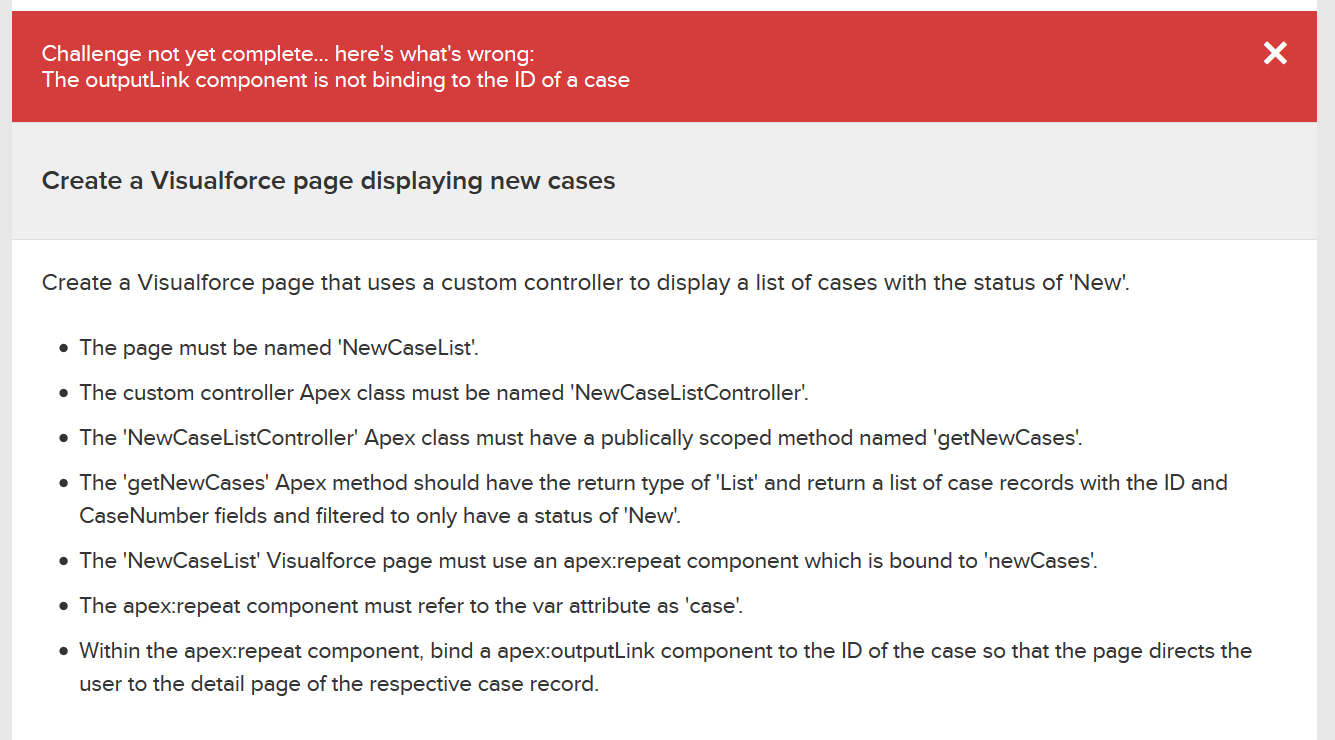
And my code is:
And my code is:
<apex:page controller="NewCaseListController" showHeader="false">
<apex:form >
<apex:pageBlock title="Cases List" id="cases_list">
<apex:pageBlockTable value="{! NewCases }" var="cs">
<apex:outputLink value="{! cs.Id}">{! cs.Id}>
<apex:repeat value="{!newCases}" var="case" id="theRepeat">
</apex:repeat>
</apex:outputLink>
<apex:column value="{! cs.CaseNumber }"/>
<apex:column value="{! cs.id }"/>
<apex:column value="{! cs.Status}"/>
</apex:pageBlockTable>
</apex:pageBlock>
</apex:form>
</apex:page>






 Apex Code Development
Apex Code Development
<apex:outputLink value="/!{cs.id}">{!cs.id}</apex:outputLink>try this...All Answers
<apex:outputLink value="/!{cs.id}">{!cs.id}</apex:outputLink>try this...-----------------------
<apex:page controller="NewCaseListController" showHeader="false">
<apex:repeat value="{!newCases}" var="case" id="theRepeat">
<apex:outputLink value="/!{case.id}">{!case.id}</apex:outputLink>
</apex:repeat>
</apex:page>
CustomController
-------------------------------
public class NewCaseListController {
public List<Case> getNewCases()
{
List<Case> lst = [Select CaseNumber from Case where status='New'];
return lst;
}
}
<apex:page controller="NewCaseListController"> <apex:pageBlock title="new Case List" id="cases_list"> <li> <apex:repeat var="case" value="{!newCases}" rendered="true" id="rCases"> <p><apex:outputLink value="/{!case.ID}">{!case.CaseNumber}</apex:outputLink></p> </apex:repeat> </li> </apex:pageBlock> </apex:page>Apex Class
public class NewCaseListController { public List<Case> getNewCases() { List<Case> results = [SELECT CaseNumber FROM Case WHERE status='New']; return results; } }Hi,
I want to return my result with database.Querry(); method but it is showing error my visualforce page"
An unexpected error has occurred. Your development organization has been notified.". My code for it:-
public static List<Case> getNewCases(){ List<Case> results = Database.query('SELECT CaseNumber FROM Case WHERE status=New'); return results; }public class NewCaseListController {
private String val = 'New';
public List<Case> getNewCases() {
List<Case> results = Database.query(
'SELECT Id, CaseNumber FROM Case WHERE Status = \'' + String.escapeSingleQuotes(val)+'\'');
return results;
}
}
The VisualForce Page code using the above controller is as below:
<apex:page controller="NewCaseListController">
<apex:pageblock title="New Cases List" id="cases_list">
<apex:repeat var="case" value="{! newCases }" rendered="true" id="case_list" >
<li>
<apex:outputLink value="/{!case.ID}" >
<apex:outputText value="{!case.CaseNumber}"/>
</apex:outputLink>
</li>
</apex:repeat>
</apex:pageblock>
</apex:page>
With those 2 above, the trailhead challenge was passed. Hopefully it would help.
your code helped me to complete challage.
Page: <apex:page controller="NewCaseListController" > <apex:repeat var="case" value="{!NewCases}"> <apex:outputLink value="/{!Case.Id}"/> </apex:repeat> </apex:page> Controller: public class NewCaseListController { Public list<case> getNewCases(){ List<Case> CsList = [Select id,CaseNumber from Case where Status='new']; return CsList; } }If you want to use Database.query() then please see the below code -
public class NewCaseListController { public List<Case> getNewCases() { String varr = 'New'; List<Case> results = Database.query('SELECT Id, CaseNumber FROM Case WHERE Status = :varr'); return results; } }Hello all,
I am new to this and understand all exept one thing. Why is value="{!NewCases}" in apex:repeat but the method name is getNewCases? How does the page know to call the getNewCases method?
Thank you very much!
Allo,
Here is the code blocks that I personally used; you're going to want to format it to how you prefer to read it and paste it into your own session, of course. Tabs aren't too friendly when commenting code blocks :)
For the NewCaseList block I put:
<apex:page controller="NewCaseListController"> <apex:pageBlock title="new Case List" id="cases_list"> <apex:repeat var="case" value="{!newCases}" rendered="true" id="rCases"> <p><apex:outputLink value="/{!case.ID}">{!case.CaseNumber}</apex:outputLink></p> </apex:repeat> </apex:pageBlock> </apex:page>And then for the NewCaseListController Apex block this should work:public class NewCaseListController { public List<Case> getNewCases() { List<Case> results = [SELECT CaseNumber FROM Case WHERE status='New']; return results; } }