You need to sign in to do that
Don't have an account?
How to change the Opportunity Record Type from Read Only Recordtype?
Hi All,
I was trying to resolve a defect that is currently allowing sales users to change the opportunity stage after the Opportunity Stage = Closed Won.
For this I followed these steps below:
1) Created "Read Only Page layout" - Read only (to hide the (edit/ delete) buttons for sales reps)
2) Created one record type to assign the Read Only Page layout
3) Created one WFR - with field update action as follows:
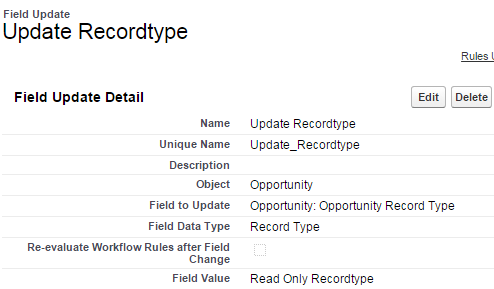
Now, it resolves the defect which I had earlier. Although this record type works to limit editing for the sales reps, the issue now becomes that I cannot change or revert it back to its original Record Type and we report off of Record Types.
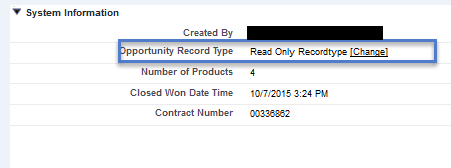
When I click on "Change", it gives me the option to select the Record Type from the picklist. However, after I save the record and scroll down to the System Information, the Opportunity Record Type is still the same - Read Only Recordtype.
It is an urgent need to resolve this issue. Please suggest how to fix this? Thanks.
I was trying to resolve a defect that is currently allowing sales users to change the opportunity stage after the Opportunity Stage = Closed Won.
For this I followed these steps below:
1) Created "Read Only Page layout" - Read only (to hide the (edit/ delete) buttons for sales reps)
2) Created one record type to assign the Read Only Page layout
3) Created one WFR - with field update action as follows:
Now, it resolves the defect which I had earlier. Although this record type works to limit editing for the sales reps, the issue now becomes that I cannot change or revert it back to its original Record Type and we report off of Record Types.
When I click on "Change", it gives me the option to select the Record Type from the picklist. However, after I save the record and scroll down to the System Information, the Opportunity Record Type is still the same - Read Only Recordtype.
It is an urgent need to resolve this issue. Please suggest how to fix this? Thanks.






 Apex Code Development
Apex Code Development
what is your workflow evaluation Criteria?
If you've selected "Created and every time it's edited" then you should change it to "created, and any time it’s edited to subsequently meet criteria."
All Answers
what is your workflow evaluation Criteria?
If you've selected "Created and every time it's edited" then you should change it to "created, and any time it’s edited to subsequently meet criteria."
You are a star!!! It worked!!! Thanks so much!