You need to sign in to do that
Don't have an account?
Download an excel report in salesforce
Hi All,
I'm very new in salesforce. So, I have no idea how I can acheive my below requirement in salesforce and need your suggestions.
Problem: I have two objects in my sample application.
Work Item:
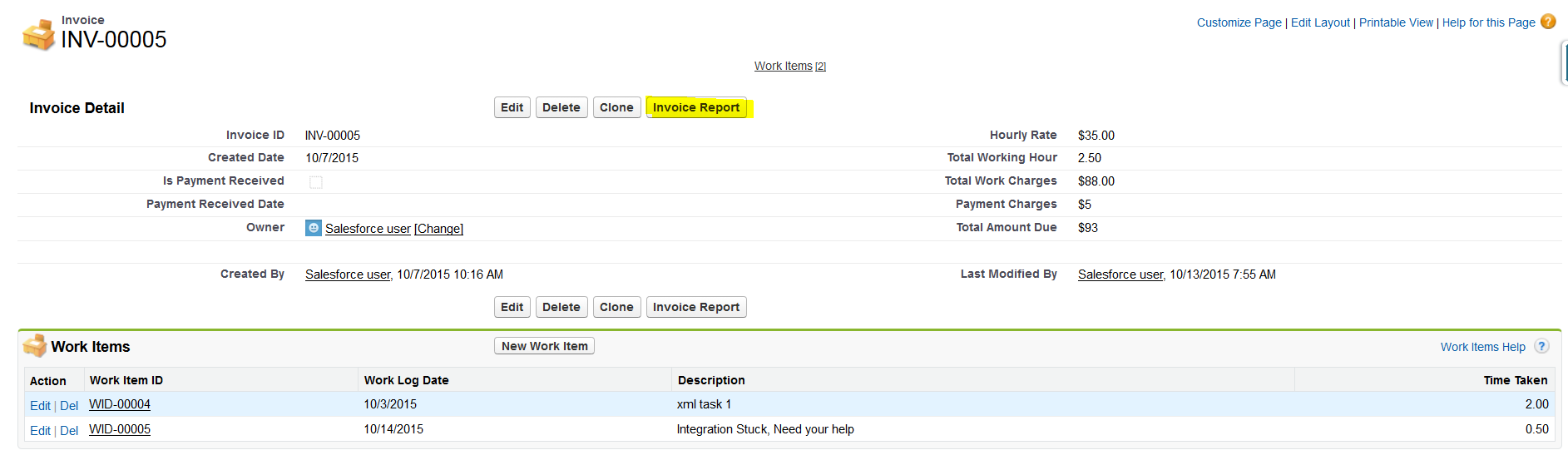
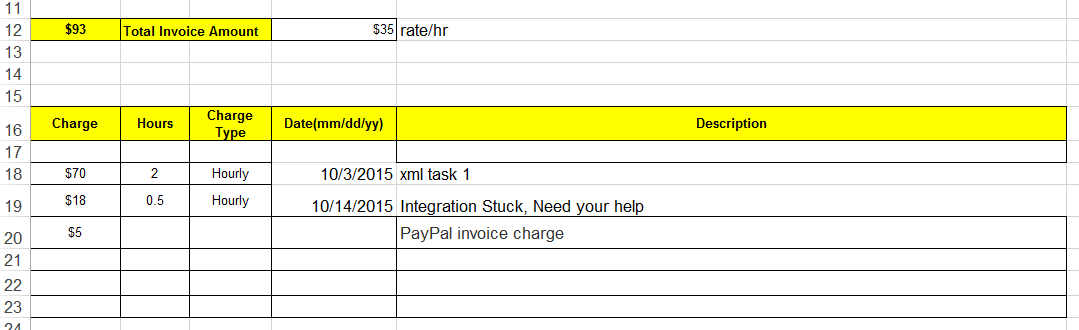
I'm very new in salesforce. So, I have no idea how I can acheive my below requirement in salesforce and need your suggestions.
Problem: I have two objects in my sample application.
Work Item:
- Work Item ID
- Work Log Date
- Description
- Time Taken
- Invoice(Master relation to Invoice object)
- Invoice ID
- Created Date
- Is Payment received.
- Hourly Rate
- Total Working Hour
- Total Work Charges
- Payment Charges
- Total Amount Due






 Apex Code Development
Apex Code Development
- how I can create a spreadsheet object and write it into excel?
I found some example where people creating it in html table and writting it as excel but that's not the correct formatting of an excel file.
Create custom button on invoice-
Invoice object -->Buttons, Links, and Actions---->New button oe link
Save -->
When you click invoice report button ,Report will download in excel file.