You need to sign in to do that
Don't have an account?
Visual Flow Cross-Object Reference to Formula Fields Returning Inaccurate Values
I'm encountering an issue with a cross-object reference to a checkbox field that is driving me crazy. If anyone has a suggestion I'm all ears.
In my Flow I've done a Fast Lookup to an Account (HhAcctVar). This account has a parent account where I want to access a checkbox formula field (IsInactive__c).
The problem is that the cross-object reference to the field always returns the default value of the formula (ie. the false return value of an IF statement).
The problem isn't isolated to just checkbox formula fields. I've tested cross-object references to other types of formula fields (text, number, date) all with the same result, the default value is always returned.
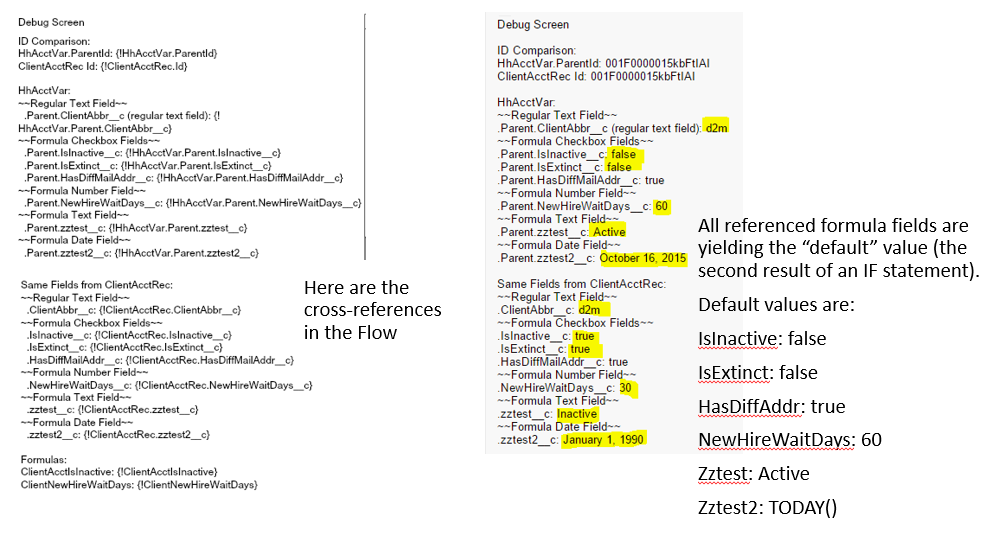
In this example you can see how I'm trying to access the fields (HhAcctVar.Parent.IsInactive__c for example). To help debug I've also looked up to the parent record and am showing the fields from that record (ClientAcctRec.IsInactive__c).
I presented this question to the Success Community, but so far the suggestion is to create additional "workaround" fields. This could be a big problem as I have many flows which access many object using cross-referencing.
https://success.salesforce.com/_ui/core/chatter/groups/GroupProfilePage?g=0F9300000001omi&fId=0D53000002HqaVW&s1oid=00D300000000iTz&s1nid=0DB30000000072L&emkind=chatterCommentNotification&emtm=1445029379632&s1uid=0053000000A7Dl2&fromEmail=1&s1ext=0 (https://success.salesforce.com/_ui/core/chatter/groups/GroupProfilePage?g=0F9300000001omi&fId=0D53000002HqaVW&s1oid=00D300000000iTz&s1nid=0DB30000000072L&emkind=chatterCommentNotification&emtm=1445029379632&s1uid=0053000000A7Dl2&fromEmail=1&s1ext=0)
Any ideas? Help, please!!! :)
In my Flow I've done a Fast Lookup to an Account (HhAcctVar). This account has a parent account where I want to access a checkbox formula field (IsInactive__c).
The problem is that the cross-object reference to the field always returns the default value of the formula (ie. the false return value of an IF statement).
The problem isn't isolated to just checkbox formula fields. I've tested cross-object references to other types of formula fields (text, number, date) all with the same result, the default value is always returned.
In this example you can see how I'm trying to access the fields (HhAcctVar.Parent.IsInactive__c for example). To help debug I've also looked up to the parent record and am showing the fields from that record (ClientAcctRec.IsInactive__c).
I presented this question to the Success Community, but so far the suggestion is to create additional "workaround" fields. This could be a big problem as I have many flows which access many object using cross-referencing.
https://success.salesforce.com/_ui/core/chatter/groups/GroupProfilePage?g=0F9300000001omi&fId=0D53000002HqaVW&s1oid=00D300000000iTz&s1nid=0DB30000000072L&emkind=chatterCommentNotification&emtm=1445029379632&s1uid=0053000000A7Dl2&fromEmail=1&s1ext=0 (https://success.salesforce.com/_ui/core/chatter/groups/GroupProfilePage?g=0F9300000001omi&fId=0D53000002HqaVW&s1oid=00D300000000iTz&s1nid=0DB30000000072L&emkind=chatterCommentNotification&emtm=1445029379632&s1uid=0053000000A7Dl2&fromEmail=1&s1ext=0)
Any ideas? Help, please!!! :)






 Apex Code Development
Apex Code Development
Here is what I did.
I created Custom Field on Account - Parent Account Name - Cross Object Field -- > ParentAccount.Name
I created Custom Field on Account - Test Formula --> Formula Field that concatenates BillingCity with text 'Formula' --> BillingCity + ' Formula ';
I created Custom Field on Account - Test Cross Object Formula --> Formula Field that gets the value of Test Formula from Parent Account --> ParentAccount.Test_Formula__c
I got all these via Fast lookup and everything is getting populated as expected. I am not sure what the issue might be. Have you tried replicating it in a different Salesforce org? maybe like a developer org?
The problem occurs when the formula field has an IF or a CASE statement. It appears that the IF always defaults to its "false" answer and the CASE statement does something unpredictable.
AcctVar.Parent.FieldWithIF__c = AcctVar.Parent.CopyOfFieldWithIF__c
Cross references to formula fields that do not have an IF or a CASE statement return accurate values.