You need to sign in to do that
Don't have an account?
Workflow field update vs Process builder field update
Hi,
I used to have a small trick of deduping records. (This is not salesforce.com duplicate management as you cannot used it with two lookups)
Amitabh
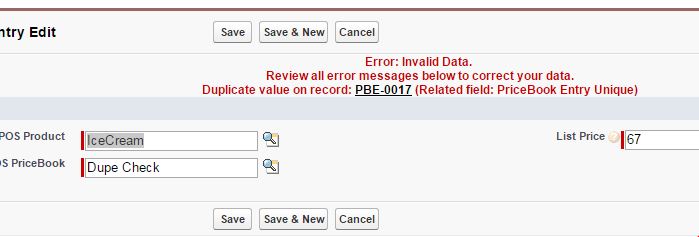
The Same error using Process Builder comes on my Email as:
UPDATE --- UPDATE FAILED --- ERRORS : (DUPLICATE_VALUE) duplicate value found: PriceBook_Entry_Unique__c duplicates value on record with id: a0728000001mXRM,
I used to have a small trick of deduping records. (This is not salesforce.com duplicate management as you cannot used it with two lookups)
- create a Text unique field
- Update the unique field using workflow by concatenating the ID's of 2 look up fields.
- Hide this field on the page layout
- This would give an error if I used a same relationship twice.
- This worked fine using workflow.
- When I created a same workflow using Process builder I could not get the below dupe error.
- I would like to understand the difference between field updates of workflows and process builder
- one thing i checked is that process builder returned 15 digit Id while workflow returned 18 digit id.
Amitabh
The Same error using Process Builder comes on my Email as:
UPDATE --- UPDATE FAILED --- ERRORS : (DUPLICATE_VALUE) duplicate value found: PriceBook_Entry_Unique__c duplicates value on record with id: a0728000001mXRM,






 Apex Code Development
Apex Code Development
https://help.salesforce.com/apex/HTViewHelpDoc?id=process_considerations_activation.htm&language=en_US
https://developer.salesforce.com/docs/atlas.en-us.apexcode.meta/apexcode/apex_triggers_order_of_execution.htm
For now, you may have to stick with workflow for this requirement.