You need to sign in to do that
Don't have an account?
Lightning component tab -- create custom tab is missing
Custom Tabs
Help for this Page
You can create new custom tabs to extend Salesforce functionality or to build new application functionality.
Custom Object Tabs look and behave like the standard tabs provided with Salesforce. Web Tabs allow you to embed external web applications and content within the Salesforce window. Visualforce Tabs allow you to embed Visualforce Pages. Lightning Component tabs allow you to add Lightning Components to the navigation menu in Salesforce1. Lightning Page tabs allow you to add Lightning Pages to the navigation menu in Salesforce1.
I want to create a Custom Lightning component tab .
But the feature is missing though it is described in the help section.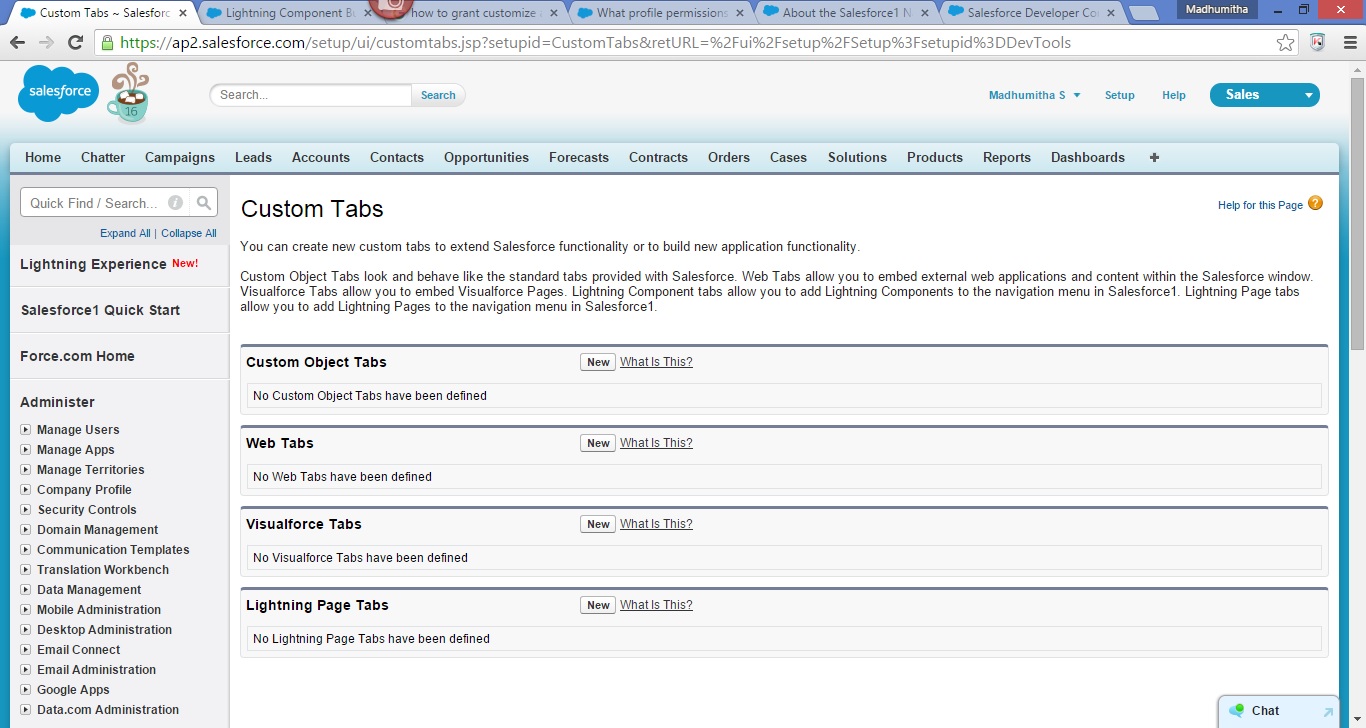
Help for this Page
You can create new custom tabs to extend Salesforce functionality or to build new application functionality.
Custom Object Tabs look and behave like the standard tabs provided with Salesforce. Web Tabs allow you to embed external web applications and content within the Salesforce window. Visualforce Tabs allow you to embed Visualforce Pages. Lightning Component tabs allow you to add Lightning Components to the navigation menu in Salesforce1. Lightning Page tabs allow you to add Lightning Pages to the navigation menu in Salesforce1.
I want to create a Custom Lightning component tab .
But the feature is missing though it is described in the help section.






 Apex Code Development
Apex Code Development
All Answers
I also faced the same problem .So I created a VisualForce page and include my Lightning component in that and also sectect the checkbox to make it available for Lightning app
And Created vf tab for this.