You need to sign in to do that
Don't have an account?
Uploading document using visualforce file extension?
Hi all,
I have a controller and a vf page to upload documents to a folder in our community. The file uploads successfully but the file extension is not captured in the process causing issues when trying to open the file.
VF:
Controller:
Result:
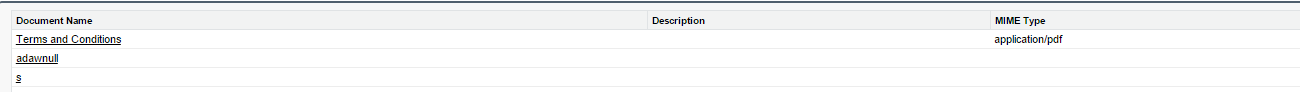
The top file I entered using standard salesforce in the backend as a test.
Any help is appreciated, cheers.
I have a controller and a vf page to upload documents to a folder in our community. The file uploads successfully but the file extension is not captured in the process causing issues when trying to open the file.
VF:
<apex:pageBlock >
<apex:pageBlockSection showHeader="false" columns="2" id="block1">
<apex:pageBlockSectionItem >
<apex:outputLabel value="File Name" for="fileName"/>
<apex:inputText value="{!document.name}" id="fileName"/>
</apex:pageBlockSectionItem>
<apex:pageBlockSectionItem >
<apex:outputLabel value="File" for="file"/>
<apex:inputFile value="{!document.body}" filename="{!document.name}" id="file"/>
</apex:pageBlockSectionItem>
<apex:pageBlockSectionItem >
<apex:outputLabel value="Description" for="description"/>
<apex:inputTextarea value="{!document.description}" id="description"/>
</apex:pageBlockSectionItem>
<apex:pageBlockSectionItem >
<apex:outputLabel value="Keywords" for="keywords"/>
<apex:inputText value="{!document.keywords}" id="keywords"/>
</apex:pageBlockSectionItem>
</apex:pageBlockSection>
Controller:
public with sharing class qmtDocuments {
List<Folder> fld = [Select id from Folder where DeveloperName ='qmtDocumentsFolder' limit 1];
public List<Document> getDocuments() {
return [select id, Name, Description, ContentType from Document Where FolderId =:fld];
}
public Document document {
get {
if (document == null)
document = new Document();
return document;
}
set;
}
public PageReference upload() {
document.AuthorId = UserInfo.getUserId();
document.FolderId = string.valueof(fld[0].get('id')); // put it in running user's folder
document.name = document.name;
try {
insert document;
} catch (DMLException e) {
ApexPages.addMessage(new ApexPages.message(ApexPages.severity.ERROR,'Error uploading file'));
return null;
} finally {
document.body = null; // clears the viewstate
document = new Document();
}
ApexPages.addMessage(new ApexPages.message(ApexPages.severity.INFO,'File uploaded successfully'));
return null;
}
}
Result:
The top file I entered using standard salesforce in the backend as a test.
Any help is appreciated, cheers.






 Apex Code Development
Apex Code Development
<apex:pageBlockSectionItem > <apex:outputLabel value="File Name" for="fileName"/> <apex:inputText value="{!document.name}" id="fileName"/> </apex:pageBlockSectionItem>from the above, this uploads the filename with the extensions attached using <apex:inputfile>. I can't expose this functionality to the community though as I am unable to give create permissions to community users for documents
All Answers
Try the updated visualforce code below
<apex:pageBlock > <apex:pageBlockSection showHeader="false" columns="2" id="block1"> <apex:pageBlockSectionItem > <apex:outputLabel value="File Name" for="fileName"/> <apex:inputText value="{!document.name}" id="fileName"/> </apex:pageBlockSectionItem> <apex:pageBlockSectionItem > <apex:outputLabel value="File" for="file"/> <apex:inputFile value="{!document.body}" filename="{!document.name}" contentType="{!document.Type}" id="file"/> </apex:pageBlockSectionItem> <apex:pageBlockSectionItem > <apex:outputLabel value="Description" for="description"/> <apex:inputTextarea value="{!document.description}" id="description"/> </apex:pageBlockSectionItem> <apex:pageBlockSectionItem > <apex:outputLabel value="Keywords" for="keywords"/> <apex:inputText value="{!document.keywords}" id="keywords"/> </apex:pageBlockSectionItem> </apex:pageBlockSection><apex:pageBlockSectionItem > <apex:outputLabel value="File Name" for="fileName"/> <apex:inputText value="{!document.name}" id="fileName"/> </apex:pageBlockSectionItem>from the above, this uploads the filename with the extensions attached using <apex:inputfile>. I can't expose this functionality to the community though as I am unable to give create permissions to community users for documents