You need to sign in to do that
Don't have an account?
Multiple Billing address fields show up in Account Field Set Page for selection.But i can't see Billing city,Billing Postal code,Billing Street,Billing State and Billing Country in the Field Set Page for selection.
Hi All,
Please help me for resolving my problem.The problem is
Multiple Billing address fields show up in Account Field Set Page for selection.But i can't see the individual fields of Billing address for selection in the same page.(The individual fields are Billing city,Billing Postal code,Billing Street,Billing State and Billing Country).
Steps to get to the Field Set Page where i see the issue:
1.Go to Setup in the Org
2.In the Setup Page,Navigate to Customize -> Account -> Field Sets.
3.Account Field Sets Page will open
4.Click edit on any existing Field Sets or if there is no Field Sets already created, then Create a New Field Sets by clicking New Button.
5. Then you will be in Field Sets Editing Page and Drag & Drop Box will appear and it can be used to add fields from it to the current Field Sets.
There only, i am facing one issue.The issue is that if We want to add a field 'Billing City or Billing State' in the fiels sets, we wont see them in the box.But,We will see 10 Billing Address Fields in the Box.Earlier, I used to see fields like Billing City,Billing State,Billing Country,Billing Postal Code and Billing Street.But Now None of them is there except Billing Address.
What i want is that i want to display Billing City,Billing State,Billing Country,Billing Postal Code and Billing Street in the Drag & Drop Box for adding them in the Field Sets.Can anyone please give a way to do the same?
Attached Screen Shot of My Issue:
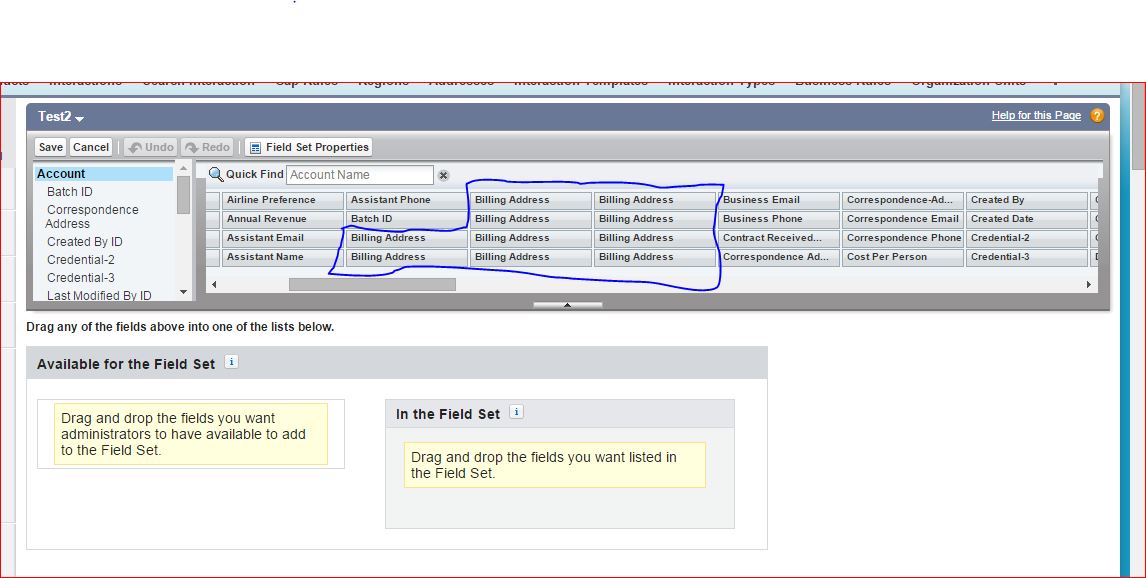
Please help me for resolving my problem.The problem is
Multiple Billing address fields show up in Account Field Set Page for selection.But i can't see the individual fields of Billing address for selection in the same page.(The individual fields are Billing city,Billing Postal code,Billing Street,Billing State and Billing Country).
Steps to get to the Field Set Page where i see the issue:
1.Go to Setup in the Org
2.In the Setup Page,Navigate to Customize -> Account -> Field Sets.
3.Account Field Sets Page will open
4.Click edit on any existing Field Sets or if there is no Field Sets already created, then Create a New Field Sets by clicking New Button.
5. Then you will be in Field Sets Editing Page and Drag & Drop Box will appear and it can be used to add fields from it to the current Field Sets.
There only, i am facing one issue.The issue is that if We want to add a field 'Billing City or Billing State' in the fiels sets, we wont see them in the box.But,We will see 10 Billing Address Fields in the Box.Earlier, I used to see fields like Billing City,Billing State,Billing Country,Billing Postal Code and Billing Street.But Now None of them is there except Billing Address.
What i want is that i want to display Billing City,Billing State,Billing Country,Billing Postal Code and Billing Street in the Drag & Drop Box for adding them in the Field Sets.Can anyone please give a way to do the same?
Attached Screen Shot of My Issue:






 Apex Code Development
Apex Code Development
Salesforce provide address fields as Compund Adress Fields. You can't see these as seperated becuase all standard adress fields are group into Compund Adress fields. For more infomation see the link https://developer.salesforce.com/docs/atlas.en-us.api.meta/api/compound_fields_address.htm
Before you click & drag the field it, you cannot tell which field it is.