You need to sign in to do that
Don't have an account?
Enable to validate badges for: Quick Start Heroku Connect
Hi,
I successfully configure heroku connect. i also deploy the application(NodeJs) on heroku.
but when i try to validate the bagde : "Provision the Heroku Connect Add-on" and "Change and Redeploy the Application"
When i click "Verify step", i get the following error:
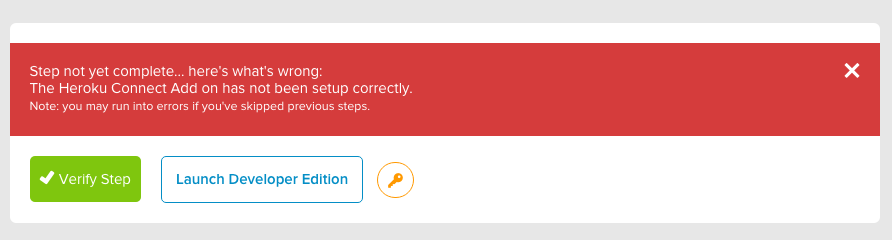
Did you know what kind of verifications the Trailhead does to validate these two steps ?
Thanks
I successfully configure heroku connect. i also deploy the application(NodeJs) on heroku.
but when i try to validate the bagde : "Provision the Heroku Connect Add-on" and "Change and Redeploy the Application"
When i click "Verify step", i get the following error:
Did you know what kind of verifications the Trailhead does to validate these two steps ?
Thanks






 Apex Code Development
Apex Code Development
I check in "Connected Apps OAuth usage", and i identify that name of heroku app is "Heroku Connect EU".
I check my application region in heroku, i see that it's in EUROPE.
So i guess that the TrailHead check the presence of "Heroku Connect" and not "Heroku Connect EU"
Here is the steps to do to change the region of heroku app:
And now every thing it's ok, i validate the whole exercice :-)
I think in TrailHead exercice they will mention that you have to select the United state region, otherwise you can't validate the exercice.
Thanks
All Answers
I check in "Connected Apps OAuth usage", and i identify that name of heroku app is "Heroku Connect EU".
I check my application region in heroku, i see that it's in EUROPE.
So i guess that the TrailHead check the presence of "Heroku Connect" and not "Heroku Connect EU"
Here is the steps to do to change the region of heroku app:
And now every thing it's ok, i validate the whole exercice :-)
I think in TrailHead exercice they will mention that you have to select the United state region, otherwise you can't validate the exercice.
Thanks