You need to sign in to do that
Don't have an account?
How to align inputfields as proper column wise in vf page
Hi All,
I have a vf page where I have inputfields. I need to align those fields in a column wise. Can anyone help me align the fields -
Current VF Page -
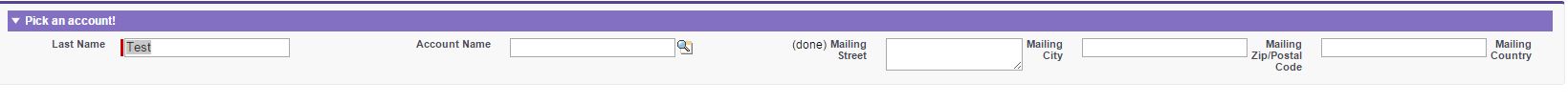
I need to display the above page as below -
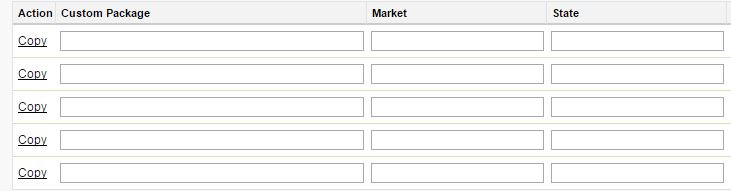
VF page -
<apex:page standardController="Contact" extensions="ContactController">
<apex:form >
<apex:pageMessages />
<apex:pageBlock >
<apex:pageBlockSection title="Pick an account!" id="addressData" columns="7">
<apex:inputField value="{!c.LastName}" />
<apex:inputField value="{!c.AccountId}">
<apex:actionSupport event="onchange" action="{!fetchRelatedAccountData}" rerender="addressData" status="requestStatus"/>
</apex:inputField>
<apex:actionStatus id="requestStatus" startText="(requesting...)" stopText=" (done)"/>
<apex:inputField value="{!c.MailingStreet}" />
<apex:inputField value="{!c.MailingCity}" />
<apex:inputField value="{!c.MailingPostalCode}" />
<apex:outputField value="{!c.MailingCountry}" />
</apex:pageBlockSection>
</apex:pageBlock>
</apex:form>
</apex:page>
Regards
I have a vf page where I have inputfields. I need to align those fields in a column wise. Can anyone help me align the fields -
Current VF Page -
I need to display the above page as below -
VF page -
<apex:page standardController="Contact" extensions="ContactController">
<apex:form >
<apex:pageMessages />
<apex:pageBlock >
<apex:pageBlockSection title="Pick an account!" id="addressData" columns="7">
<apex:inputField value="{!c.LastName}" />
<apex:inputField value="{!c.AccountId}">
<apex:actionSupport event="onchange" action="{!fetchRelatedAccountData}" rerender="addressData" status="requestStatus"/>
</apex:inputField>
<apex:actionStatus id="requestStatus" startText="(requesting...)" stopText=" (done)"/>
<apex:inputField value="{!c.MailingStreet}" />
<apex:inputField value="{!c.MailingCity}" />
<apex:inputField value="{!c.MailingPostalCode}" />
<apex:outputField value="{!c.MailingCountry}" />
</apex:pageBlockSection>
</apex:pageBlock>
</apex:form>
</apex:page>
Regards






 Apex Code Development
Apex Code Development
The above screen shot is only for use when we are showing many records of object in table.
You can acheive this by using <apex:pageblocktable> or you can user <apex:repeat> and then create your own table with custom CSS,.
http://www.thephani.com/pageblock-scrollbars/
https://developer.salesforce.com/docs/atlas.en-us.pages.meta/pages/pages_compref_pageBlockTable.htm
http://nanostuffs.com/Blog/?p=751
-Thanks
Ashlekh Gera
Can u please suggest what modification needs to be done for my code above.
Regards
As per image or page you have put in question is showing a table. And in your code you are showing a single data.
If you want to show a single data in this way then you have to use custom css or bootstrap.
or
<apex:pageBlockTable value="{!ListOfcontact}" var="t"> <apex:column headerName="LastName" value="{!t.LastName}"/> <apex:column headerName="Accountid" value="{!t.Accountid}"/> </apex:pageblocktable>-Thanks
Ashlekh