You need to sign in to do that
Don't have an account?
is it possible to make this happen in a visaulforce page?
if you see in the image below, the field Nro__c has two squares where I can give them values, I would like to know if there's a way to make this happen in visualforce page?
the Idea is: depending of the picklist Identificador__c , my field Nro__c has to change its look.
is it possible?
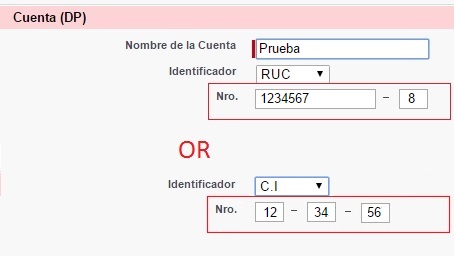
the Idea is: depending of the picklist Identificador__c , my field Nro__c has to change its look.
is it possible?






 Apex Code Development
Apex Code Development
<apex:inputField value="{!identifierPicklist}"> <apex:actionSupport event="onchange" rerender="theNroSection1,theNroSection2"/> </apex:inputField> <apex:outputPanel id="theNroSection1" rendered="{!identifierPicklist = 'RUC'}"> <!-- the 1st format goes here --> <apex:outputPanel> <apex:outputPanel id="theNroSection2" rendered="{!identifierPicklist = 'C.I'}"> <!-- the 2nd format goes here --> <apex:outputPanel>Hope this helps.