You need to sign in to do that
Don't have an account?
Try to Hide a row but gives Error - PDF generation failed. Check the page markup is valid.
Here Freight is a field from Account object,i create a pdf for this along with other data objects.
The Requirement is like if there is some value in the Freight field then only its row appear in the Pdf else the row is not at all present.
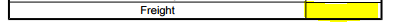
here the Freight value field is Empty so the whole row Freight along with value must be hidden.
I wrote this code but it gives the Error --PDF generation failed. Check the page markup is valid.
Give me some idea about this.
<tr>
<apex:outputPanel rendered="{!if(Account.freight__c!=null,true,false)}">
<td style="text-align: center; border-right:solid 1px; border-top: 1px solid #000000; width:80%" >
Freight
</td>
<td style="text-align: center; border-top: 1px solid #000000; width:20%">
<apex:param value="{!Account.freight__c}" />
</td>
</apex:outputPanel>
</tr>
The Requirement is like if there is some value in the Freight field then only its row appear in the Pdf else the row is not at all present.
here the Freight value field is Empty so the whole row Freight along with value must be hidden.
I wrote this code but it gives the Error --PDF generation failed. Check the page markup is valid.
Give me some idea about this.
<tr>
<apex:outputPanel rendered="{!if(Account.freight__c!=null,true,false)}">
<td style="text-align: center; border-right:solid 1px; border-top: 1px solid #000000; width:80%" >
Freight
</td>
<td style="text-align: center; border-top: 1px solid #000000; width:20%">
<apex:param value="{!Account.freight__c}" />
</td>
</apex:outputPanel>
</tr>






 Apex Code Development
Apex Code Development
<tr> <td style="text-align: center; border-right:solid 1px; border-top: 1px solid #000000; width:80%;display:{!if(Account.freight__c!=null,'block','none')}" > Freight </td> <td style="text-align: center; border-top: 1px solid #000000; width:20%;display:{!if(Account.freight__c!=null,'block','none')}"> <apex:param value="{!Account.freight__c}" /> </td> </tr>Thanks a lot for your reply.But it gives the same error PDF generation failed. Check the page markup is valid.