You need to sign in to do that
Don't have an account?
3 Extra Characters after Quote Id when button opens a VF page
Gurus,
I never came across such an issue. I am opening a visual force page by a button and passing Quote Id. This page has three 4 buttons that open a URL within salesforce. The issue is that the Quote Id has an extra 3 characters at the end of Quote Id and it does not open the right URL.
Here is the class:
Here is Page:
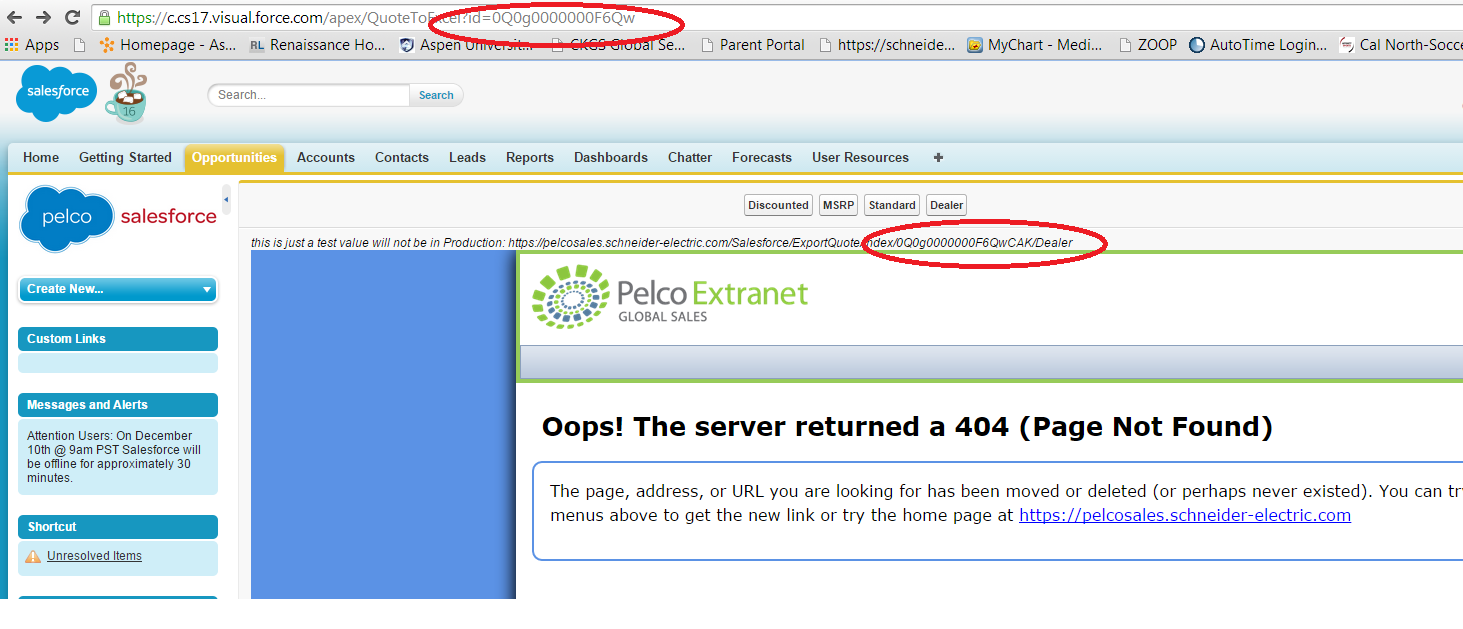
As you can see there are 3 extra characters "CAK" after Quote Id
Regards,
Gaurav
I never came across such an issue. I am opening a visual force page by a button and passing Quote Id. This page has three 4 buttons that open a URL within salesforce. The issue is that the Quote Id has an extra 3 characters at the end of Quote Id and it does not open the right URL.
Here is the class:
public class QuoteToExcelClass {
public String Page {get; set;}
public String OpenPageURL {get; set;}
public Id sQuoteId {get; set;}
public void QuoteToExcelClass(ApexPages.StandardController controller )
{
}
public void QuoteToExcelClass()
{
Page = '' ;
OpenPageURL = '' ;
}
public void redirect()
{
sQuoteId= ApexPages.currentpage().getparameters().get('id');
if(Page == 'Dealer')
{
OpenPageURL = 'https://pelcosales.schneider-electric.com/Salesforce/ExportQuote/Index/'+sQuoteId+'/Dealer';
}
if(Page == 'Standard')
{
OpenPageURL = 'https://pelcosales.schneider-electric.com/Salesforce/ExportQuote/Index/'+sQuoteId+'/Standard';
}
if(Page == 'Discounted')
{
OpenPageURL = 'https://pelcosales.schneider-electric.com/Salesforce/ExportQuote/Index/'+sQuoteId+'/Dealer';
}
if(Page == 'MSRP')
{
OpenPageURL = 'https://pelcosales.schneider-electric.com/Salesforce/ExportQuote/Index/'+sQuoteId+'/Dealer';
}
}
}
Here is Page:
<apex:page id="pg" standardController="Quote" extensions="QuoteToExcelClass">
<apex:form >
<apex:actionFunction action="{!redirect}" name="OpenPage" reRender="pb,theIframe">
<apex:param assignTo="{!Page}" value="" name="param1"/>
</apex:actionFunction>
<apex:pageBlock id="pb">
<apex:pageBlockButtons >
<apex:commandButton value="Discounted" onclick="OpenPage('Discounted'); return false;"/>
<apex:commandButton value="MSRP" onclick="OpenPage('MSRP'); return false;"/>
<apex:commandButton value="Standard" onclick="OpenPage('Standard'); return false;"/>
<apex:commandButton value="Dealer" onclick="OpenPage('Dealer'); return false;"/>
</apex:pageBlockButtons>
<apex:outputText style="font-style:italic" value=" this is just a test value will not be in Production: {!OpenPageURL}">
</apex:outputText>
<apex:iframe id="theIframe" src="{!OpenPageURL}" scrolling="true"/>
</apex:pageBlock>
</apex:form>
</apex:page>
As you can see there are 3 extra characters "CAK" after Quote Id
Regards,
Gaurav






 Apex Code Development
Apex Code Development
If you require that the Id be 15 characters long, you can always trim it
[1] https://help.salesforce.com/apex/HTViewSolution?id=000004383&language=en_US (https://help.salesforce.com/apex/HTViewSolution?id=000004383&language=en_US)
All Answers
If you require that the Id be 15 characters long, you can always trim it
[1] https://help.salesforce.com/apex/HTViewSolution?id=000004383&language=en_US (https://help.salesforce.com/apex/HTViewSolution?id=000004383&language=en_US)