You need to sign in to do that
Don't have an account?
Quick Start: Lightning Process Builder: Final Test not working
Im not exactly sure what happened, but I followed this project to the tee, also i did the whole thing over again and it isnt working when i run the test with Tim Barr I will post photos below of the process itself. Any help would be greatly appreciated!
Yes it is Active!
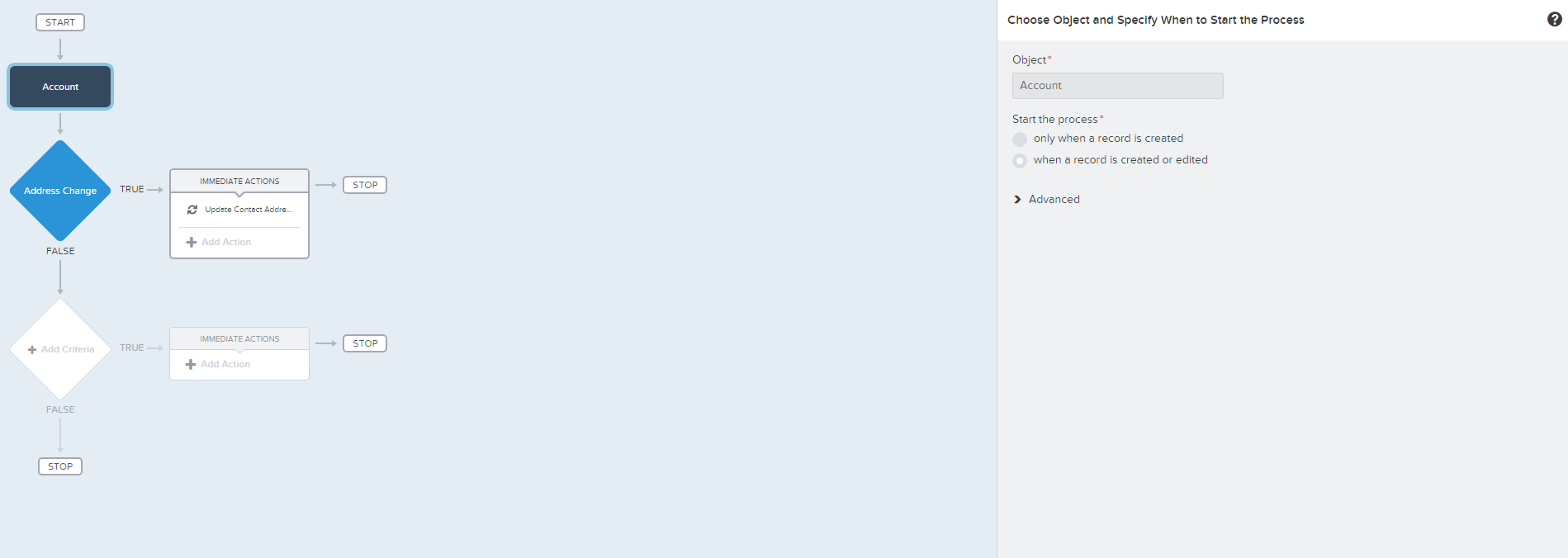
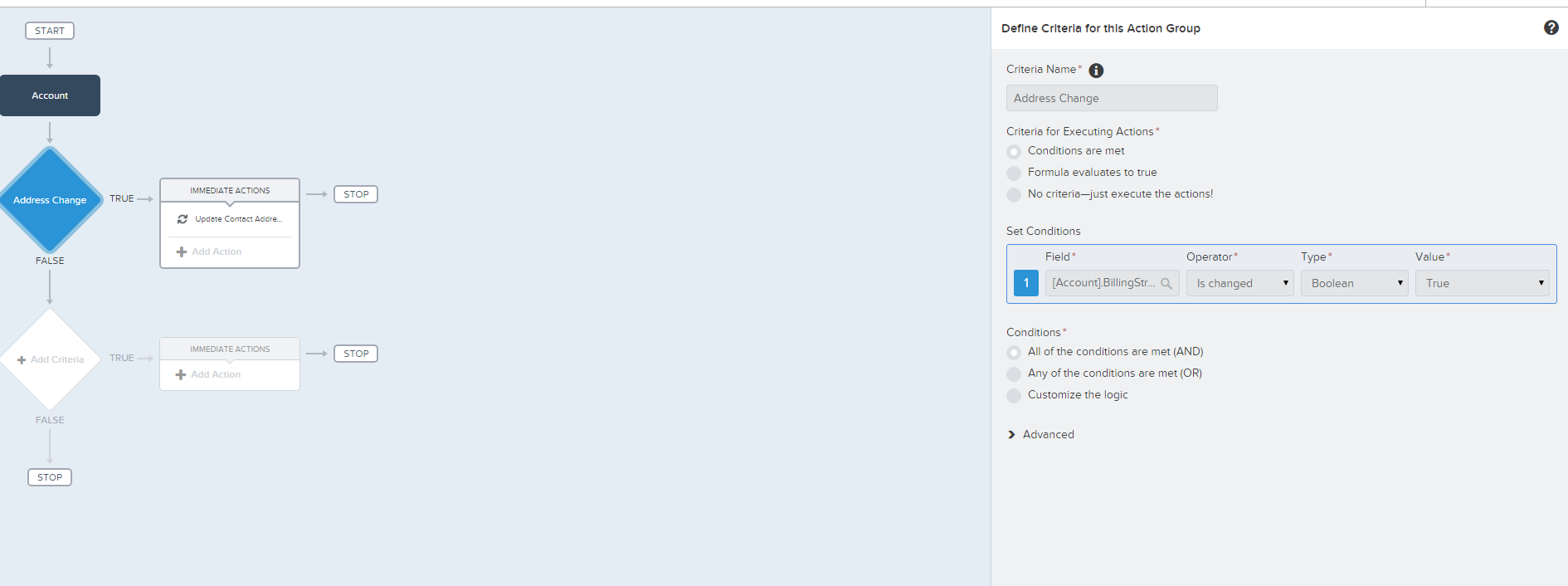
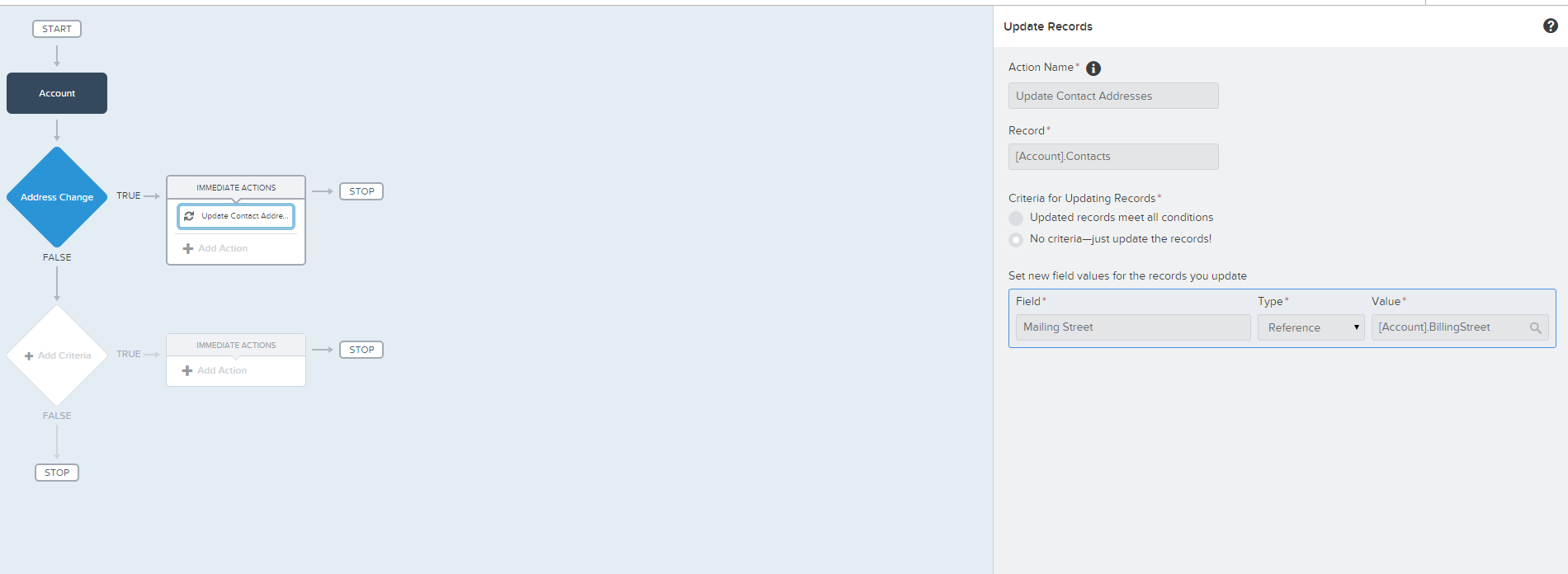
Yes it is Active!






 Apex Code Development
Apex Code Development
- Make sure this particular version is activated. I know you stated in your post that it is activated, but check again, and make sure that whatever version this particular process is saved as, is the active process.
- Verify no other triggers or processes exist that could also be setting the account billing street when a contact is updated.
- If this was in an existing developer org, it's possible the permissions are incorrect on the Account. Check that your profile has access to read/write the Account object, and that the BillingStreet field is writable through field level security.
You may also want to create a debug log (Setup->Monitoring->Debug Logs) for your user and see if you can find anything going wrong in the Process or if any other triggers or code are interfering with it.Not sure what else it could be other than those 3 items.
All Answers
- Make sure this particular version is activated. I know you stated in your post that it is activated, but check again, and make sure that whatever version this particular process is saved as, is the active process.
- Verify no other triggers or processes exist that could also be setting the account billing street when a contact is updated.
- If this was in an existing developer org, it's possible the permissions are incorrect on the Account. Check that your profile has access to read/write the Account object, and that the BillingStreet field is writable through field level security.
You may also want to create a debug log (Setup->Monitoring->Debug Logs) for your user and see if you can find anything going wrong in the Process or if any other triggers or code are interfering with it.Not sure what else it could be other than those 3 items.