You need to sign in to do that
Don't have an account?
Account Record Type New Button
Hey everyone, looking to see if anyone has been able to customize the New button on the Salesforce1 Recents Account's view (please see image below, screen #2) and launch the record types but with using the publisher layout pages?
Currently when the New button is pressed, the record type shows up, but then goes straight into the full account fields to be inputted.
Is their a way to only enter the minimum fields into an account record when the record type is selected?
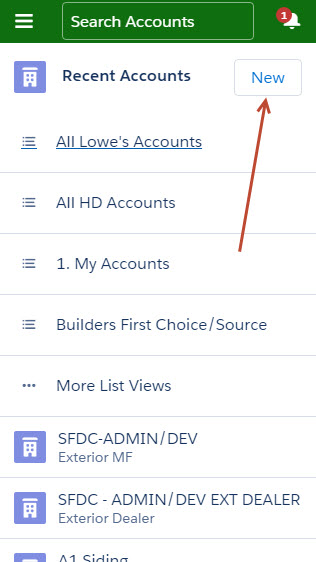
Currently when the New button is pressed, the record type shows up, but then goes straight into the full account fields to be inputted.
Is their a way to only enter the minimum fields into an account record when the record type is selected?






 Apex Code Development
Apex Code Development
To have a new account page with minimal fields, you can use global action and publisher layout.
1. Create a new global quick action for account with only required fields.
2. Add global action to publisher layout for Salesforce1.
You can refer below links for more on global actions.
https://help.salesforce.com/HTViewHelpDoc?id=creating_global_actions.htm
https://developer.salesforce.com/trailhead/force_com_admin_beginner/salesforce1_mobile_app/salesforce1_mobile_app_actions_global
All Answers
To have a new account page with minimal fields, you can use global action and publisher layout.
1. Create a new global quick action for account with only required fields.
2. Add global action to publisher layout for Salesforce1.
You can refer below links for more on global actions.
https://help.salesforce.com/HTViewHelpDoc?id=creating_global_actions.htm
https://developer.salesforce.com/trailhead/force_com_admin_beginner/salesforce1_mobile_app/salesforce1_mobile_app_actions_global