You need to sign in to do that
Don't have an account?
Problem installing / updating Eclipse -- missing required plug-in "org.eclipse.compare"
I'm running into problems installing Eclipse to a new laptop. I'm using the install help from the ApexDevNet WIKI, getting stuck at Step 3 (second bullet):
=============================================================
3. Add the Force.com IDE Remote Site:
- Click "New Remote Site". The New Update Site dialog opens.
- Set the Name to "Force.com IDE" and the URL to "http://www.adnsandbox.com/eclipsetoolkit/release", then click OK.
- Select “Europa Discovery Site” and "Automatically select mirrors”, then click “Finish”. Eclipse will search the selected sites for the required plugins.
=============================================================
I never make it to the 3rd bullet ... instead I get the following error:
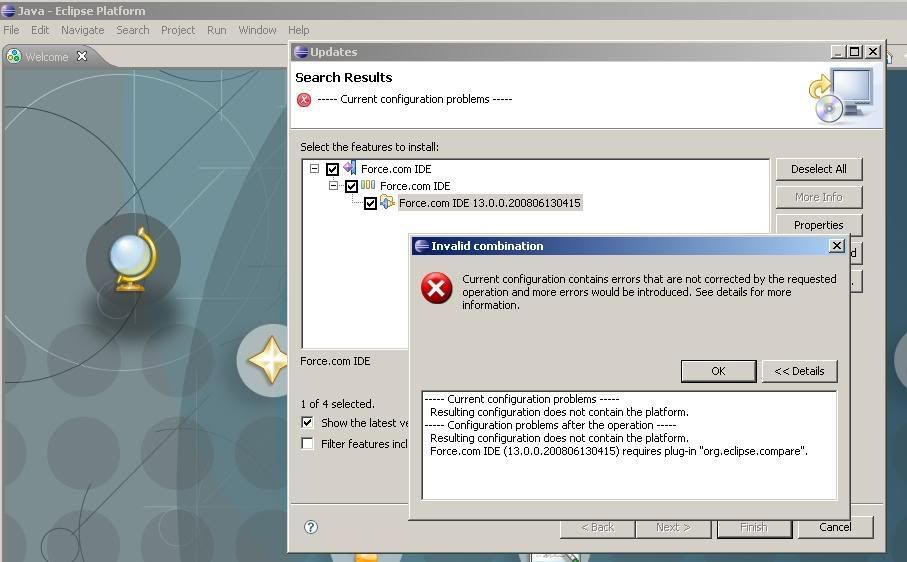






 Apex Code Development
Apex Code Development
-Chris
Problem solved. My crack IT department was doing something squirely on the file server where my "My Documents" folder is shared. This seemed to be blocking the update.
To bypass, I installed Eclipse to my local hardrive, and it is now updating fine.