You need to sign in to do that
Don't have an account?
System Log causes all salesforce pages to become unresponsive in Chrome
Has anyone experienced issues with Salesforce.com pages becoming unresponsive while using the old system log? Typically I'll have the debug log running and then try and load a debug log, or execute some anonymous APEX and everything will crash.
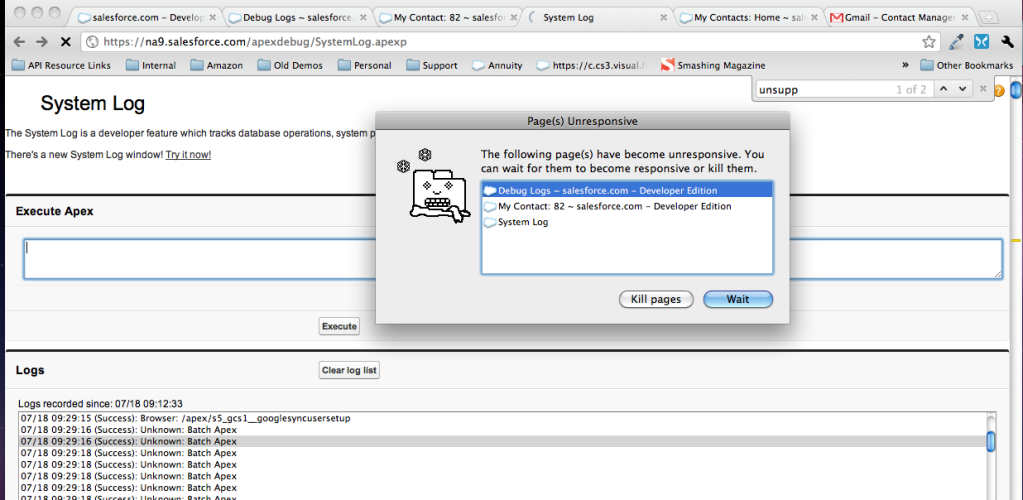
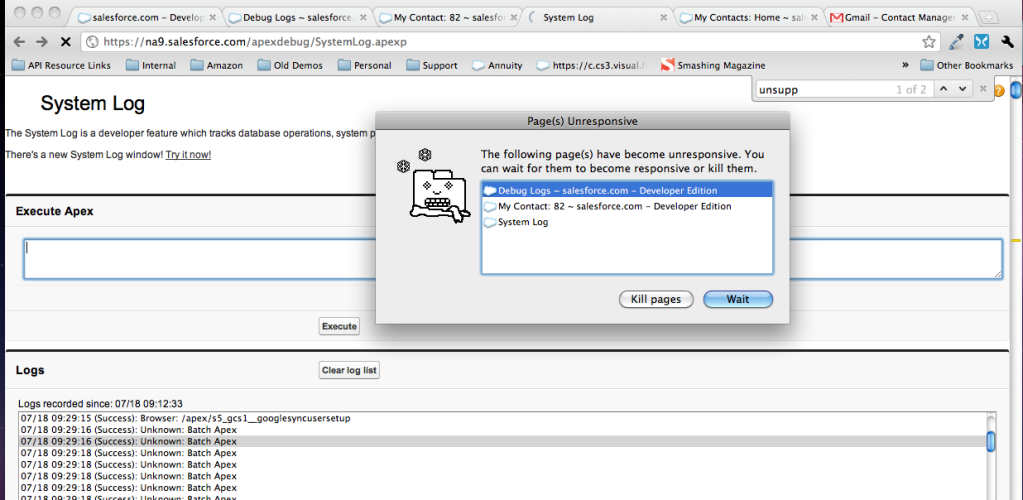






 Apex Code Development
Apex Code Development
At my end it is running perfectly fine. May be some problem with your internet connection.
Are you facing the same error in firefox or IE ??
Thanks
Ankit Arora
Blog | Facebook | Blog Page
Haven't run into the issue on FF, and on a mac, so IE isn't available. Pretty sure it's a chrome specific issue and may only apply to the Max version.
If I had to guess I would think it could be some sort of session time out that is causing some javascript to hang while waiting for a response as it seems to occur around the same time as the 'Are you still working?' popups.
Unfortunately, I'm unable to reproduce this consistently, so instead of logging a case I was curious whether anyone else out there is experiencing it.
Have the same issue.
usually after 3-4 minutes each of the salesforce pages/tabs crash.
Started to happen about 2-3 weeks ago. Not sure what version of Chrome I had but I am now on v20 and still the same.
Also, happens with FF and Safari.
What I also discovered is that the fan on my MacBook Pro goes nuts whenever a Salesforce page crashes.
Edit:
Just happened again and seems like the one Salesforce Tab is using over 100% of CPU...