You need to sign in to do that
Don't have an account?
Find, Update, Edit, & Save
I have created a VF page layout where a user is able to lookup a contact, the fields below the lookup form are updated, and then the user can then edit the fields. However, I don't have the functionality working.
It seems simple in my head, but I don't know the correct code to get everything working as it should.
Here is a picture of the layout:
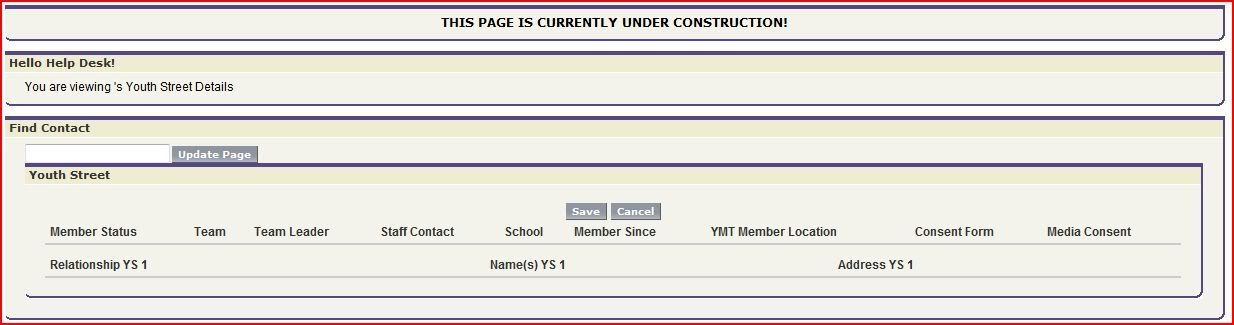
Here is my code:
<apex:page standardController="Contact" title="Youth Street" ><p></p> <apex:pageBlock > <center><H6>THIS PAGE IS CURRENTLY UNDER CONSTRUCTION!</H6></center> </apex:pageBlock> <apex:pageBlock title="Hello {!$User.FirstName} {!$User.LastName}!"> You are viewing {!contact.Firstname}'s Youth Street Details </apex:pageBlock> <apex:pageBlock mode="find" title="Find Contact"> <apex:form> <apex:inputText value="{!Contact.Name}" required="true"/> <apex:commandButton action="{!save}" reRender="ys" value="Update Page"/> </apex:form> <apex:pageBlock title="Youth Street" id="ys"><p></p> <apex:form><center> <apex:commandButton action="{!save}" value="Save"/> <apex:commandButton action="{!cancel}" value="Cancel"/> </center> </apex:form> <apex:pageBlockTable value="{!contact}" var="con"> <apex:column value="{!con.member_status__c}" id="memstat"/> <apex:column value="{!con.team__c}" id="team"/> <apex:column value="{!con.Team_Leader__c}" id="teamleader"/> <apex:column value="{!con.staff_contact__c}" id="staffcontact"/> <apex:column value="{!con.school__c}" id="school"/> <apex:column value="{!con.Member_since__c}" id="memsince"/> <apex:column value="{!con.YMT_Member_Location__c}" id="memloc"/> <apex:column value="{!con.Consent_Form__c}" id="conform"/> <apex:column value="{!con.Media_Consent__c}" id="medcon"/> </apex:pageBlockTable> <apex:pageBlockTable value="{!contact}" var="con"> <apex:column value="{!con.Parent_Guardian_Relationship__c}" id="garrel"/> <apex:column value="{!con.Name_s__c}" id="names"/> <apex:column value="{!con.PG1_Address__c}" id="pg1add"/> </apex:pageBlockTable> </apex:pageBlock> </apex:pageBlock> </apex:page>
So my current problem is my "find contact" field doesn't search for anything. And my Youth Street Block isn't editable at all.
Any help?






 Apex Code Development
Apex Code Development
SOLUTION:
<apex:page standardcontroller="Youth_Street_Crew__c"> <apex:pageBlock title="Find Contact"> <apex:form >
<apex:inputField value="{!Youth_Street_Crew__c.Crew_Member__c}" /> </apex:form>
</apex:pageBlock> </apex:page>
Youth_Street_Crew__c is my custom object with a lookup:(contact) field named Crew member.
This creates a Contact Lookup Field.
All Answers
Didn't understood one thing.
Here Contact is a single record.
However here, you are using the same contact in value. But the value of the pageBlockTable uses a list variable and not a single record. When a single record is used in value, nothing is rendered inside the pageBlockTable.
I found something to what I want.
It's
<apex:inputField value="{!Opportunity.AccountId}" />
but I need it to look up a contact, not an account. Anyone know the syntax to lookup the contactId?
I can insert
<apex:inputField value="{!Contact.AccountId}"> and get the account lookup,
but what do I need to get the contact lookup?
<apex:inputField value="{!_______.ContactId}">???
SOLUTION:
<apex:page standardcontroller="Youth_Street_Crew__c"> <apex:pageBlock title="Find Contact"> <apex:form >
<apex:inputField value="{!Youth_Street_Crew__c.Crew_Member__c}" /> </apex:form>
</apex:pageBlock> </apex:page>
Youth_Street_Crew__c is my custom object with a lookup:(contact) field named Crew member.
This creates a Contact Lookup Field.