You need to sign in to do that
Don't have an account?
Internet Explorer 6 rendering issue with dataTable and Field Help Hovers
I've been doing most of my development in Firefox, but the end users of this will be in IE. I ran into this during a demo using IE.
1. The field help hover is going over the next input field in IE.
2. To mark columns required, I put the * in the header facet, and made it red. For some reason, the Font tag isn't working in IE like it does in Firefox
As a side note, I love it if on an inputField that is a checkbox, we could force the label not to show, as it definitely increases the width of the a data table needlessly.
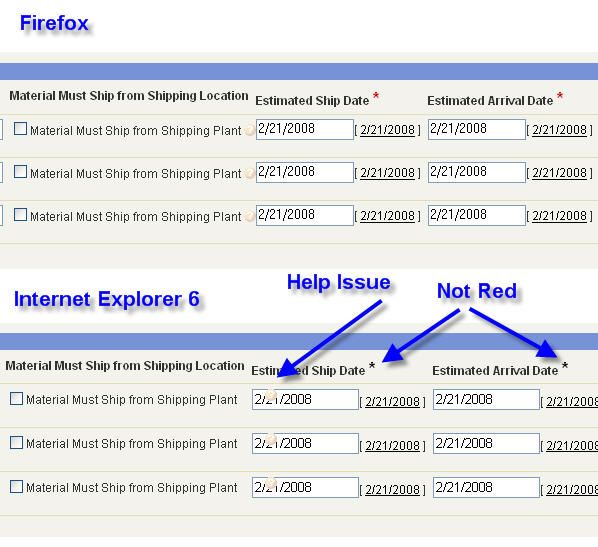
A snippet of the page code is below:
Code:
<apex:dataTable value="{!sampleMaterials}" var="lines" styleClass="list" id="MaterialGrid" rendered="{!IF(ErrorMessage!='','False','True')}">
<apex:column>
<apex:facet name="header"><b>Shipping Location <FONT COLOR="#C00" SIZE="4">*</FONT></b></apex:facet>
<apex:inputField value="{!lines.Shipping_Plant__c}"/>
</apex:column>
<apex:column>
<apex:facet name="header"><b>Material Must Ship from Shipping Location</b></apex:facet>
<apex:inputField value="{!lines.Material_Must_Ship_from_Shipping_Plant__c}"/>
</apex:column>
<apex:column>
<apex:facet name="header"><b>Estimated Ship Date <FONT COLOR="#C00" SIZE="4">*</FONT></b></apex:facet>
<apex:inputField value="{!lines.Estimated_Ship_Date__c}"/>
</apex:column>
</apex:dataTable>
Jon Keener






 Apex Code Development
Apex Code Development
if you're not bound to using a datatable for style reasons then you could try using a pageBlockList with the 'mode' attribute of the parent pageBlock set to 'edit'. This will automatically set the required display value just as in standard edit pages.
Your example code would then be:
<apex:pageBlock mode="edit"> <apex:pageBlockList value="{!sampleMaterials}" var="lines" styleClass="list" id="MaterialGrid" rendered="{!IF(ErrorMessage!='','False','True')}" <apex:column> <apex:inputField value="{!lines.Shipping_Plant__c}"/> </apex:column> <apex:column> <a pex:inputField value="{!lines.Material_Must_Ship_from_Shipping_Plant__c}"/> </apex:column> <apex:column> <apex:inputField value="{!lines.Estimated_Ship_Date__c}"/> </apex:column> </apex:pageBlockList </apex:pageBlock>Hope this helps,
manu
For the font color... if you're going to use RGB constants, use the full 6 digit values. #c00000 works fine. My guess is IE and Firefox "extend" the value differently.
Note if you make the change suggested above to display the checkbox with no label, the help icon will disappear (and hence so does the overlap problem).
However, if you decide to keep the labelled checkbox, adding the following inline stylesheet to your page should be a workaround for the overlapping icon problem:
<style>
.detailList .dataCol .helpOrb {
position: relative;
top: 0;
right: 0px;
}
</style>
I assume rawMaterials is a related list within a higher level parent object.
I am trying to create a grid for all the contacts (for an account0 so that contact info can be quickly edited.
However, the standard controller account does not save the changes in contact.
http://community.salesforce.com/sforce/board/message?board.id=Visualforce&message.id=642