You need to sign in to do that
Don't have an account?
Increase Input Text Box Size
Hi all,
Do any of you know how I could increase the default size of the input text box that pops up whenever a user double clicks a field to edit? I've included a screenshot of the text box to give everyone a better idea. This box only pops open for large text area fields when I've got inline editing enabled. When not in "inline editing" mode, you can customize input field text box sizes with relative ease using <style "width: 80%;"/> or something similar, however, this does not work when your page has inline editing enabled. Any ideas?
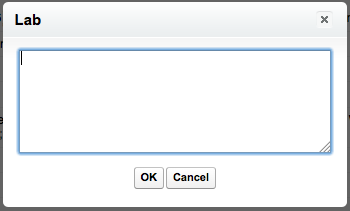
Thanks,
caukajun






 Apex Code Development
Apex Code Development
in such case use <apex:inputTextArea> component
True, this approach allows you to size the input text box as you please similar to what is available with the apex:inputField tag, however, in my application I need something that works with Inline Editing. With this mode, you use the apex:outputField tag with all of the fields you are displaying and this opens a text box when the user double clicks the field via some JavaScript magic going on in the background. This is the text box I wish to make larger. Even though JavaScript is performing most of the leg work, there should be someway to edit the size of this text box... Most likely by setting a style sheet property or something similar... Any ideas?
<apex: inputField > used especially with the standard object .Here you can do one thing the field which ever is textfield on the standard object change its datatype to textArea.
I am having the same problem and wondered if you managed to solve the issue?