You need to sign in to do that
Don't have an account?
inline editing on Record Results list
I have inline editing enabled. It works from the default screen for my object that lists all of the records (members) in that custom object. In the screen shot below, if the user double clicks in the Do Not Engage field or in the Log DNE Call field (the two checkboxes), they are able to edit those values.
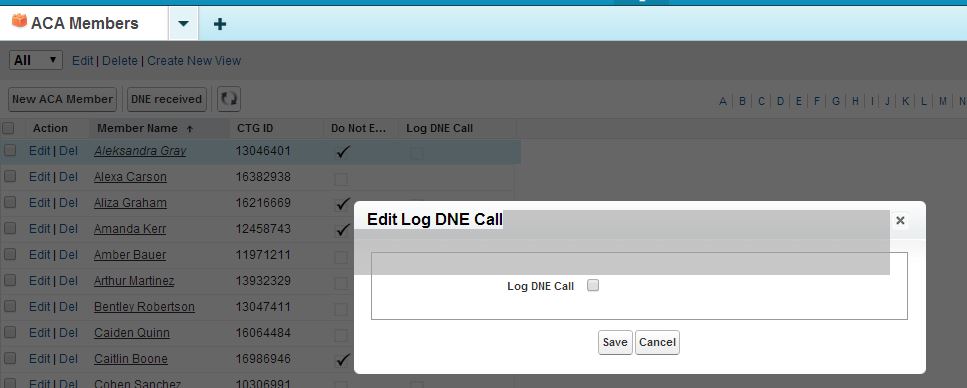
However, when a search is done in the global search box at the top to narrow down the records available, inline editing will not work for the returned record(s). That is, I cannot double click on either of the checkbox fields to change their value.
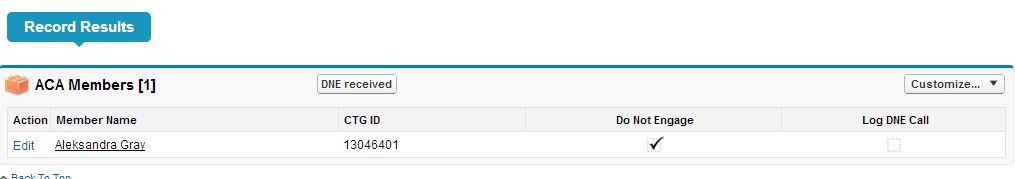
Any idea if I can make inline editing work for the Record Results list? I posted this on the Salesforce Success Community and got the answer that it's not possible. However, I wanted to see if maybe there is a VF page or something I could create to make this possible.
However, when a search is done in the global search box at the top to narrow down the records available, inline editing will not work for the returned record(s). That is, I cannot double click on either of the checkbox fields to change their value.
Any idea if I can make inline editing work for the Record Results list? I posted this on the Salesforce Success Community and got the answer that it's not possible. However, I wanted to see if maybe there is a VF page or something I could create to make this possible.






 Apex Code Development
Apex Code Development
There is an idea related to this. You can vote on this idea.
https://success.salesforce.com/ideaview?id=08730000000BqUNAA0
If you perhaps use a Visualforce page with your own custom search then it might be possible.
Regards,
Satish Kumar
All Answers
There is an idea related to this. You can vote on this idea.
https://success.salesforce.com/ideaview?id=08730000000BqUNAA0
If you perhaps use a Visualforce page with your own custom search then it might be possible.
Regards,
Satish Kumar